Migrate TELUS Emails to Gmail Account

Learn the steps of TELUS Email Migration to Gmail account on Mac OS with MacXtra Software. Here we have derived the best possible procedure to transfer the emails from the TELUS Webmail directly to Gmail or another online email client.
“Hi, I want a tool to move the TELUS emails to Gmail accounts. I got the notification for migration to Google. But What I am looking for is to move the emails from a particular email id. So that I don’t get all the emails from TELUS to Gmail, since there are multiple unnecessary emails. Then I can easily delete the account.”
TELUS gives a notification to migrate emails, contacts, email addresses (including aliases), calendar events, etc. to a Google account. Users can schedule the migration as per their needs. Thus, here we are with the method for TELUS Email Migration to Gmail on Mac for select email data. With which users can select email messages from a particular email address.
If all email data is being transferred to a Google account, then why don’t we customize and migrate the emails as per our requirement? Not everyone needs the whole email from webmail, therefore, read the article to find out.
Overview of TELUS & Gmail
TELUS is a public broadcast communication in Canada. That has a wide media communications item such as Voice diversion, medical care, video, Web access, etc. Along with all these services it also has the Webmail service, with which users can send & receive emails, keep calendar events, etc. The webmail had a storage capacity of 5 GB in it. However, TELUS has discontinued its webmail service and migrated the data to Google.
Gmail or Google account, is the most commonly used free web-based email service. Gmail is a type of webmail. Google account comes with a storage capacity of 15 GB. It is one of the most common email clients users rely on and the one which is used to keep the backup files.
Now, learn how simply one can migrate the TELUS email migration to a Gmail account on an Apple computer directly.
Best Choice for TELUS Email Migration to Gmail
Our software Email Backup for Mac allows a select migration of TELUS emails to a Gmail account. Use the advanced filter option to migrate the emails. Set up the required fields such as From / To email ID, Date Range, and Subject. Follow the steps below to import TELUS emails to your Gmail account.
How to Transfer TELUS Emails to Gmail Directly?
- Launch the software and Select the TELUS Webmail from Email Source.
- Enter the credential to the required field Email address and password. Press the below the Login button.
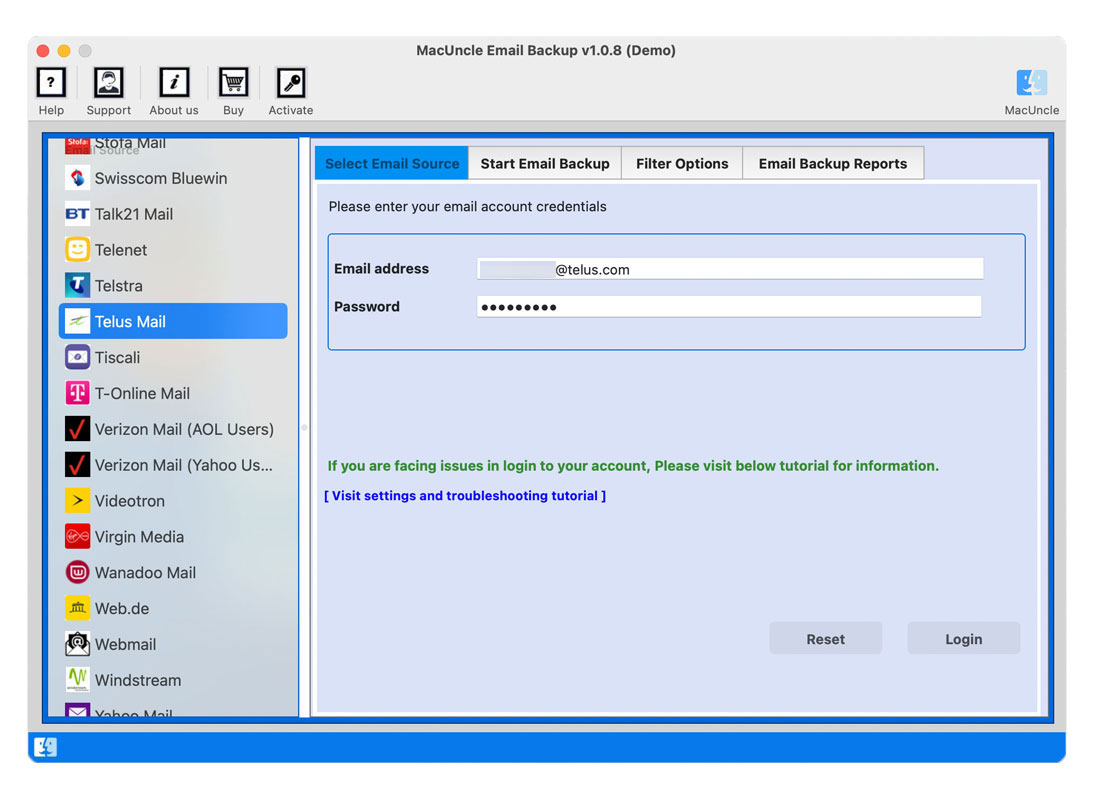
- All the files and the folder will be scanned and loaded to the left panel of the interface. Choose the required folder and then proceed to the next step.
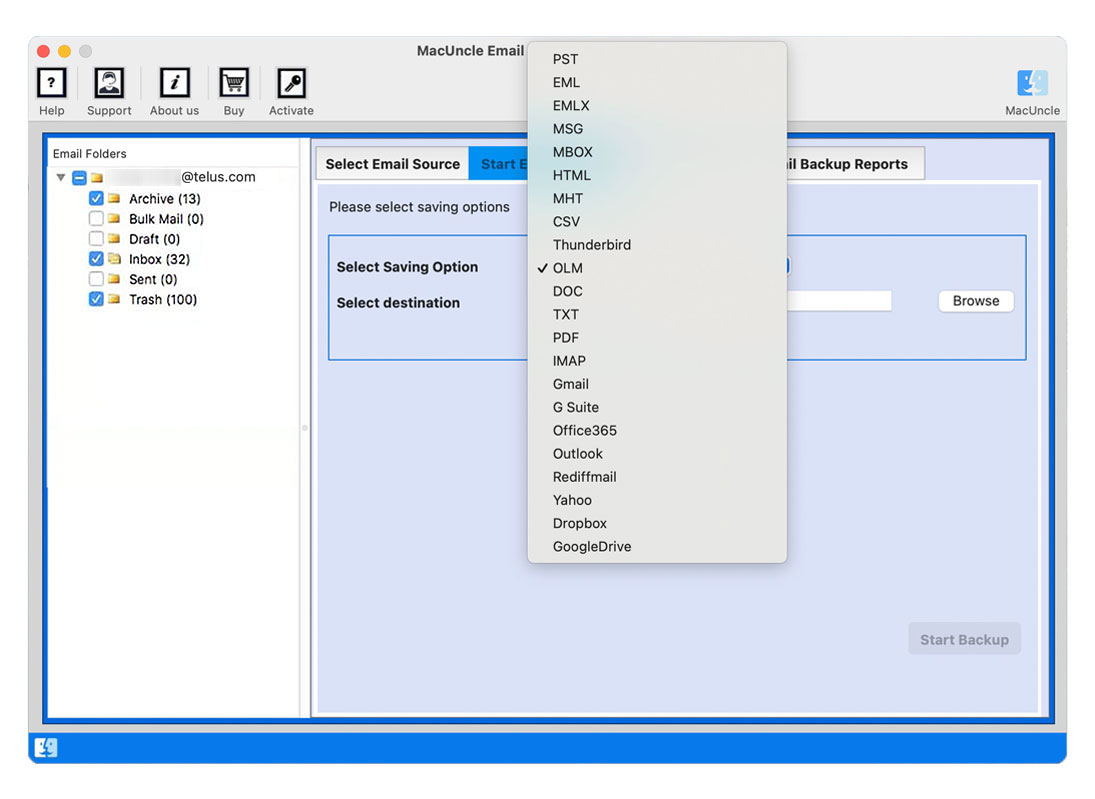
- From the Select Saving option, go for the Gmail option. Then enter Gmail details in the field provided.
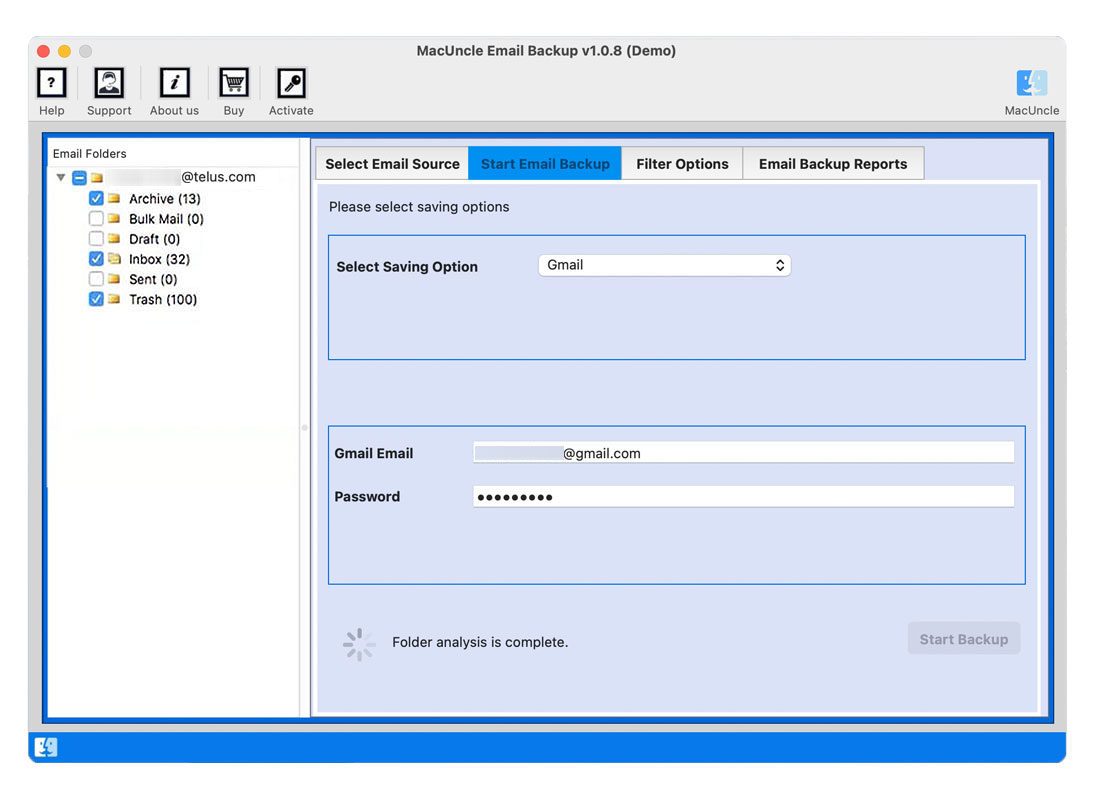
- Go to the Filter option and set up the field as per the demand.
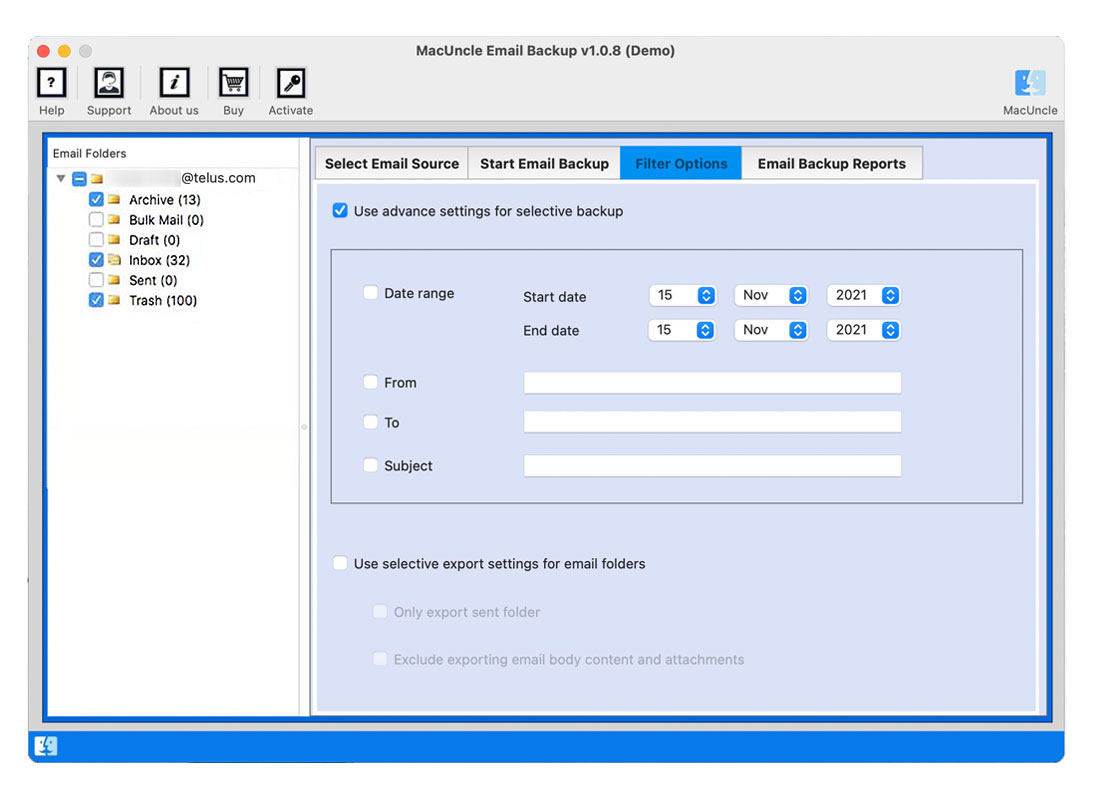
- Finally, go to move back to Start Email Backup and press Start Backup to start the procedure.
Learn the steps from the blogs:
Why a Tool to Transfer TELUS to Gmail
One who has used the migration method provided by TELUS is aware that the technique imports all the emails to a Gmail account. Our idea of the post is to offer selective TELUS Email migration to Gmail. The below-mentioned feature will give a standpoint on why you should get an application for the same.
- Select Emails Before Migration: The tool scans and loads the emails on the software interface. Thus, users can choose the needed email data from the lists.
- Set up Date Range: Enter a date range for migrating the emails from that particular date. While will avoid unwanted emails getting imported to my Gmail account.
- Migration only from a particular ID: with the filter option, the user can set up an email address to transfer the emails from the particular ID.
- Get Live Migration on the Tool: The method of transferring the emails from TELUS Webmail to Gmail is performed live for the user. Also, post the migration the tool will provide a log report of the whole process.
FAQ
Q) How long does TELUS to Gmail migration take?
A) It does not take much time for TELUS email migration to Gmail. The process depends on the amount of data in the TELUS Webmail.
Q) Will I lose any emails or contacts?
A) No. There will be no loss of any data during the migration.
Conclusion
The article’s sole purpose is to offer a direct migration of emails from TELUS webmail to Gmail on Apple’s computer. The method is useful if the user is looking for a select migration of emails. Read the article and get the application on Mac OS. Try the free package and then after being satisfied with the tool upgrade to the business edition.
Get the how to use the tool Converter OLM Contacts to CSV for Mac