How to Transfer Yahoo Emails to Gmail Account on Mac OS?

About Blog: Here we have discussed the best and the possible methods to import mail from Yahoo to Gmail on Mac OS Machines. The blog is an answer to most queries such as transferring emails and contacts to a Google account. Before moving any further, learn the query from one of our customers and see whether you are on the same page.
“Hi, recently found some interesting tools here. I am wondering if there is an application that will help to move emails from the Yahoo account to Gmail directly. As I have been a Yahoo Mail user for a long time, my account has a large number of emails. I only want the inbox folder in my Gmail account as of now, later I might need to transfer other folders too. Could you please suggest software for direct Yahoo to Gmail migration?”
Read the article completely without missing any section to figure out what suits best you.
Move Emails from Yahoo to Gmail on Mac
The common practice to import mail from Yahoo to Gmail is using the Gmail account itself. From here find out the manual technique to move the email folder from Yahoo to the Gmail account.
- Sign in to your Google account and click on the Settings Gear button.
- Now, Click on See all Settings.
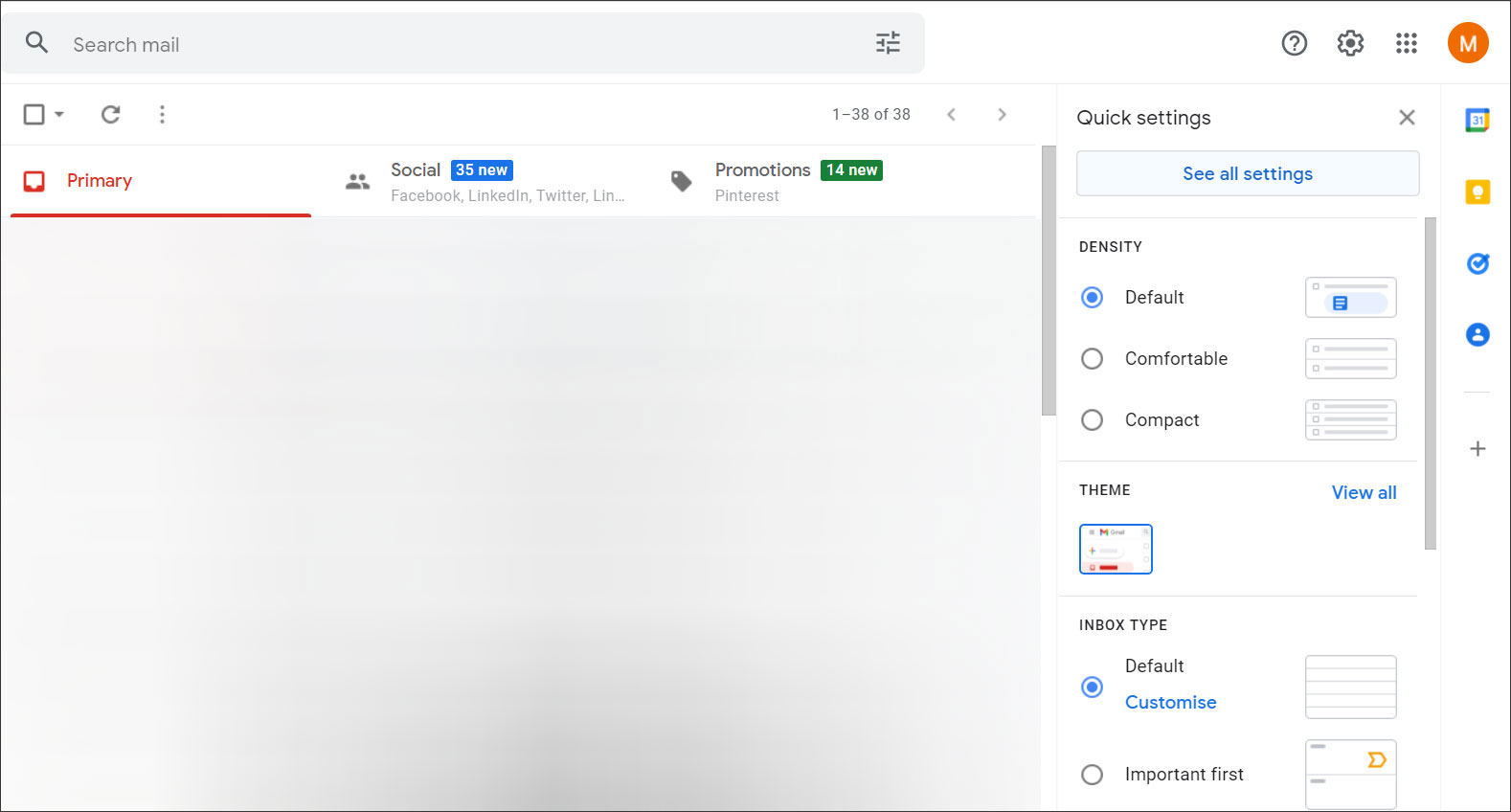
- Go to Accounts and Import and click on Import Mail and Contacts.
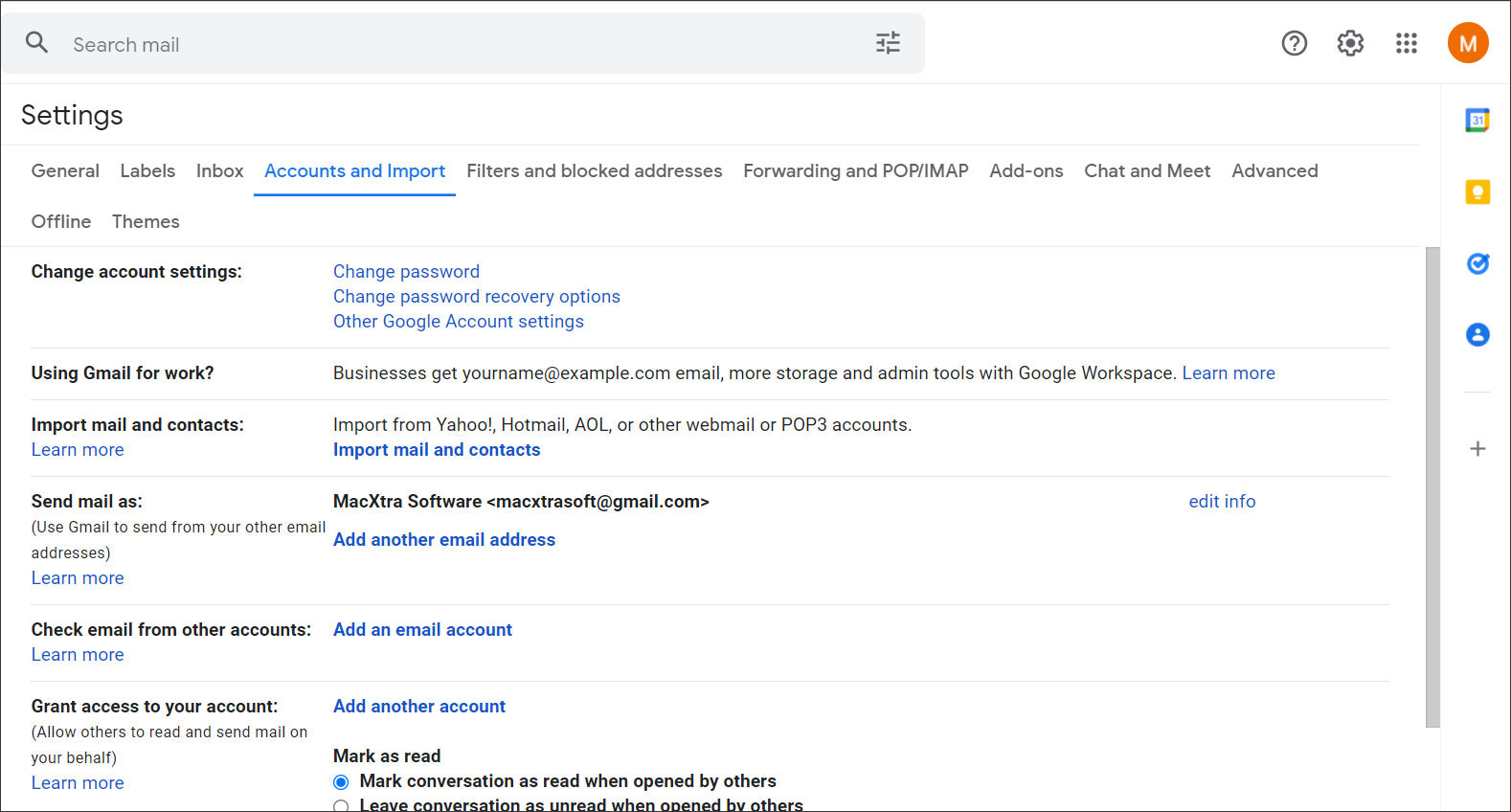
- Now from the pop-up windows enter your Yahoo email address and press Continue.
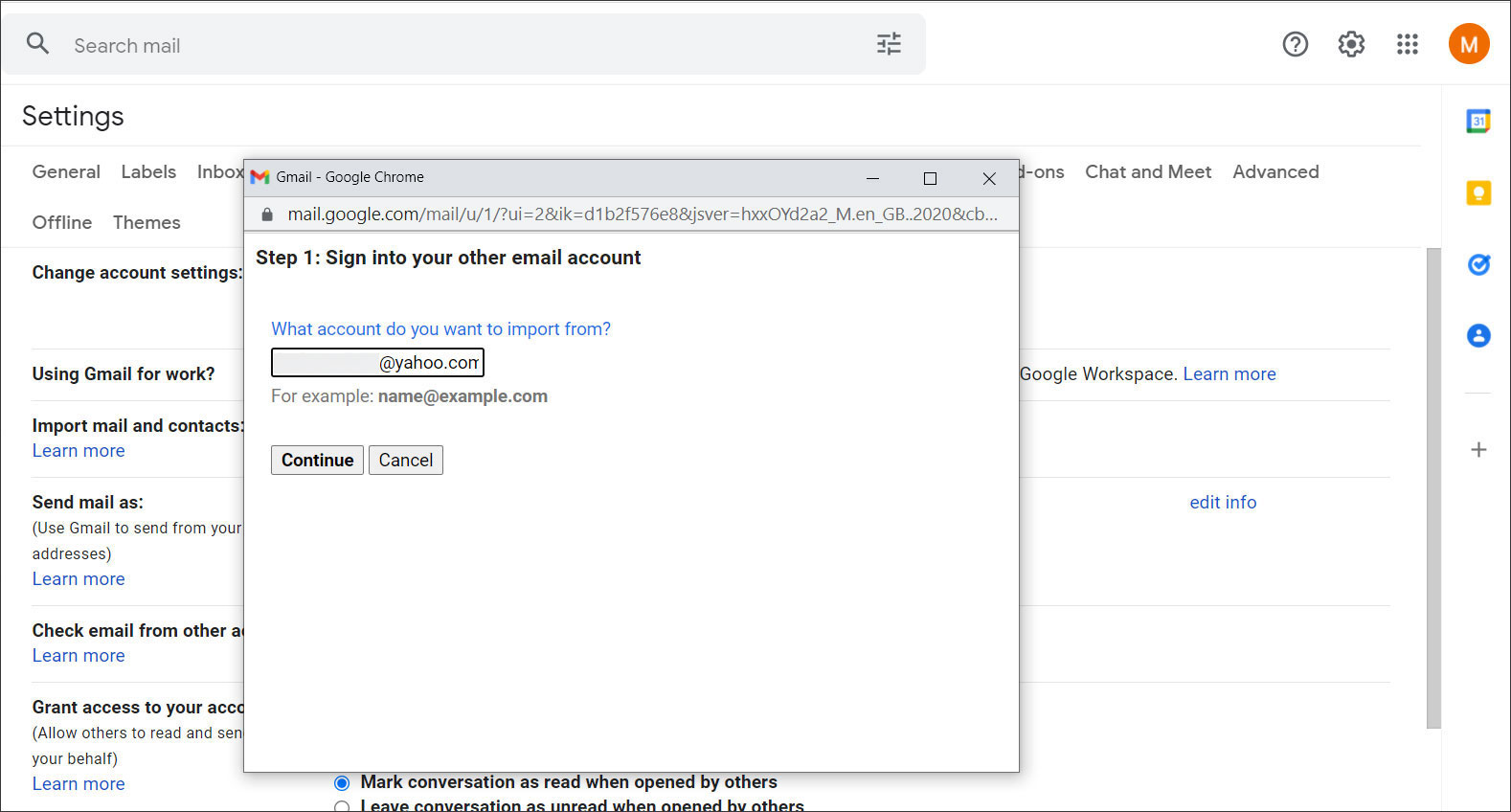
- Then again press Continue to accept the migration manager’s terms.
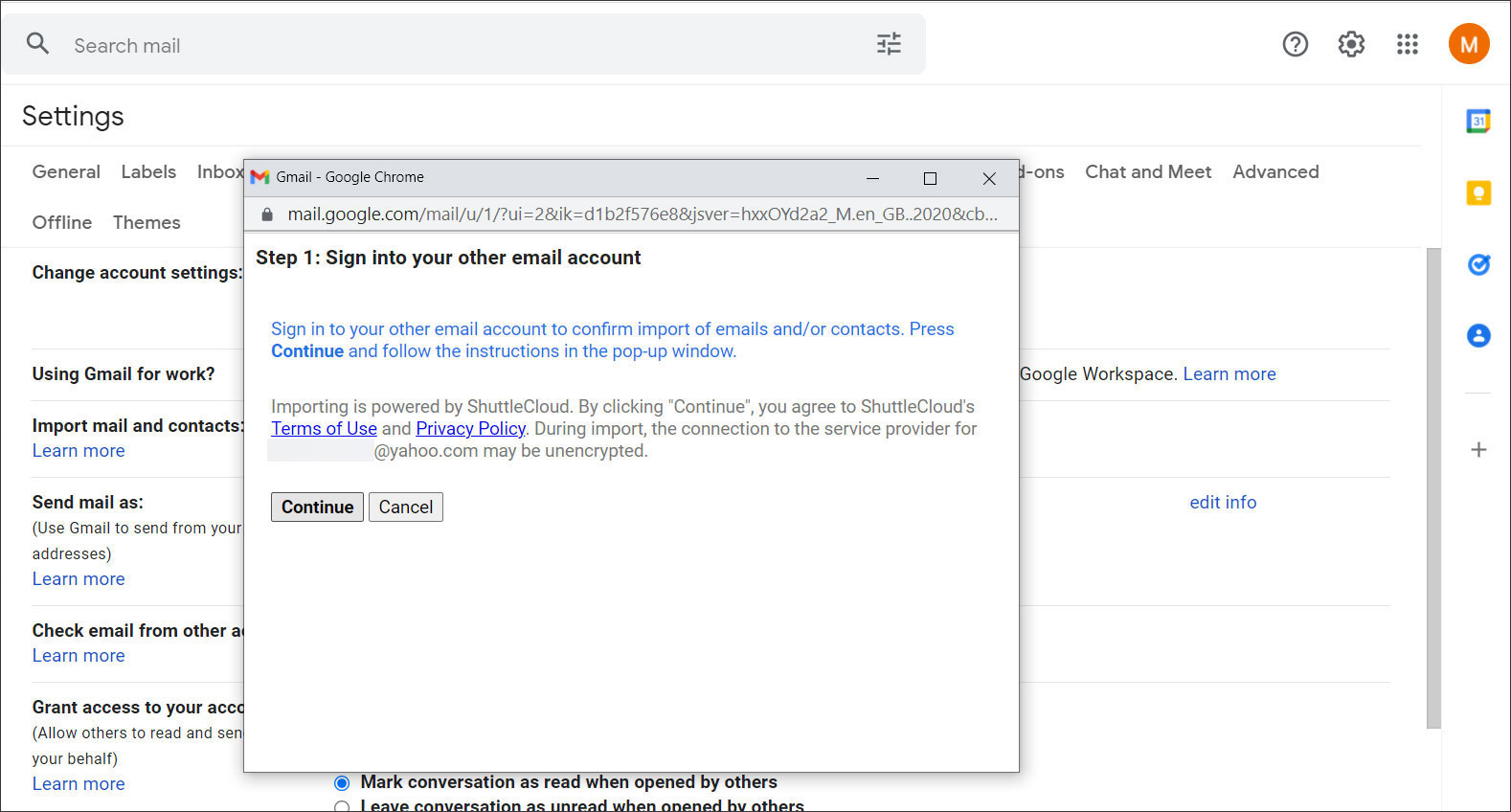
- Further, select the required options and enter the password. Press the Next button to proceed.
- Press Agree on the button to give authentication to Yahoo to transfer email folders.
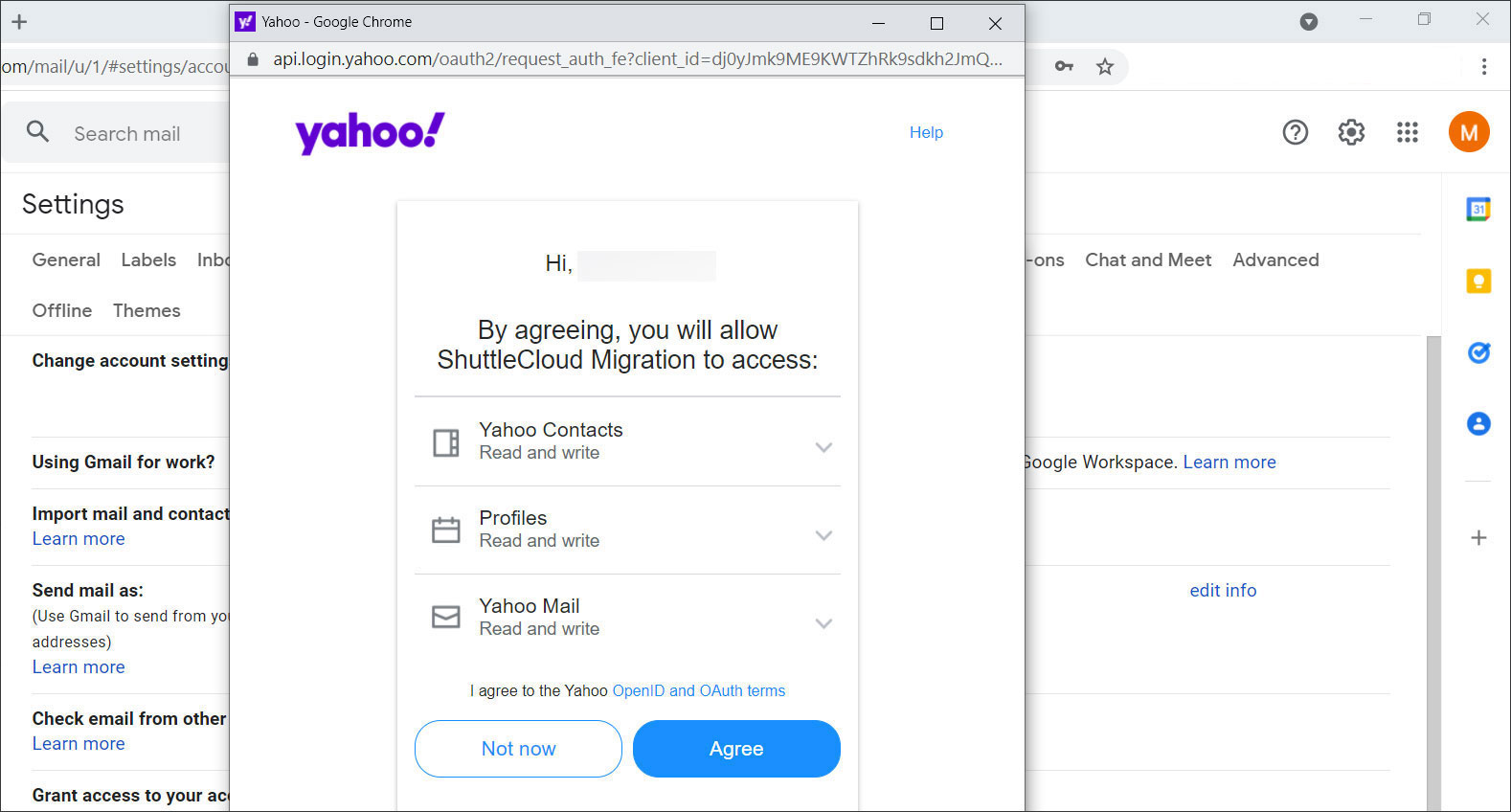
- Select the desired import options and press Start Import.
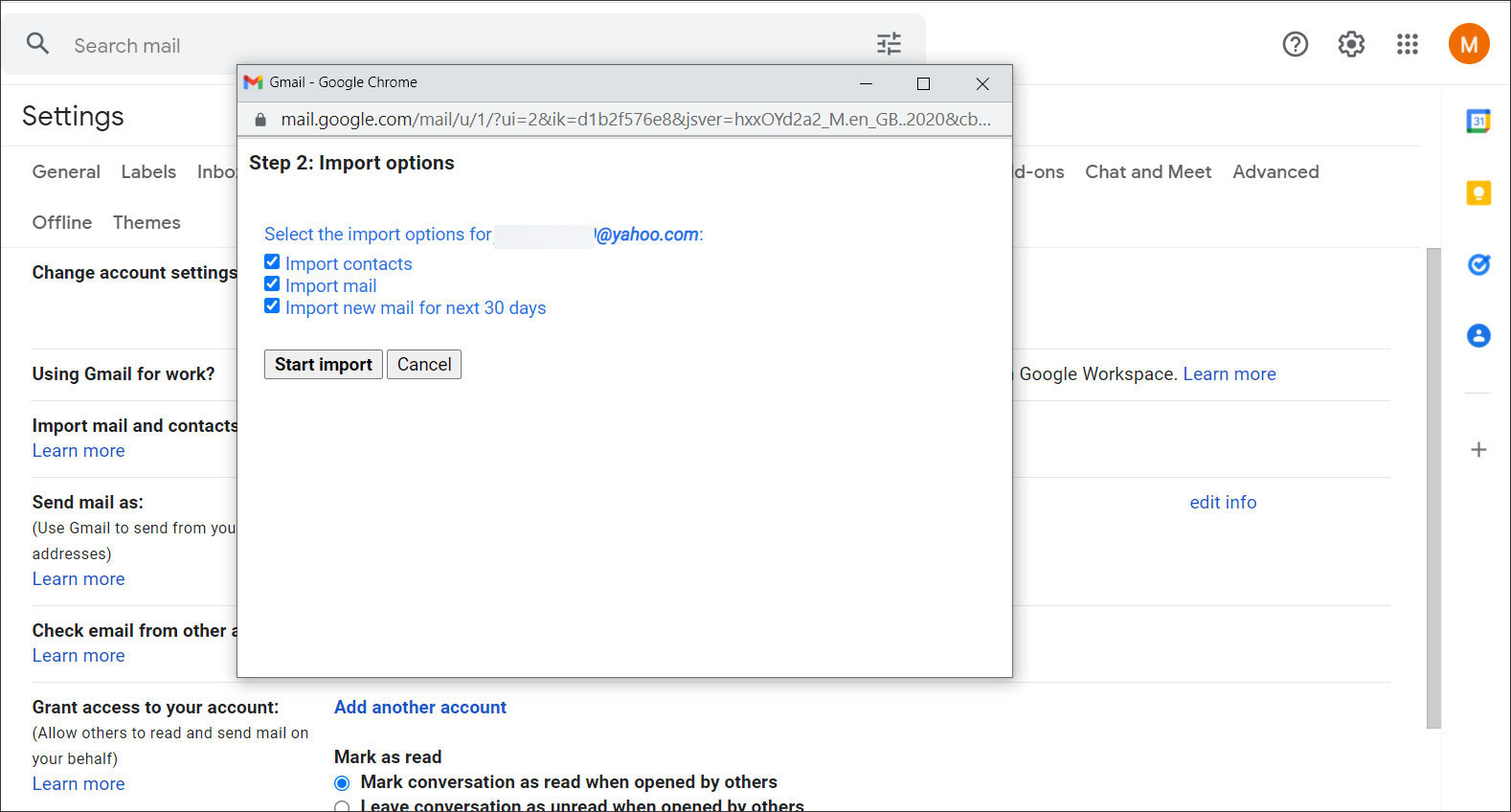
- Then, select the Ok button to finish the process.
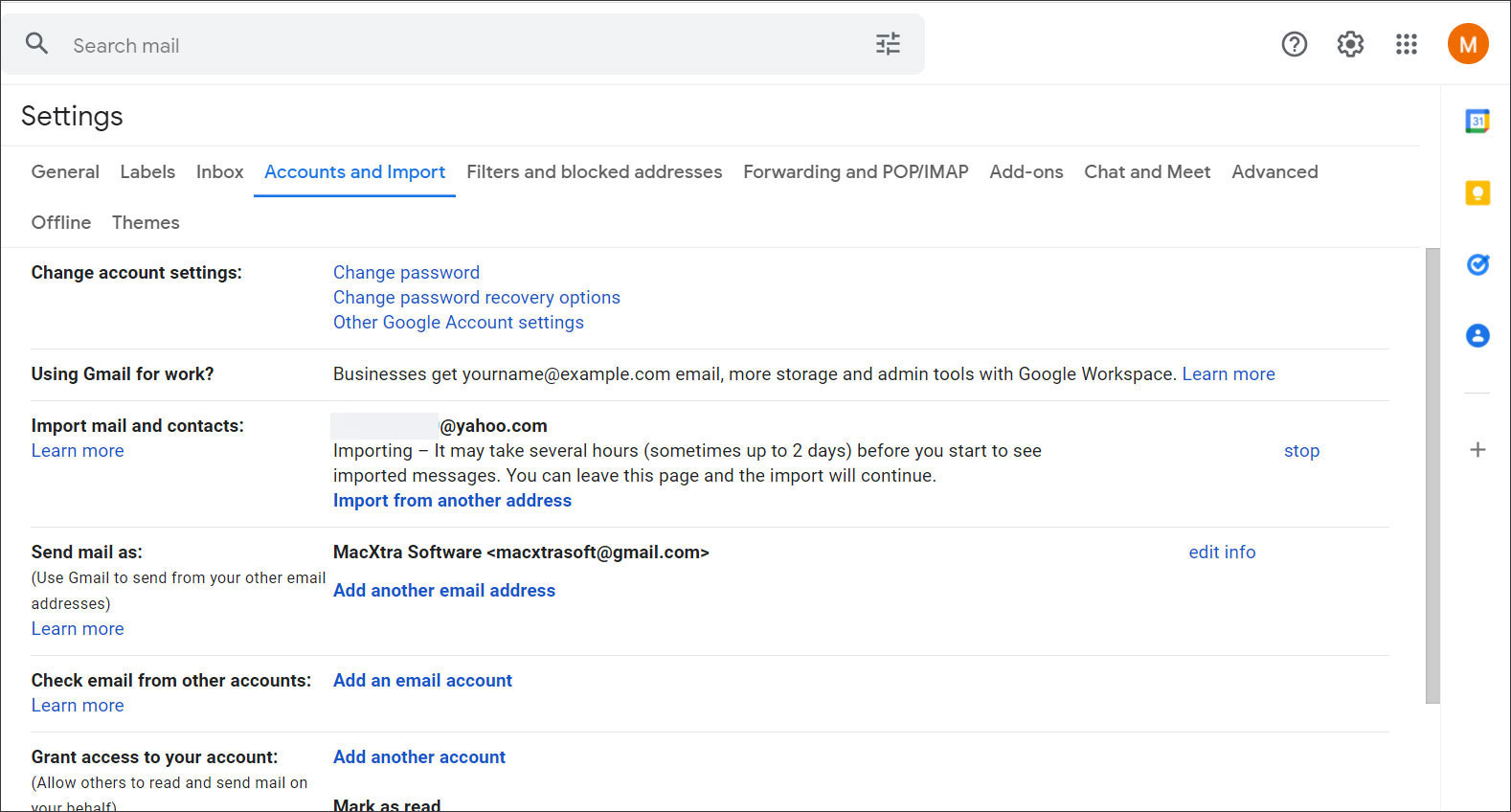
Loopholes of Manual Method: As seen in the screenshot, the migration procedure takes two days to completely import the email folder from Yahoo to Gmail.
Read other blogs: How Save Yahoo Email as a PDF on Mac?
Import Mails from Yahoo to Gmail on Mac OS
Considering the above limitation, we developed an application Yahoo Mail Backup for Mac. It is an all-in-one application to move emails or folders from Yahoo Mail to a Gmail account. Using this application one can easily transfer selective Yahoo Mail folders to Gmail without any additional procedure.
Steps to import mail from Yahoo to Gmail Account on Mac
- Start the tool and enter Yahoo Mail credentials to the field in the interface. Press the Next to proceed.
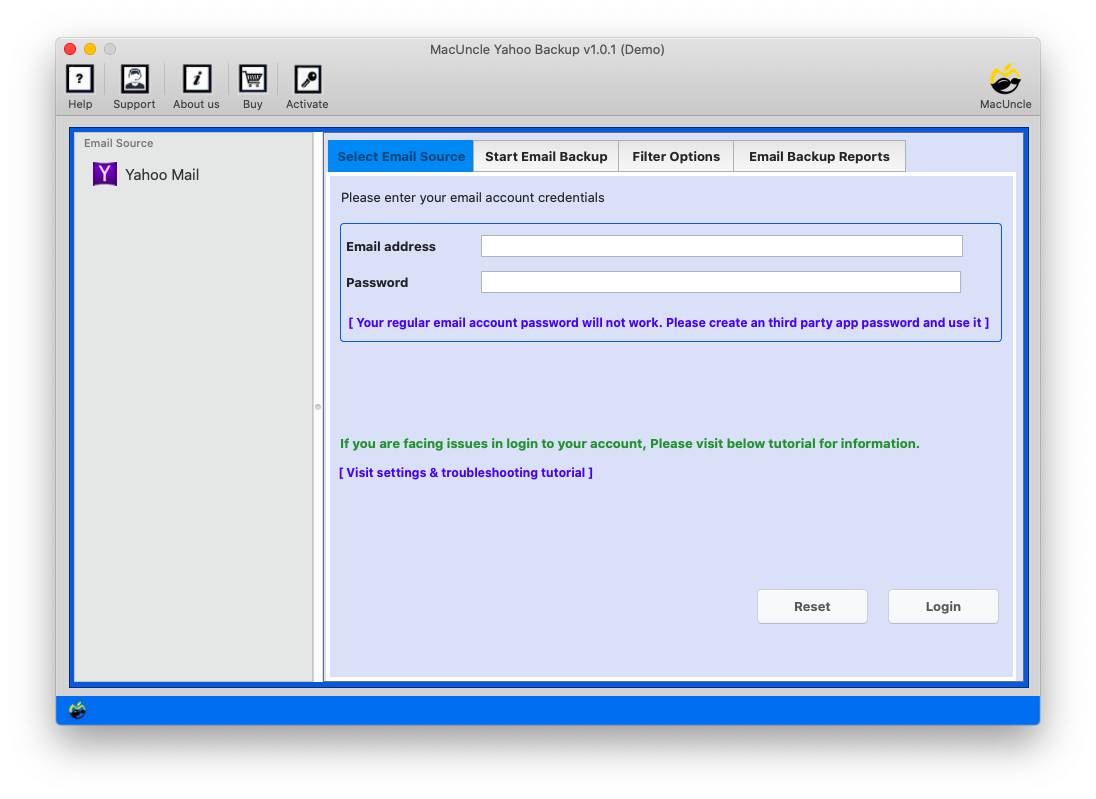
- Now, all the folders of Yahoo will be scanned and loaded into the software. From the software choose any folder as per the requirement.
- Then, from Select Saving Options choose Gmail options to import mail from Yahoo to Gmail Enter the Gmail Credentials to the necessary fields.
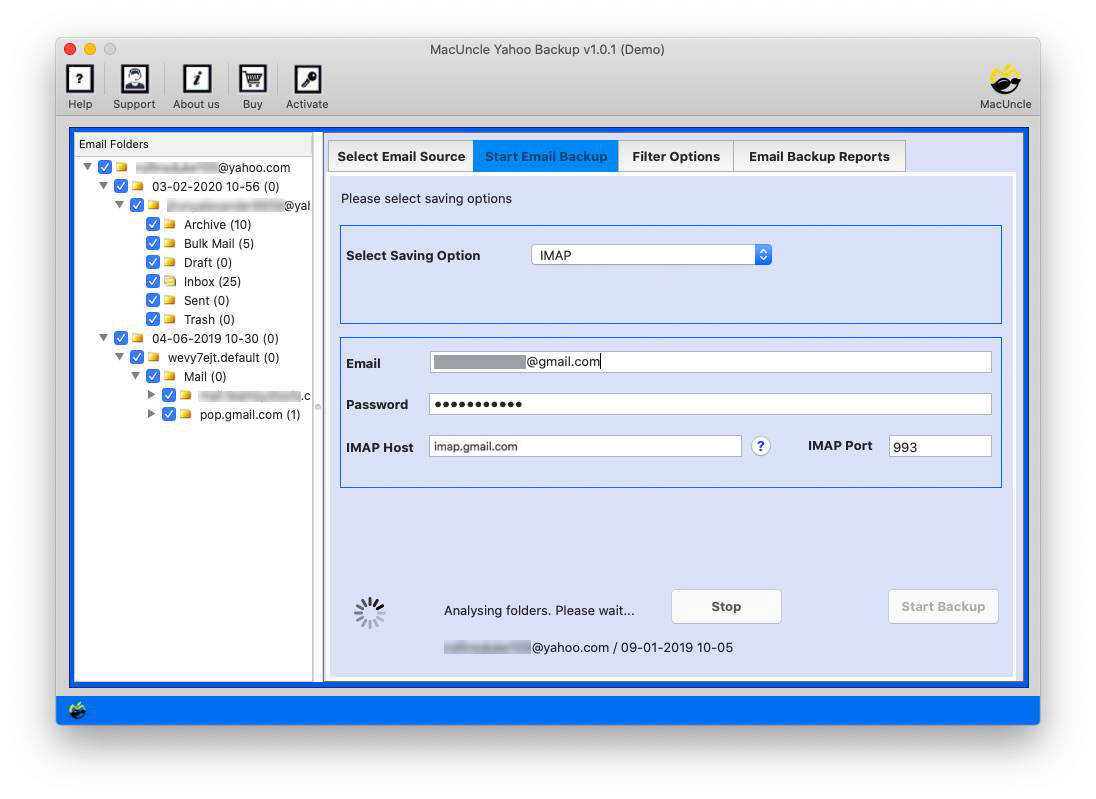
- Go to the filter option for selective migration of Yahoo email folders. Set any of the files such as From, Subject, To, etc.
- Press the Start backup button to initiate the Yahoo to Gmail migration on Mac.
Trial Version Limitations: The free trial edition of the tool will halt the operation after transferring 25 email files. To get a complete migration set up upgrade the tool to the pro version.
Best Features of the Application
Why a software but not a manual method to import mail from Yahoo to Gmail? The answer can explain by the features of the tool. All MacXtra tools offer some common and unique traits for the users. Here are some of the important features.
Batch Transfer emails: With the dual ADD options in the software user can transfer a whole folder or complete Yahoo emails to Gmail. To get the batch transfer feature get the professional version.
No Additional application Required: At any point of the procedure there is no requirement for external support to move the email folders to the Google account.
Simple & Quick Solution: Yahoo to Gmail migration using the tool is effortless and direct. There will not be any conversion of email files to another file format. Thus, offers a simple and quick solution to the user.
Transfer all Folders at once: All user has to do is select the folder and then import mail from Yahoo to Gmail account. Select the desired folder and start transferring the files to your Gmail account.
Also, find out the solution Migrate Outlook PST file to Gmail on Mac
Conclusion
In conclusion, it can be saved that using software will be always the best alternative to import mail from Yahoo to Gmail on Mac. Since one is dealing with email data, it is better not to risk it with a manual method. Try out the automated solution to move complete folders inbox, Sent, Draft, etc. to the Google account directly.