Netscape Mail to MS Outlook Conversion | 100% Secured Solution

Overview- If any of the users searching for a reliable and trusted method to Convert Netscape Mail to Outlook, then here is the key guide for those users right below. Though many users post on our website regarding the problem they’re facing. Therefore, it’s our sole responsibility to provide an instant and trusted solution to the users. Converting from one email client to another isn’t an easy process, the users need to possess some technical skills to complete the procedure. The users, therefore, don’t need to worry about it anymore. We’re here with the best and perfect solution to assist the users.
User Query:
“Hello is there any way possible for me to Convert Netscape Mail to Outlook PST file all at the same time? I need to know the right and trusted technique since there are multiple solutions out there. Kindly provide me a solution for converting bulk of Netscape Emails to Outlook PST.”
So, like the mentioned-above query, if you have the same or similar problem, then the problems are getting to be resolved in a minute only. The users just need to read the blog and follow the instruction given below carefully to Convert all their bulk of Netscape emails to Outlook PST.
Reasons – Convert Netscape to Outlook
There could be tons of reasons for every user behind Converting Netscape Mail to Outlook. Here we list down some of the most common and general reasons which force users to get an instant solution: –
a.) Netscape Mail as we all know is an outdated email client available for users. Therefore, users are now coming up to switch to a more advanced and demanding email client like Outlook.
b.) Microsoft Outlook is one of the most preferred email clients by users because of its very simple interface, which makes it accessible to a large lot of people.
c.) Outlook provides users with large storage to save the PST files, while it is also helpful in saving a large amount of data. Also, it comes with a mobile-platform option, whereas Netscape doesn’t offer any such provision.
d.) Outlook offers multiple advanced features like Protection against Phishing attacks and Spamming alerts, Self-handling of attachments, etc.
Try out the steps to How to Import MBOX into Windows Live Mail
Expertise Technique to Convert Netscape Mail to Outlook
The application MBOX File Converter is the best and perfect solution to import Netscape Mail to Outlook. As Netscape supports MBOX file format to store its data while on the other hand, Outlook supports PST file format, therefore, MBOX to PST is the procedure for converting emails. The toolkit prevents the user’s data from any loss during the procedure. The application is purely a standalone one, thus, the users don’t install any other application with it.
Now let’s look at the below section to know how the toolkit exactly works!
Step-by-Step Process – Convert Netscape Mail to Outlook
Install the application and start the procedure. Here are the steps for the users to follow carefully: –
1. Then upload the MBOX files that need to be converted using the Add file (s) or Add folder (s) option.
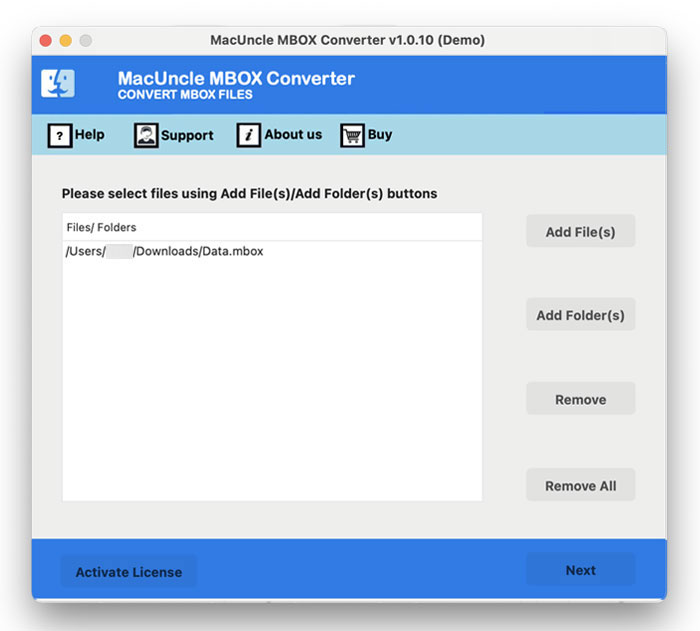
2. Now choose PST from the list of Saving options.
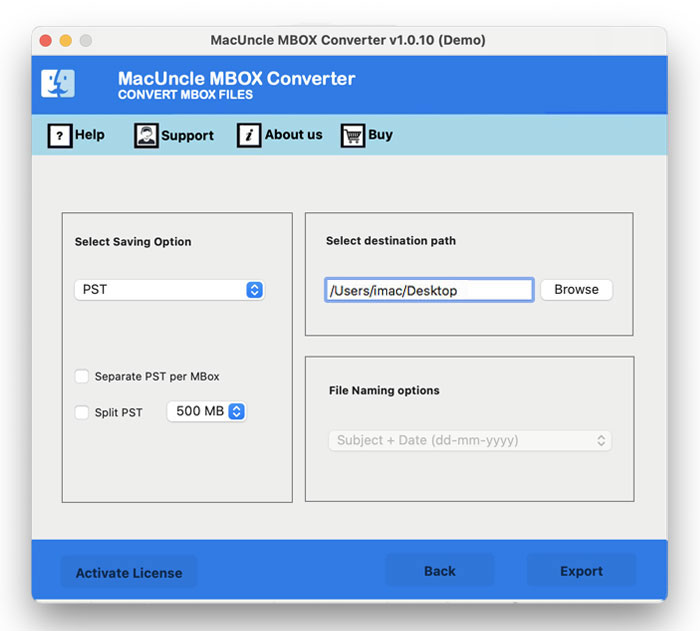
3. Further, select the destination location for the resultant file.
4. Else, choose Outlook.com for direct migration. Enter the email address and password.
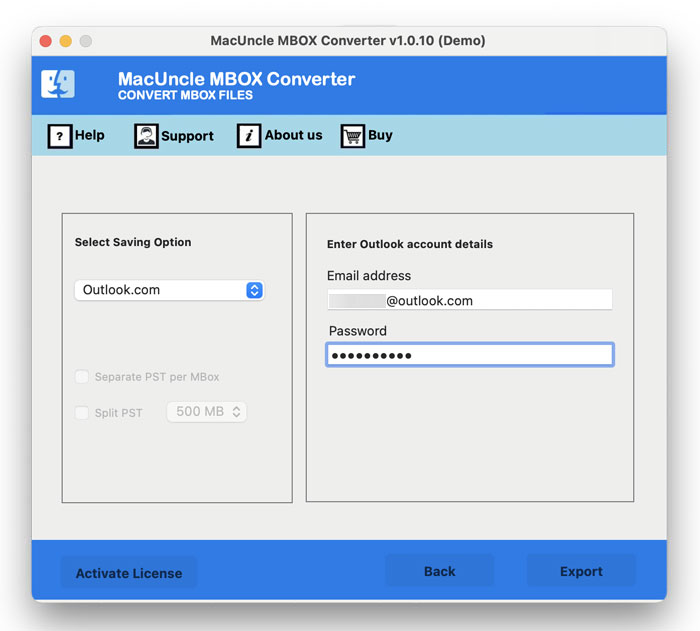
5. Finally, press the Export button to initiate the process.
The users would receive notifications regarding the successful completion of the procedure within a minute only.
Click here to learn the technique to Import email from Eudora to Thunderbird.
The Benefits of Choosing this Wizard Over Others
Here are some of the unique and rich advantages of using the application: –
1. The application preserves and maintains the MBOX file’s hierarchy during and after the procedure.
2. The toolkit offers the users dual ways to upload the MBOX files in the software, either they can opt for bulk conversion or they can go for a selective one using the Filter option.
3. The software produces 100% accurate results as soon as the user uploads the MBOX files.
4. The wizard supports all the latest versions of Mac OS, like, 10.8 Mountain Lion & above it.
Concluding Lines
The article gives the users the right and perfect solution to Convert Netscape Mail to Outlook. The application comes with a user-friendly interface, offers two-flexible options to choose the destination location and file naming convention of the resultant file, and prevents the user’s data from any loss. The wizard is reliable and produces accurate results within a minute only.