MBOX to Windows Live Mail Migration | Instant Solution

Overview- Users coming up with a query regarding how they can Import MBOX to Windows Live Mail. The user will receive the best and most ideal solution in this post, along with several advantages of applying it. The users don’t have to search on the internet for a perfect method. So, if the user wants to MBOX to Windows Live Mail migration, here’s the key. We would give the users a completely user-friendly and secure solution. Read the article below and follow the instructions.
User Queries – Actual Problems
We have various queries from users posted on our website, therefore, we are going to list some of them below to understand the problem deeply. Here are some of the major queries listed below: –
- “I’ve been using Mozilla Thunderbird for a long time; therefore, I want to switch to Windows Live Mail as I am currently using the email account. Thus, it would be easy for me to access everything on my tips. But migrating from one email client to another isn’t easy for me. Therefore, I’m searching for the right method to Import all my MBOX files to Windows Live Mail.”
- “I am working in an IT Company where almost all my colleagues use Windows Live Mail. I want to share some of the files with them, but the MBOX files do not support Windows Live Mail. Thus, I need a reliable technique to Import the MBOX files to Windows Live Mail.”
Table of Content
Import MBOX to Windows Live Mail – Professional Method
We are here with the ideal toolset to give users the greatest and most reliable solution. MBOX File Converter is capable of importing the bulk of MBOX files without any errors and glitches. Because the software is entirely stand-alone, users are not required to install any additional applications with it. The wizard saves the user’s time by finishing the import process in just one minute. Read MBOX files on Mac to check before importing the email data.
The software is 100% reliable and provides a guarantee of safety and security to the user’s data during and after the procedure. Therefore, users can fully rely on the toolkit and expect the best results out of it. Let’s now examine the wizard’s operation.
Step-by-Step process – Import MBOX to Windows Live Mail
Follow the below-mentioned steps carefully to carry out the procedure: –
1. Begin the software on any OS X above the 10.8 Version.
2. Launch the software, and choose one of the options from Add file (s) / Add folder (s) for uploading the MBOX files in the application.
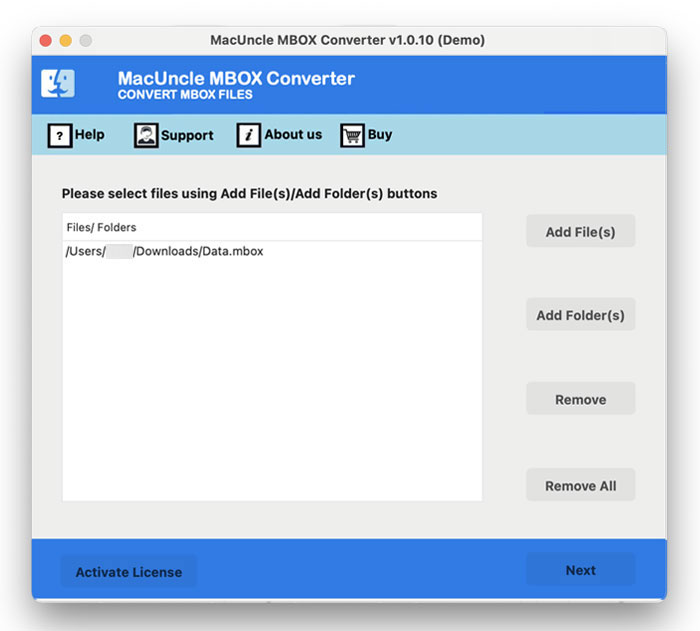
3. Then, select EML from the list of Saving options provided.
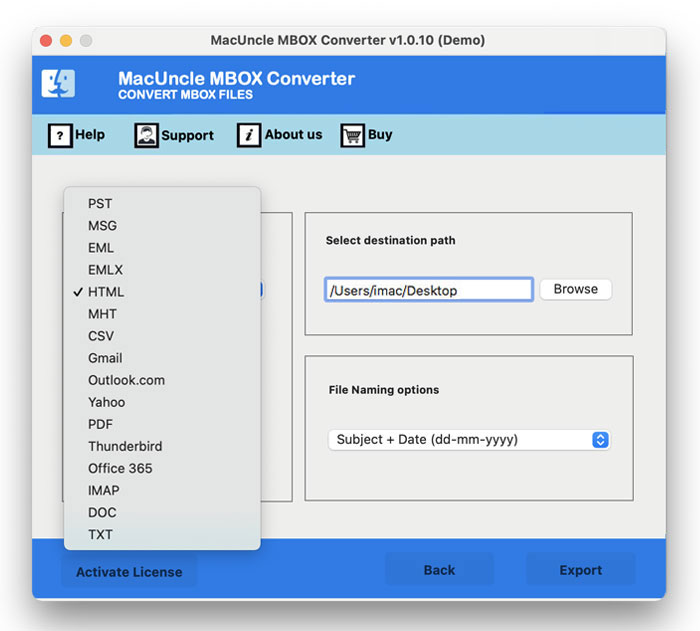
4. In addition, the user can decide on the final file’s location and naming structure.
5. Finally, click on the Export button.
Within a minute, the user would only receive messages that the procedure had been successfully completed.
Read the blog for MBOX to Office 365 Migration
The Advantages of Using the Application
Here are some of the rich and unique traits of the software listed: –
1. During and after the process, the software retains the MBOX file’s hierarchy, including the text formatting, subject line, and other relevant Meta components.
2. The wizard provides two options for adding MBOX files to the program. Either a bulk conversion or a simple selective one utilizing the Filter option is available to the user.
3. The program offers a warranty and guards against any loss of customer data.
4. The toolkit can effectively handle massive and gigantic MBOX files and gives results that are 100% accurate.
5. The software is compatible with all recent Mac OS versions, including 10.8 Mountain Lion and higher.
Outline of Blog
The post explains to readers how to import MBOX to Windows Live Mail in the best possible way. The software has an intuitive user interface, protects user data against loss, and completes the process in under a minute. Since there is no manual method for this process, we always advise consumers to use the automatic solution that is offered above in the article. The toolbox transforms 25 MBOX files for free in its trial edition and works with all the most recent Mac OS versions. As a result, users can benefit from the application.