How to Move MBOX Emails to Office 365 Account on Mac?

Several users have been using email programs that support MBOX for regular contact. But with increasing technology, users want an advanced and perfect email client that can serve them with additional and advanced features. And therefore, they are shifting to Office 365 tenant which is one of the most preferred email clients by the general public these days. The reason for moving MBOX to O365 is to access the MBOX files other than the parent email client. And thus, want to Import MBOX to Office 365 on Mac to access the data. Also, opting for Office 365 because of its advanced features and other applications that come with Microsoft Suite.
We will give users the best and most ideal method to import MBOX to Office 365 on Mac in this article. Users of this blog only need to adhere to the directions properly.
Table of Content
Overview of MBOX and Office 365
MBOX is the most common email client that users have and it is used by many email clients to store users’ email messages, contacts, calendars, etc. Thus, if the user has some important email stored in the MBOX files then the user has to import it to another email client to access it.
On the other hand, Office 365 has some of the most advanced features, and because of this only, users prefer to use it for their professional and personal work. While there are organizations that have mandated the use of Office 365 tenants and therefore, users are searching on the internet for a reliable solution to move MBOX to Office 365 on Mac.
Expert Method to Import MBOX to Office 365 on Mac
Download the application MBOX Converter for Mac OS. This utility can quickly and error-free transfer multiple MBOX files to Office 365 on Mac. The software gives users two alternatives for uploading MBOX files: either they can choose bulk migration or choose selective migration with the help of filter options. Users don’t need any other applications to install the application because it is entirely independent. The user doesn’t need to worry because the utility is completely trustworthy and delivers 100% correct results.
Trial Version of the Utility
The application migrates 25 MBOX files to Office 365 for free in its trial version. Both trial and professional editions have flexible options to select file naming patterns and locations to store the resultant file. The tool comes with produces accurate results and delivers the output within a minute only.
The Distinctive Features
Some of the major advantages of the tool are listed below: –
- The application offers a clear and straightforward GUI. It makes it possible for even inexperienced people to utilize the software without needing any professional assistance.
- The software retains the text formatting, subject line, and other pertinent Meta components as well as the structure of the MBOX file both during and after the operation.
- Within a minute, the wizard only provides 100 percent accurate findings. The application guarantees users’ data and guards against any loss.
- To upload MBOX files, the application provides a dual-mode option.
- The wizard works with all current Mac OS versions.
The Steps to Import MBOX to Office 365 on Mac
Here are the following steps for the users to follow: –
1. Launch the utility on macOS.
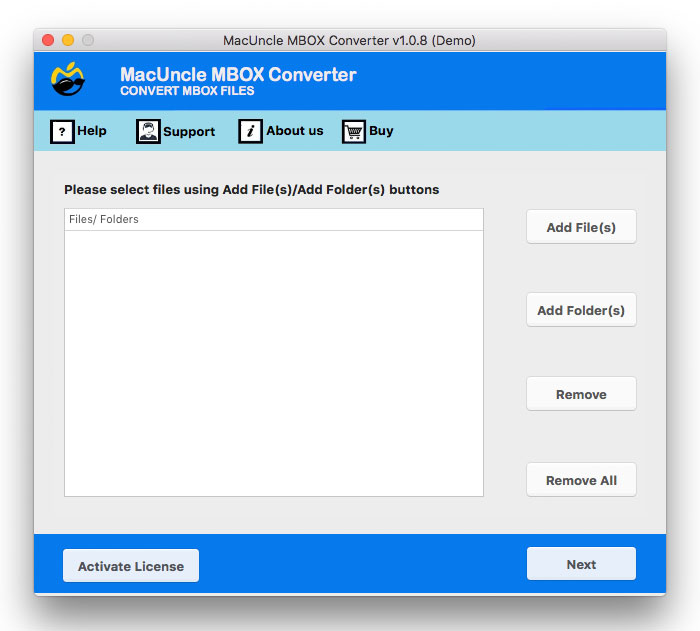
2. Next, utilize the Add file (s) or Add folder (s) option to upload the MBOX files that the user wants to transfer.
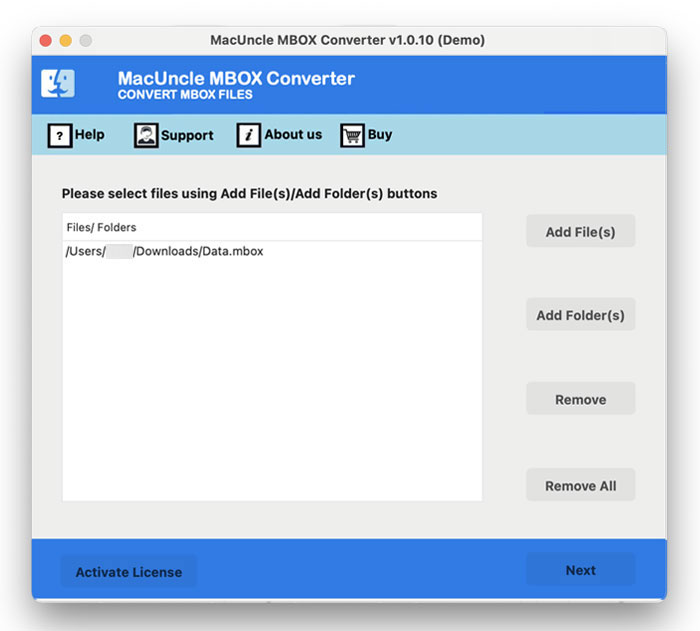
3. From Select Saving Option, then select the IMAP option.
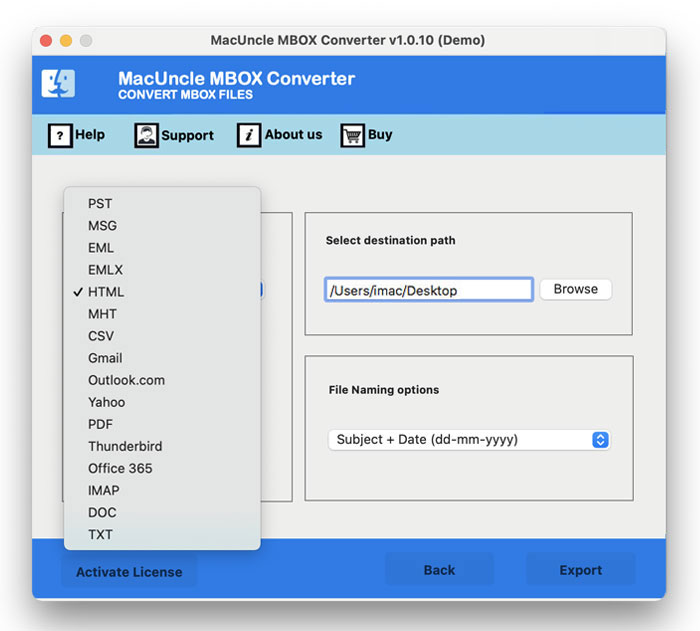
4. Further, the tool will provide some fields to enter the Office 365 credentials.
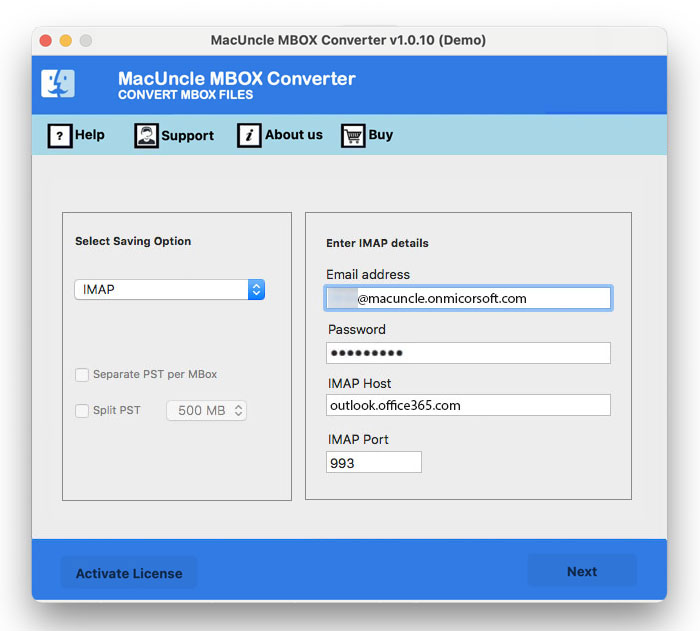
5. As a final step, click on the Export button.
The application sends a few messages about the procedure’s successful conclusion in a matter of minutes.
Also, find out the method to
Final words
The blog gives you the perfect tool to Import MBOX to Office 365 on Mac without any delay. Some users have multiple MBOX files stored of their previous email clients but don’t want to install them on their system. Also, Office 365 is advanced and comes with an overwhelming interface, thus, users opt for Office 365. This utility comes with the dual option to add *.mbox files in the software. Therefore, batch migration can be performed without any hassle.