Export MBOX Files to EML File Format on Mac OS

Summary: In the write up we will discuss the process to convert MBOX to EML on Mac. However, the procedure can be performed on both Windows and Mac OS. Through the course of the article, you will get the solution as well as the reason why users are switching to the EML file format.
“Can I convert MBOX files to EML files in batch? I got around 400 MBOX files from my client. I want those files in the EML extension to open in Apple Mail. Please recommend and guide me on how to export the MBOX files. “
Table of Content
Why Convert MBOX Files to EML Instantly?
The users are coming up with this problem, as to how they can change the file extension to *.eml format easily without any glitches. The Automated Solution provided in this article below will guide the users to convert MBOX to EML on Mac. But before that, let’s look for the possible reasons why users are coming up with this problem.
Here are some of the general reasons listed: –
- Firstly, the users might want to shift to another email client that is EML-friendly. Thus, in this case, the user might want to access its older email files also, therefore, convert them into EML.
- Secondly, the MBOX file contains all the users’ emails in a single file, whereas the EML contains each user’s email in a separate file.
- Thirdly, the user might want to access the MBOX files data that have been stored on its local storage without any parent email client, therefore, converting it to EML.
Thus, these are the most probable reasons for the users to demand a solution from us.
We also have a solution to Export Email from Outlook Mac to Windows.
Overview of MBOX & EML File Format
The MBOX and the EML file format are more or less similar in their composition. The MBOX file format is one of the oldest file formats available and almost 20+ email clients including, Thunderbird, Gmail, Apple Mail, etc. support the file extensions. Therefore, most of the users tend to have the bulk of MBOX files because of their accessibility in almost every emailing platform.
On the other hand, EML is limited in its accessibility, it is supported by only a few emailing platforms like Outlook or Apple Mail. EML stores the user’s emails separately on each file, whereas, MBOX stores the user’s emails in a single file.
The composition of both the files remains the same, both of the file formats store user’s information like calendars, contacts, journals, notes, etc.
What Program to Convert MBOX to EML on Mac?
MacXtra MBOX Converter is the best and the most demanding solution for users to convert MBOX to EML on Mac. The toolkit guarantees the user’s data during the procedure, it won’t get harmed. The software also produces 100% accurate results in the end, thus, guaranteeing the user the much-needed thing. The toolkit won’t fail in its operations and produce effective output.
The software comes with a user-friendly interface with a coherent GUI. This allows the users to operate the software in a friendly manner without needing external assistance to convert MBOX to EML within 3 steps. The application can handle large and oversized MBOX files without any glitches and errors. The utility provides users a dual way to upload the MBOX files in the software, the users can either go for a bulk conversion or opt for a selective one using the Filter option.
How to Use the Tool
Get the application on any OS X above 10.8 edition. Then, start it right away to convert MBOX to an EML file extension.
- Add mailboxes to the software interface using any of the adding options. Press the Next button.
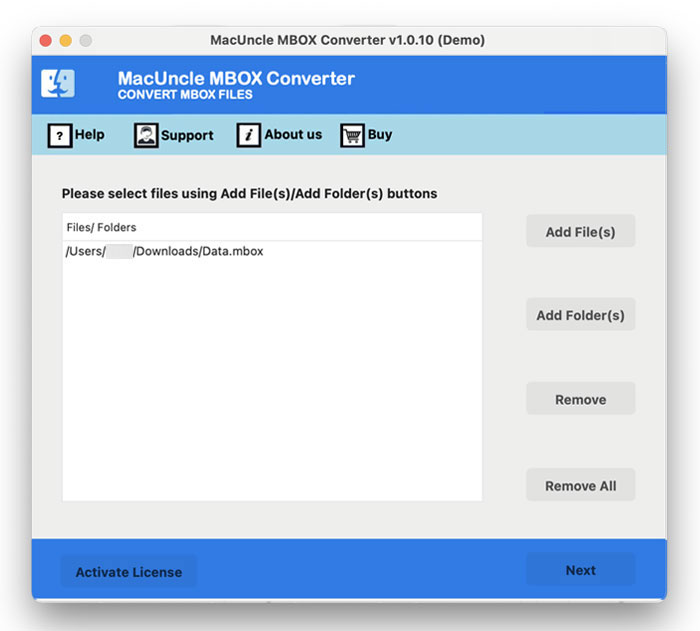
- The utility scans and loads all the files. Choose any desired files and again press Next.
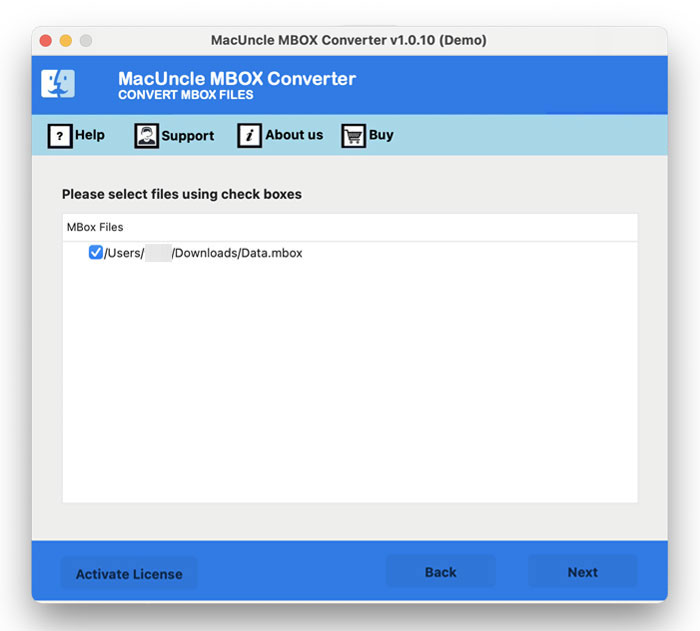
- Now, from the new tab choose EML format under Select Saving Option. If required set up the file naming option and the destination location for the converted file.
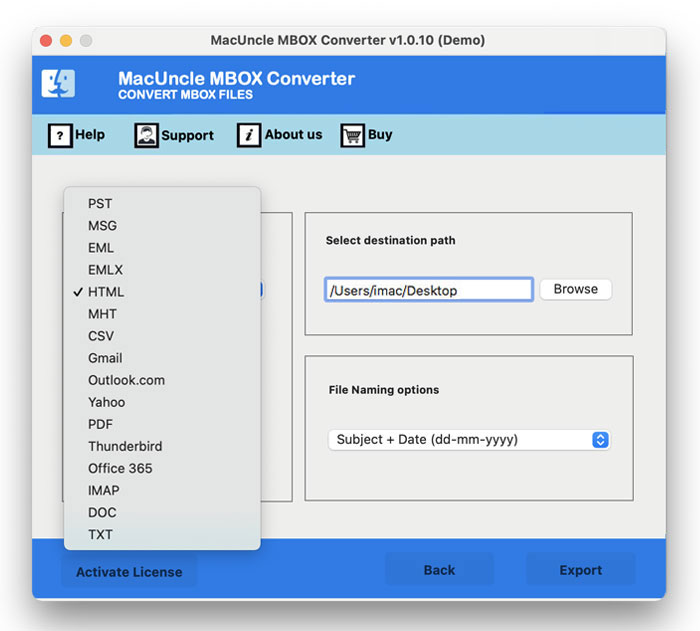
- As the last step, hit the Export button.
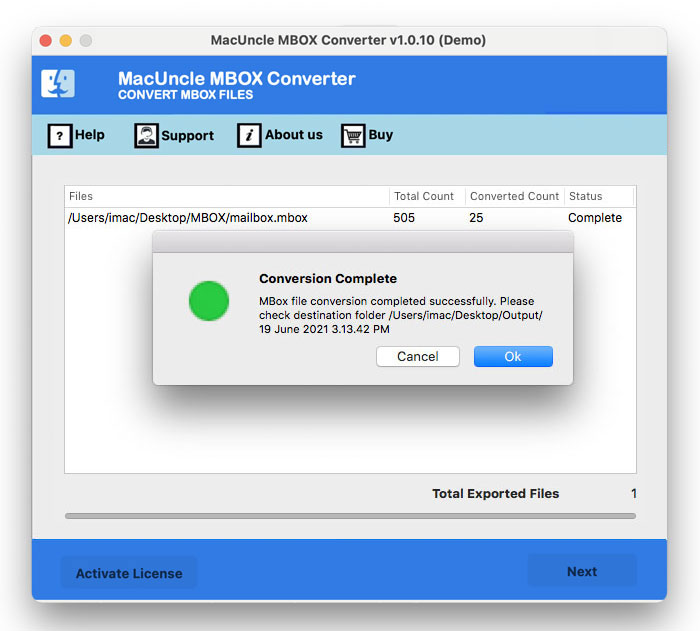
As a result, all the files will start converting to EML file format.
Read the blog to know How to Import MBOX to Office 365 on Mac?
Additional Traits of the Application
Here are some of the traits of the tool: –
- The tool supports all the latest versions of Mac OS, 10.8 Mountain Lion & above.
- The software allows the users to interact with it in a friendly manner without any glitches.
- The wizard is reliable and produces 100% accurate results as soon as the user uploads the MBOX files for conversion. The utility offers a dual-flexible option to choose the destination location and file naming convention of the resultant file.
- The application offers advanced options to the users to choose according to their choice.
- The wizard is reliable and comes from a trusted brand.
Final Words
The article gives users a direct way to convert MBOX to EML on Mac. MacXtra MBOX Converter is the best and most reliable tool for users which can complete the process within a minute only. The software provides dual ways to upload the MBOX files, preserves and maintains the user’s data during the procedure, and comes with a user-friendly interface. The utility converts 25 MBOX files for free to EML in its trial version, therefore, the users should avail themselves of the golden opportunity.