Convert Multiple MSG Files to HTML or MHT Format

Well, you are here to get the solution to convert MSG email messages to HMTL format. As tons of users post on our website regarding the problem they’re facing right now. And one of the common and general queries listed these days is How to Batch Convert MSG to HTML directly?
Though many users directly go for some Manual/random method listed on the internet this is not the right way. The method could be dangerous to the user’s data. In this post, we will therefore offer our readers the best and most ideal answer, which they can fully and definitely trust.
“Hi, I work as an Administrator in an IT company. I have to transfer almost 500 Outlook email files to my client. We use Outlook every day for work. I need to Convert these MSG files into a portable and flexible file format. HTML would be a great choice in these terms because it can be accessed on any web browser without any difficulty. For this purpose, I’ve already searched on the internet for an instant and reliable solution but didn’t find anything appropriate. If there is any reliable method available to Convert MSG to HTML, then please help me out asap. Thank you.” – John
The query listed above demonstrates the user’s urgent desire for assistance in finding an immediate, ideal solution to batch convert MSG to HTML. You don’t need to worry about it anymore if you’re having trouble with the same or a problem that is comparable to it. To avoid skipping steps of the solution, the user only needs to attentively read and follow the text.
Why HTML Format?
Before resolving the issues, let’s discuss why users are wanting to convert the email messages to *.html or *.mht format. Read the features of the HTML file format:
- The HTML files have the flexibility which let the users to just double-click on the HTML file and it will open on the web browser.
- There is no need for the users to have a stable internet connection to start the HTML files in the web browser.
- HTML files take very little space on the hard drive of the user’s computer; therefore, it is economic.
- If the recipient of the HTML files needs to edit some of the details in the HTML file, then he/she can do it using several editor applications.
Bulk Convert MSG to HTML Format
The MSG File Converter is the perfect toolkit to convert multiple MSG files at once. The program guards against data loss both during and after the procedure. As soon as the user uploads the MSG files to the software, the toolkit generates 100 percent accurate results. The wizard works flawlessly alone, therefore the user doesn’t need to install any other programs besides it.
Let’s now examine the wizard’s operation!
The actions listed below should be properly followed: –
1. Launch the application on any device and perform the next step.
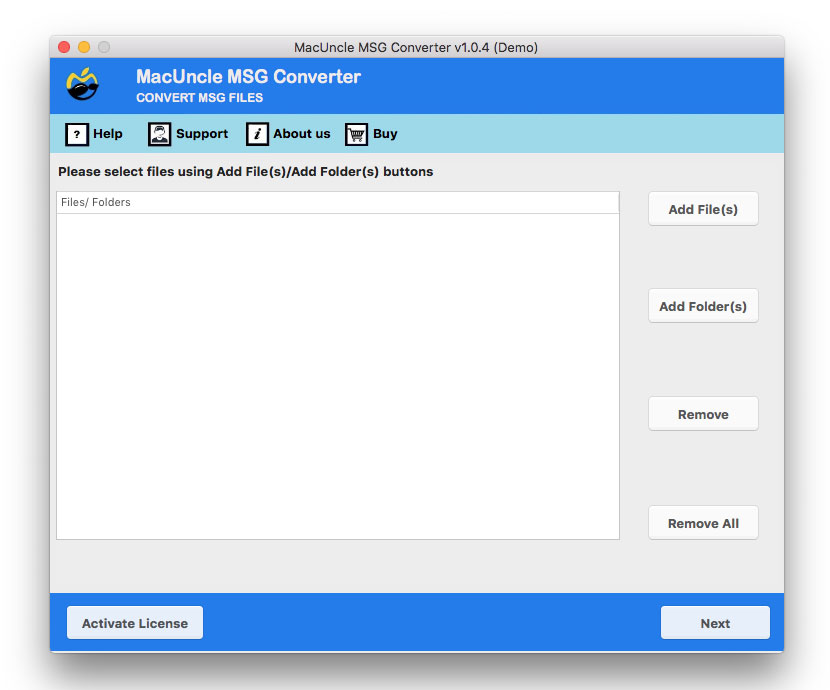
2. Now upload the MSG files with Add File or Folder button.
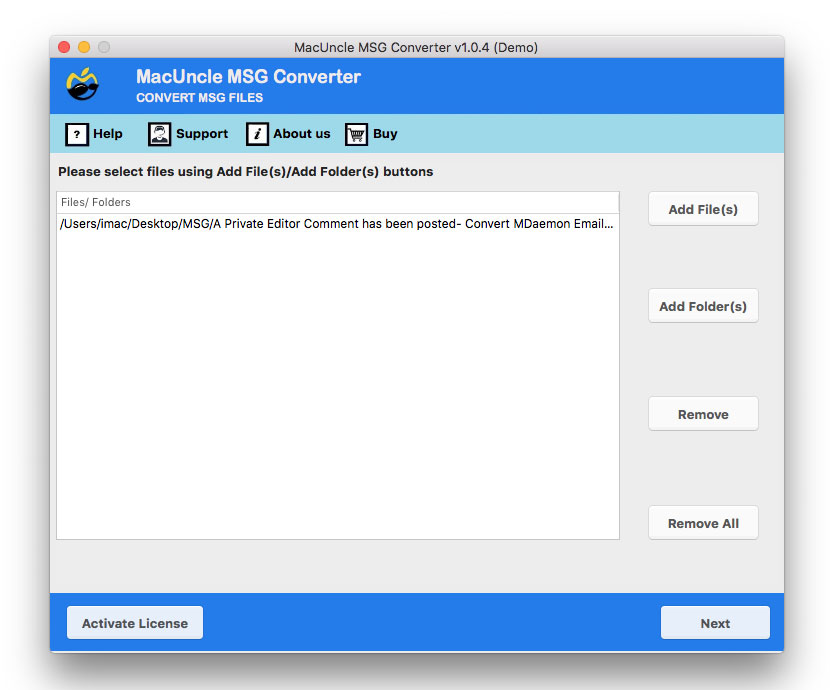
3. Now, choose HTML from the drop-down list of saving formats.
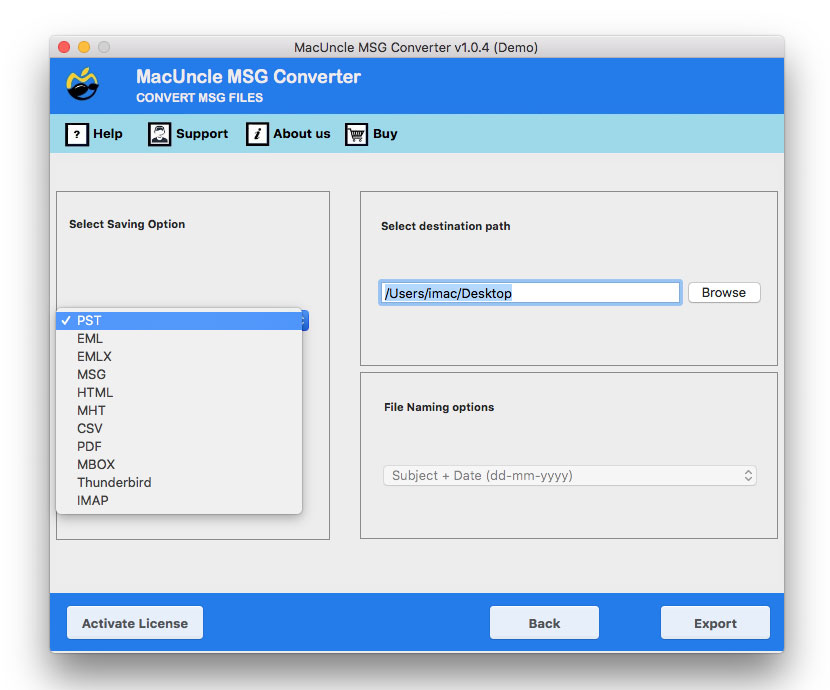
4. Select the final location and file naming structure for the output file.
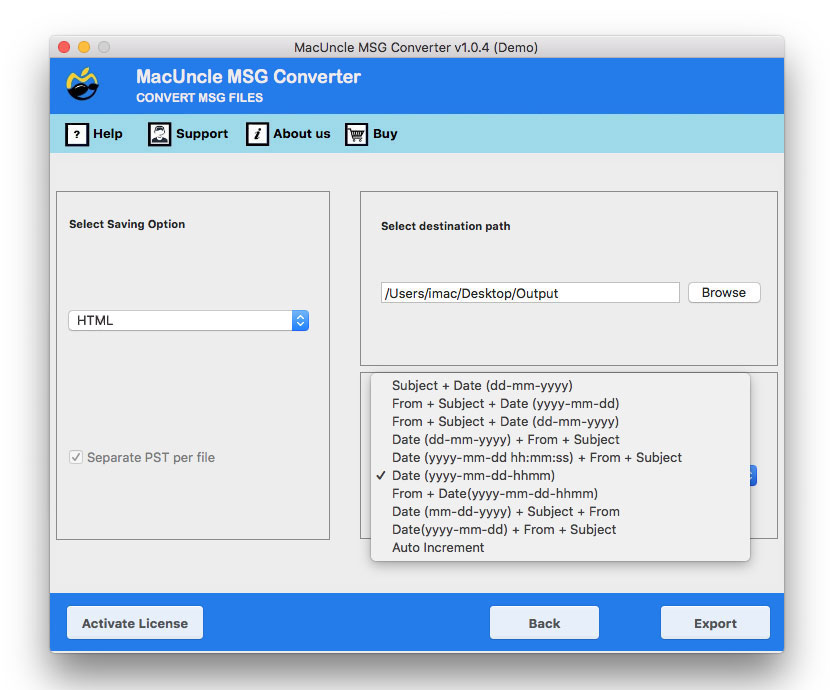
5. As a final step, hit the Export button.
Within minutes all the files will be converted and the folder with the result will open up quickly after conversion.
Reasons to Get the Application
Apart from using the manual method, the question that arises is why one must use a tool. Get an insight into the features provided by the tool to batch convert MSG to HMTL format.
a.) Generate 100% Accuracy: Throughout and after the procedure, the application maintains the hierarchy of the MSG file.
b.) Various upload methods: The toolkit gives users a choice of two methods for adding MSG files to the software.
c.) Quick Result: The software produces accurate results as soon as the user uploads the MSG files. After conversion effortlessly previews the MSG files in Chrome without any hassle.
d.) Extra Features: The tool additionally offers two flexible options for selecting the final destination location and file naming convention.
e.) Other Saving Option: The utility can be used to convert MSG files to a different format as listed below:
Outline of Article
files
The article provides readers with a simple and efficient method to bulk convert MSG to HTML. access the outdated MSG files without installing Outlook. The program has a user-friendly interface, safeguards user data against loss, and delivers precise results quickly. The wizard works with all current Mac OS versions.