Bulk Conversion of MSG Files to EML on Mac OS

One of the general queries is how to Convert Outlook MSG to EML files directly. In this article, we are going to provide our users with the solution to convert multiple MSG files to EML. Converting from one file format to another isn’t an easy process, it does require some of the technical skills of the users to put it together. Therefore, it becomes difficult for novice users to proceed with the conversion process. Thus, we are here with an instant guide and solution to provide the users with the best method possible.
“Hi, I’ve been using Outlook for a very long time, and now want to change my experience and working environment to another email client, Apple Mail. The problem is, I don’t have Outlook with me right now, I only have tons of MSG files stored on my system. I don’t know how exactly I can migrate from one email client to another. Also, the MSG files contain some of my most crucial data which needs to be accessed. Thus, I’m thinking to shift to Apple Mail to carry out my basic emailing. Can you please suggest to me a quick & reliable solution for it? Thank you.”
The above-mentioned query can likely describe a user’s problem. If you’re also lying in the same category or having a similar query, then don’t worry. In this blog, we are going to provide users with a hassle-free solution to Convert the MSG files into EML directly. The user just needs to read and follow the article carefully to avoid missing any single step of the procedure given below.
Also, read the blog to know How to import .msg files into Outlook 2013.
The Possible Methods for Converting MSG into EML
When the users search on the internet for reliable and trusted methods, they come across different solutions. There are two types of solutions available on the internet, the Manual and an Automated solution. So, we will guide the users through these methods and conclude out of them.
Here are the two possible solutions available on the internet: –
- The Manual Method
- An Automated Guide or a third-party tool
The Manual method though is free of cost but comes with various limitations. The method can put the user’s data at huge risk, also, the solution doesn’t guarantee the user with an output in the end. The users might get failed even after following the exact steps of the Manual solution. On the other hand, an automated solution is the best and most reliable one to go for. The user’s data would be preserved and protected, while it produces accurate results in the end.
Convert Outlook MSG files to EML in Batches
The software MSG Converter Wizard is the reliable solution for the users to Convert all their bulk of MSG files into EML without any delay. The application would not only prevent the user’s data from any loss but also produces 100% accurate results in the end. As soon as the user uploads the MSG files in the software, the toolkit works on it and produces results within a minute only. The software is purely a standalone one, thus, the users don’t need to install any other application with it.
Step-by-Step Procedure to Convert MSG into EML
Download the application and follow the procedure to convert multiple MSG files to EML: –
1. Launch the application on macOS.
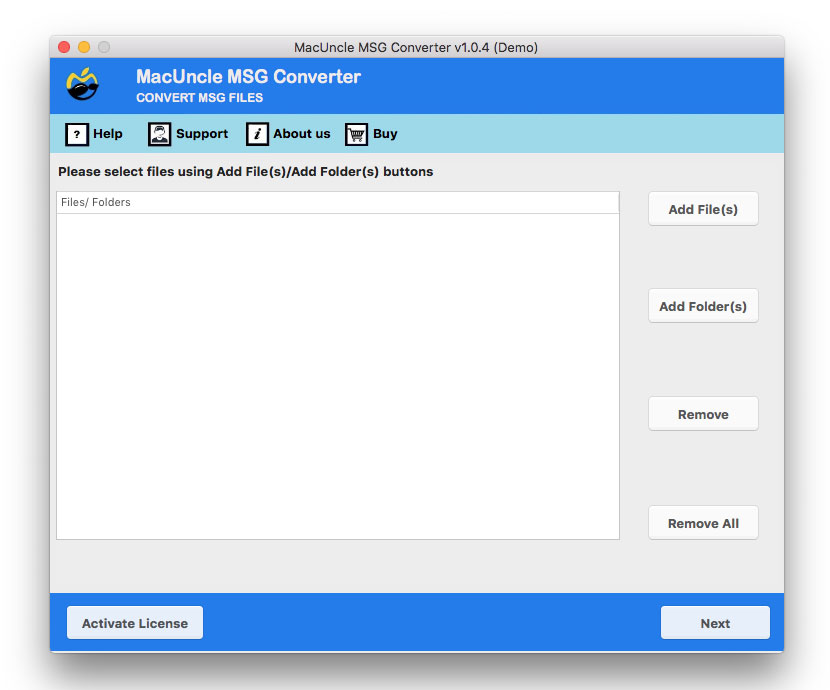
2. Now upload the MSG files in the software using the Add file (s) or Add folder (s) option.
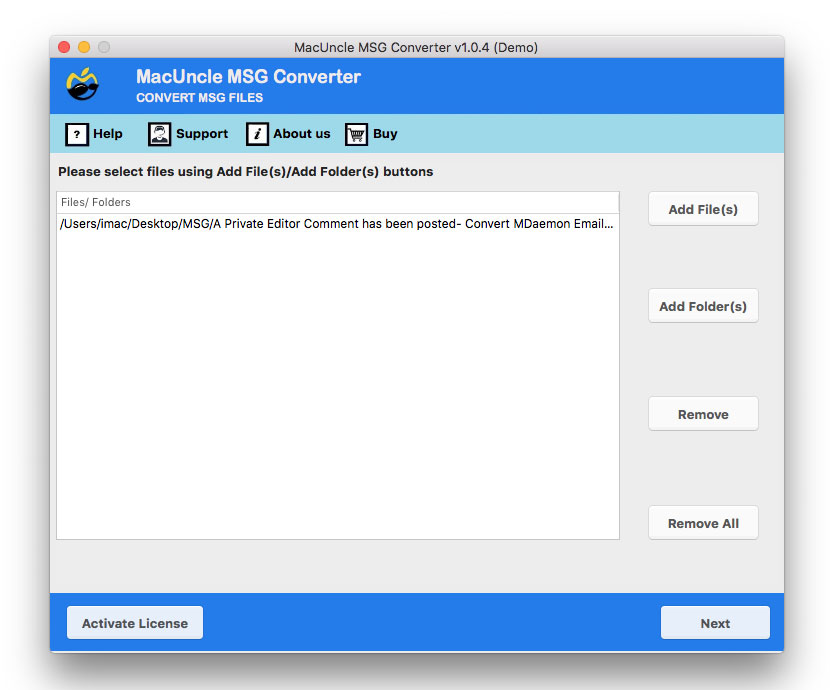
3. Then choose EML from the Saving list option.
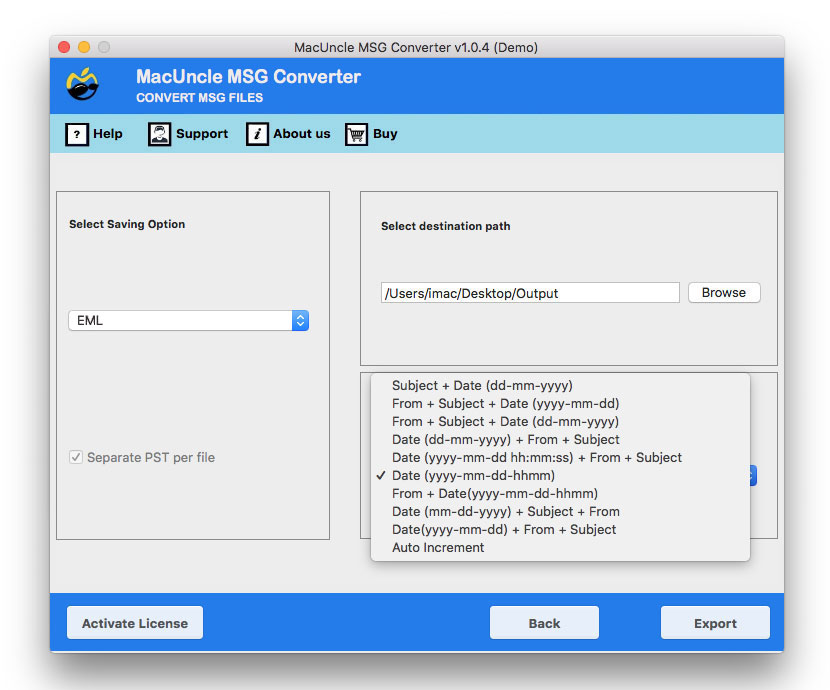
4. Further, choose the destination location and file naming convention.
5. Finally, press the Export button.
After completing the process, the folder with converted files will pop up on the screen. Check the converted files before importing them to any email client.
Advanced Traits of the Software
Apart from being the simple method MacXtra also has multiple other features while converting multiple MSG files. Get a brief understanding of the application form here:
a.) Get Accurate Result: The application preserves and maintains the MSG file’s hierarchy during and after the procedure. The toolkit produces 100% accurate results as soon as the user uploads the files.
b.) Upload Multiple MSG Files at Once: The software offers the users the dual-ways to upload the MSG files in the software. Since *.msg files only store single email messages we have developed the tool for batch conversion. Add multiple files to the interface and perform the process without reputation.
c.) Choose Location & Naming pattern: The wizard provides a two-flexible option to choose the destination location and file naming convention of the resultant file.
Other related blogs: In Simple Steps, Import MSG Messages to Thunderbird.
Conclusion
The article gives the users the right and perfect technique to Convert Outlook MSG files into EML. The tool is the best and most reliable solution for users to convert Outlook MSG to EML. The wizard comes with a user-friendly interface, prevents the user’s data from any loss, and can handle large and oversized MSG files without any glitches. The utility supports all the latest versions of Mac OS.