Convert MSG to PDF Format with Attachments

The article will guide the users with the right and trusted solution to Convert MSG to PDF with attachments on Mac. There have been tons of users who post on our website regarding the query, and thus, demand an instant solution for it. Therefore, in this blog, we have rightly provided a suitable solution for the users. Get the right and perfectly reliable solution to Convert email messages to PDF with attachments on Mac.
User Query: There’s this user who has recently posted a query that says
“Hi, I work in a firm and have recently joined it, therefore, everything is new for me. I need to convert a few of my old MSG files into PDFs, as it needs to be printed out. I don’t know about the process but this task needs to be done as soon as possible. Kindly, provide me with the best and perfect solution to Convert all of my MSG files into PDFs with attachments. Thank you.”
This above-mentioned is a query that we’ve shared, thus, if a similar scenario exists right in front, therefore, we are going to resolve the query in this article. The only thing that we expect from the users is to just read and follow the blog carefully as it gives some instructions and benefits. Hence, the solution is right on the way, away 2-minutes from the user right now.
Needs to Convert MSG to Adobe PDF
As we go through to provide the user with an instant solution, first let’s look over the common reasons behind the converting process. Here are some of the general reasons listed: –
- The user might want to reduce the size of the email client which they’ve been using by deleting the files in *.msg from the server. Therefore, converting it to another file format becomes necessary.
- One of the leading and common reasons is that the user may want to take a backup of all MSGs in the form of PDF for any future use, as it is the most secure and reliable file format.
- Most of the users may have some sensitive or crucial information on MSG files, therefore, they prefer to convert them into PDF, as PDF allows the users to put passwords on it. Thus, securing the email from any threats and harms.
- There have been cases wherein the user wants to convert their files into PDFs for forensic or legal purposes. As PDF is the standard file format, therefore, most of the users go for it.
Convert MSG to PDF with Attachments on Mac
The software MSG Converter is the best and most reliable toolkit to convert all MSG files into PDFs with attachments. The wizard prevents the user’s data from any loss during and after the procedure and provides a 100% guarantee of the same. The application is purely a standalone one, thus, the user doesn’t need to install any other application with it. The software produces accurate results as soon as the user uploads MSG files in the software.
Now let’s skip to the next section to know how the tool works!
Step-by-Step Process – Export MSG to PDF Document
Here we list down the steps that need to be followed by the users carefully: –
- Launch the application on a Mac OS Machine.
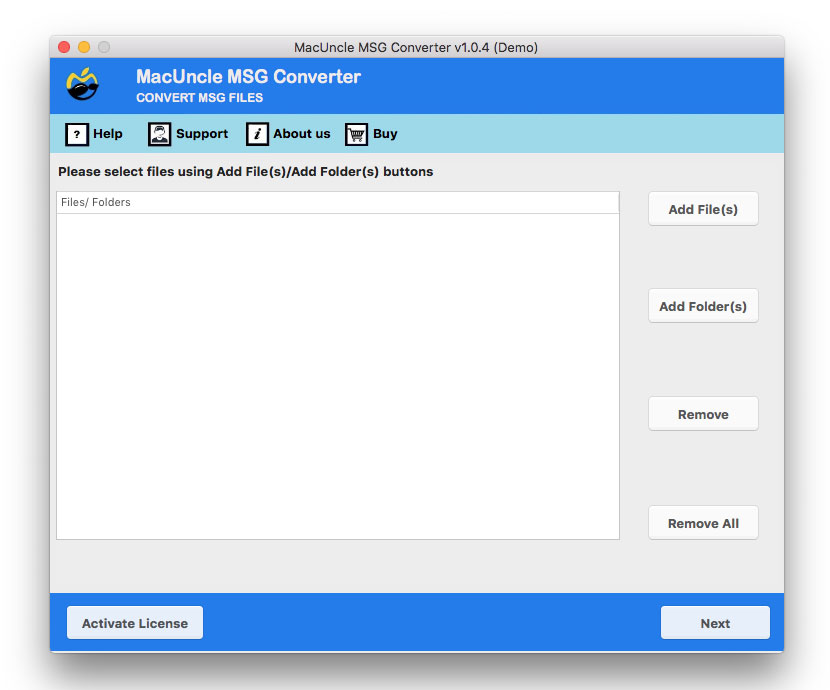
- With any of the ADD buttons upload *.msg files to the software interface.
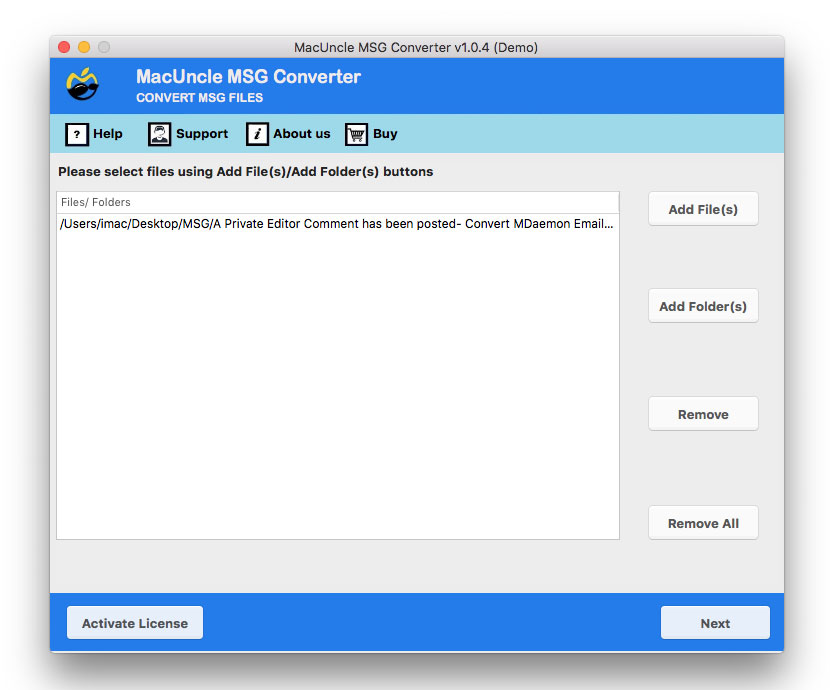
- Then choose PDF from the list of Saving options.
- Read the blog for the solution to Import MSG Files into Outlook 2016
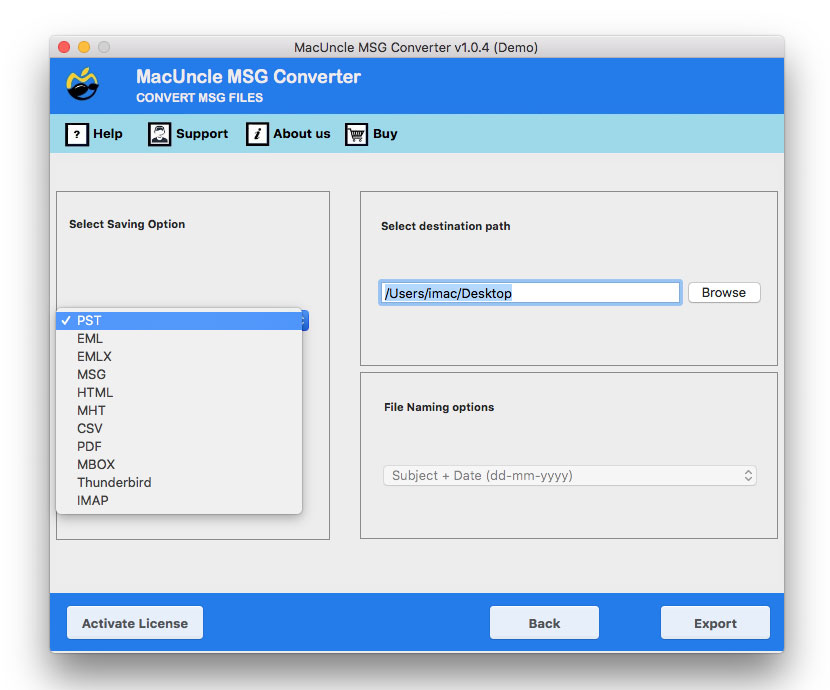
- Further, select the destination location and file naming convention of the resultant file.
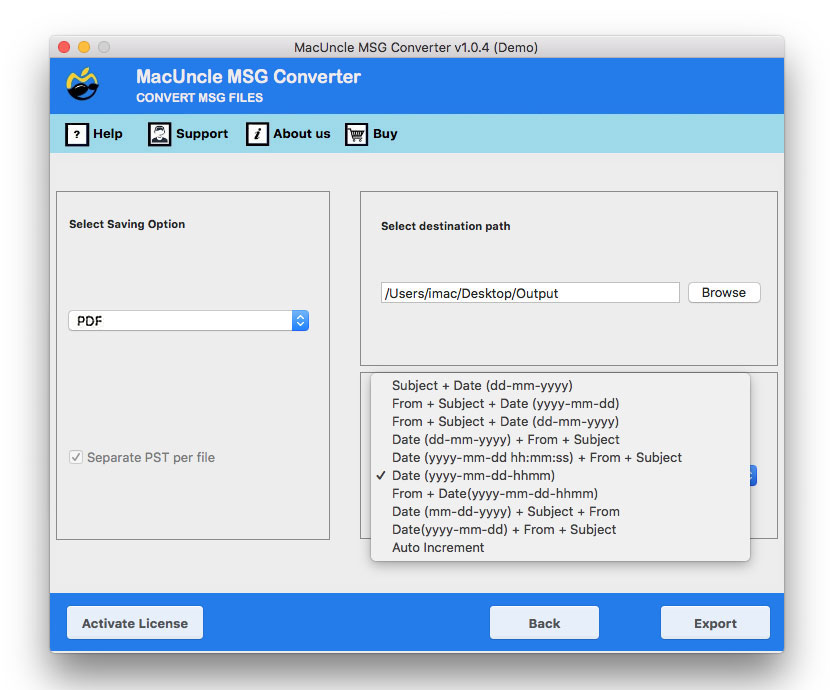
- Finally, press the Export button to initiate the procedure.
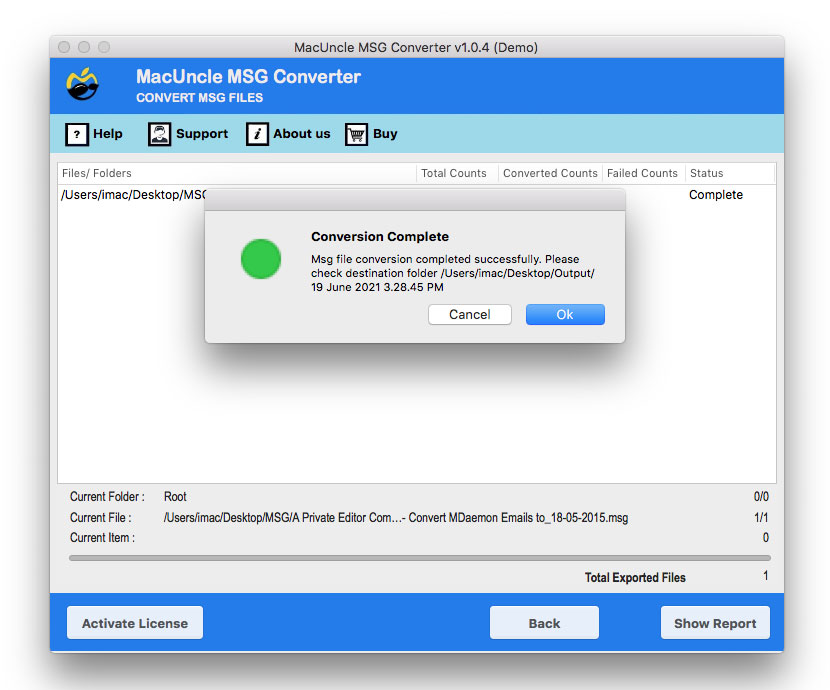
The users would receive notifications regarding the successful completion of the procedure within a minute only.
Benefits of having the Application
- The application comes with a user-friendly interface with a coherent GUI. This enables the users to operate the software efficiently without any errors.
- The toolkit offers dual ways to add MSG files in the software, either in a bulk way or selectively using the Filter option.
- The wizard produces 100% accurate results as soon as the user uploads the MSG files in the software.
- The software preserves and maintains the MSG file’s hierarchy during and after the procedure.
Get the steps to Import MSG Files to Apple Mail.
Conclusion
The article gives the users the right and perfect method to Convert MSG to PDF with attachments on Mac. The toolkit comes with a user-friendly interface. It prevents the user’s data from any loss and produces accurate results within a minute only. The utility supports all the latest versions of Mac OS and also converts 25 MSG files for free into PDF in its trial version.