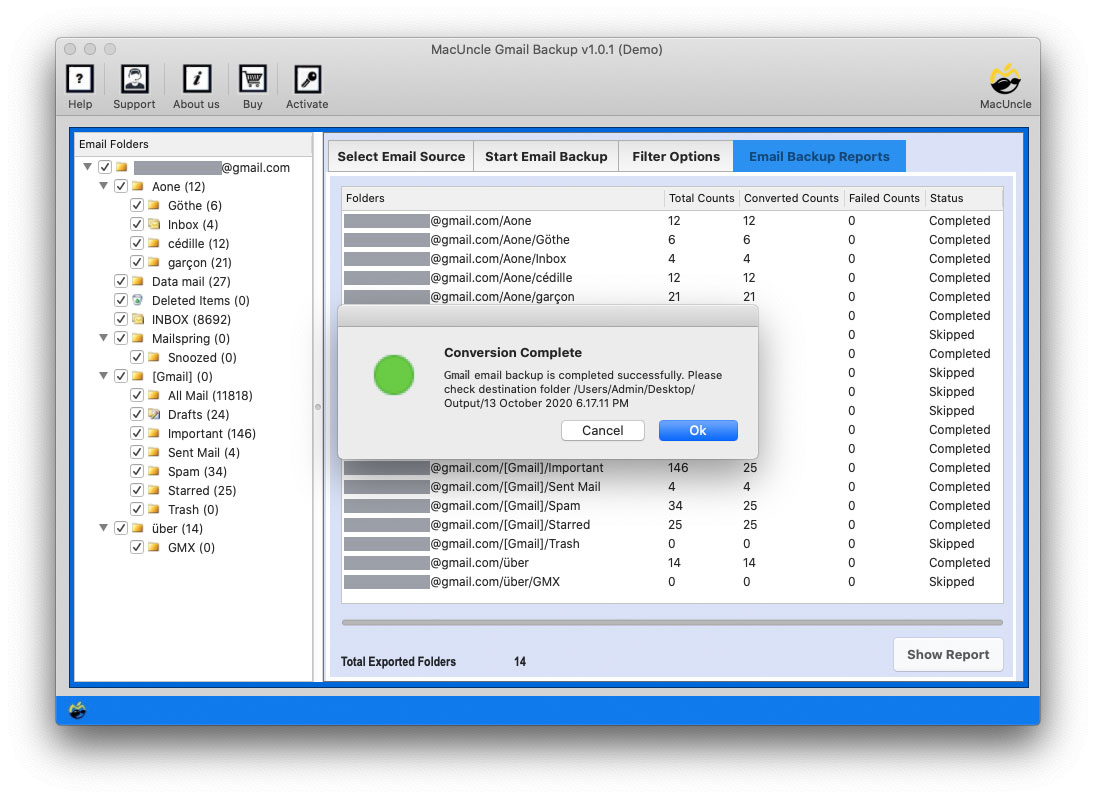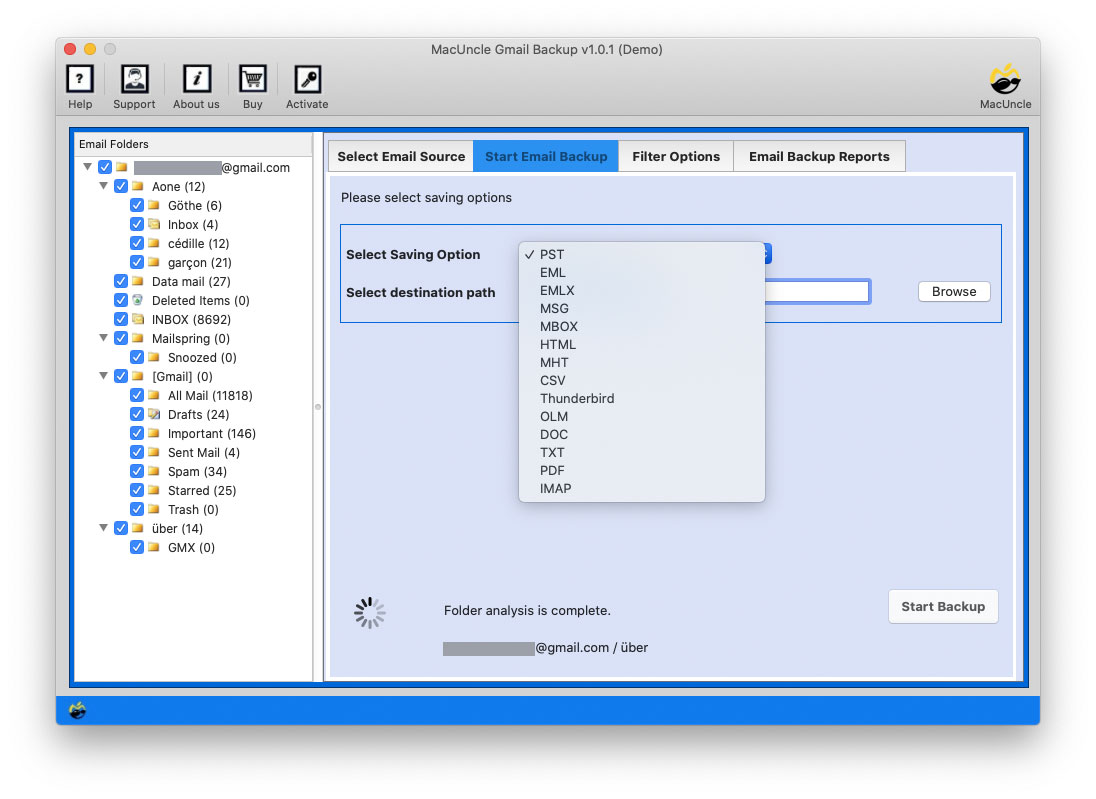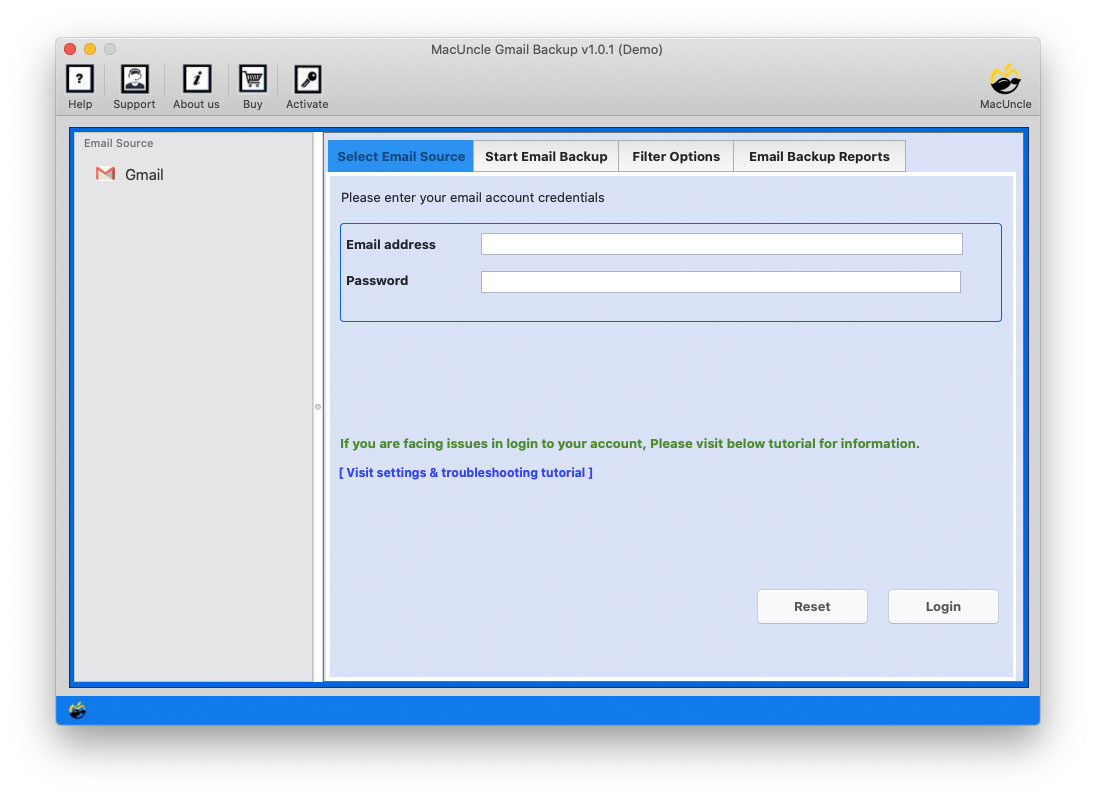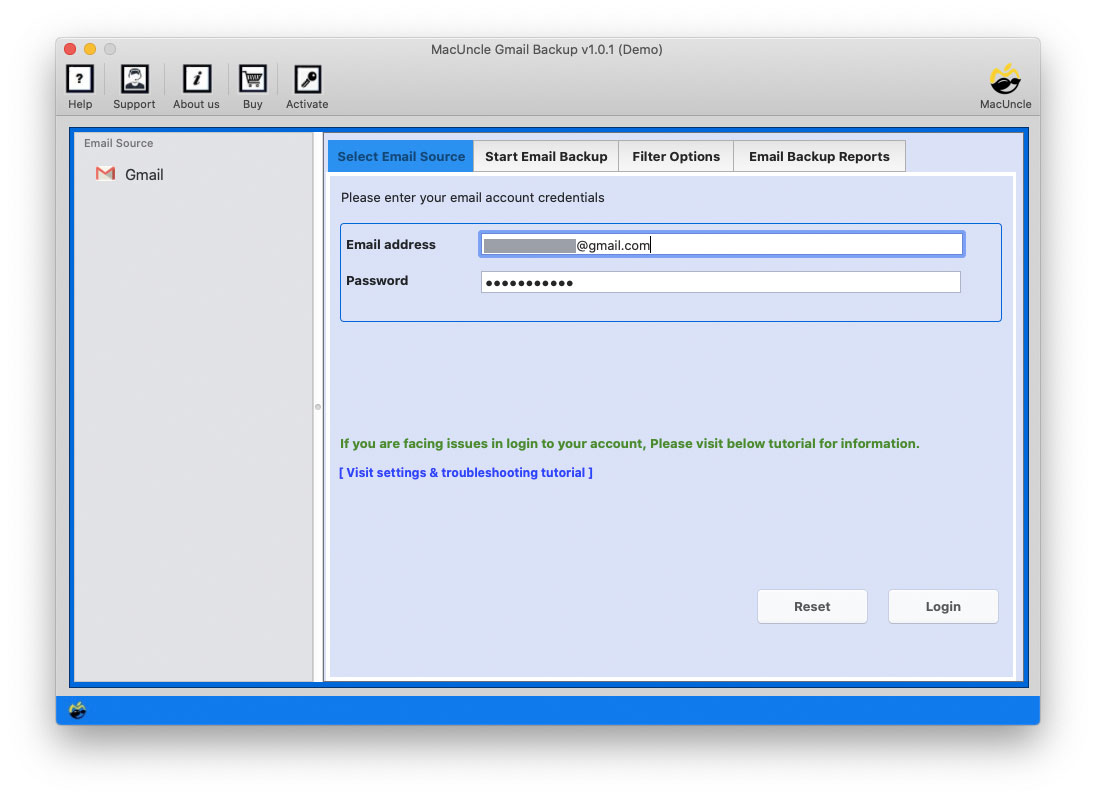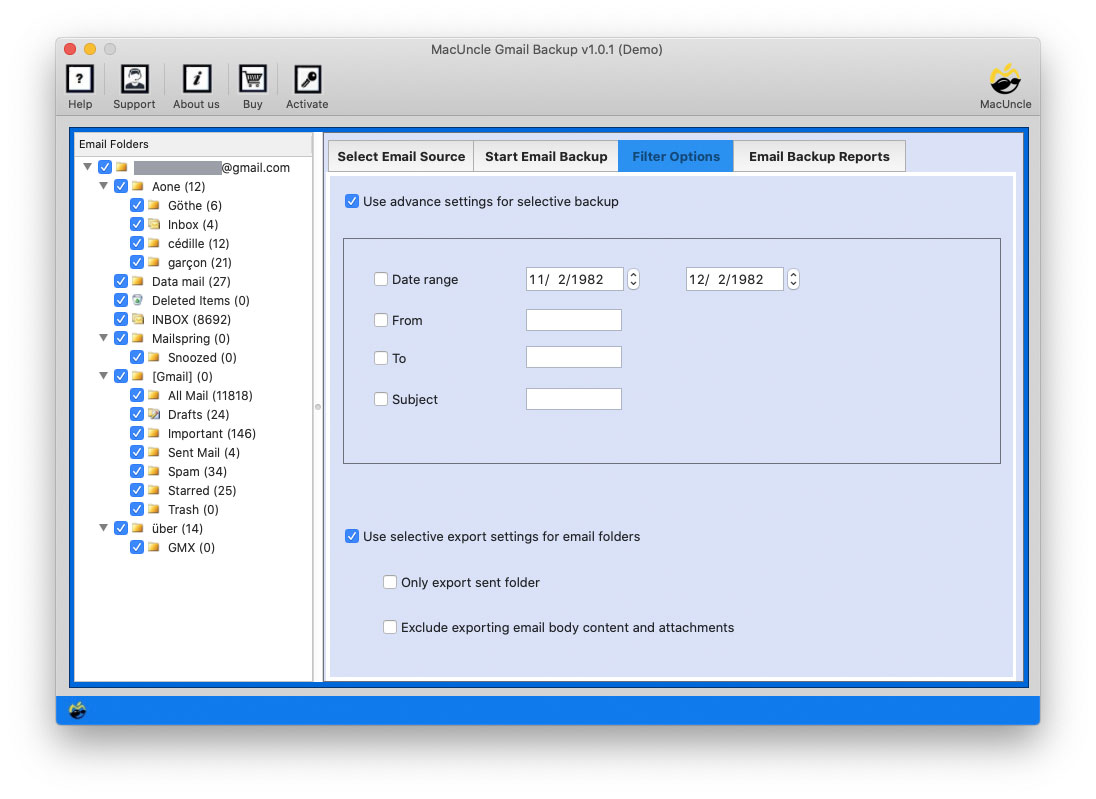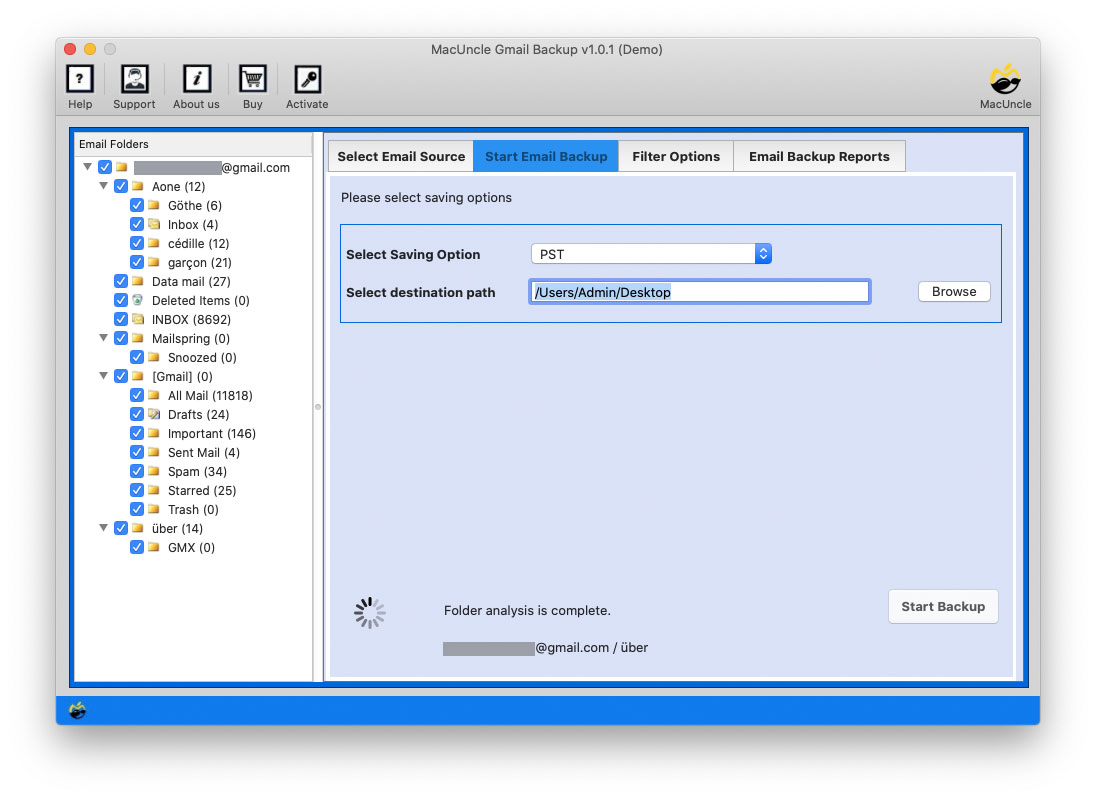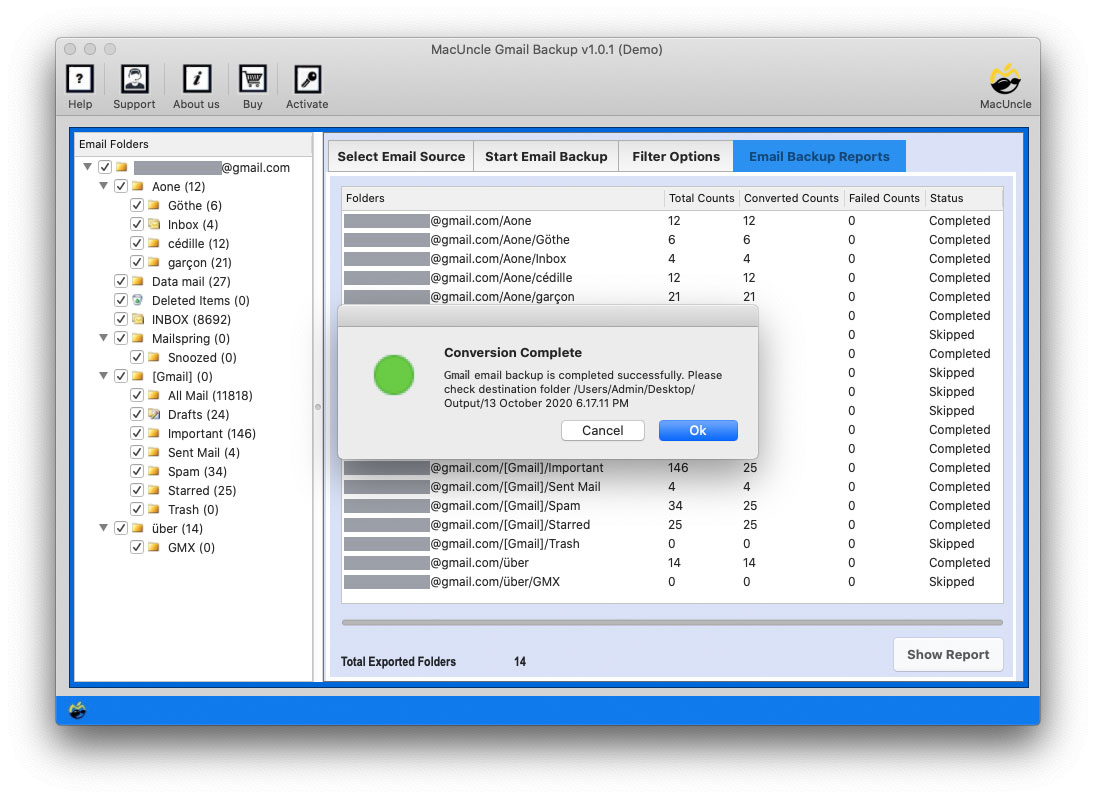Save Gmail email files using Gmail Backup Tool. The tool supports Mac OS Machines.
Start MacXtra Gmail Backup on Mac OS System
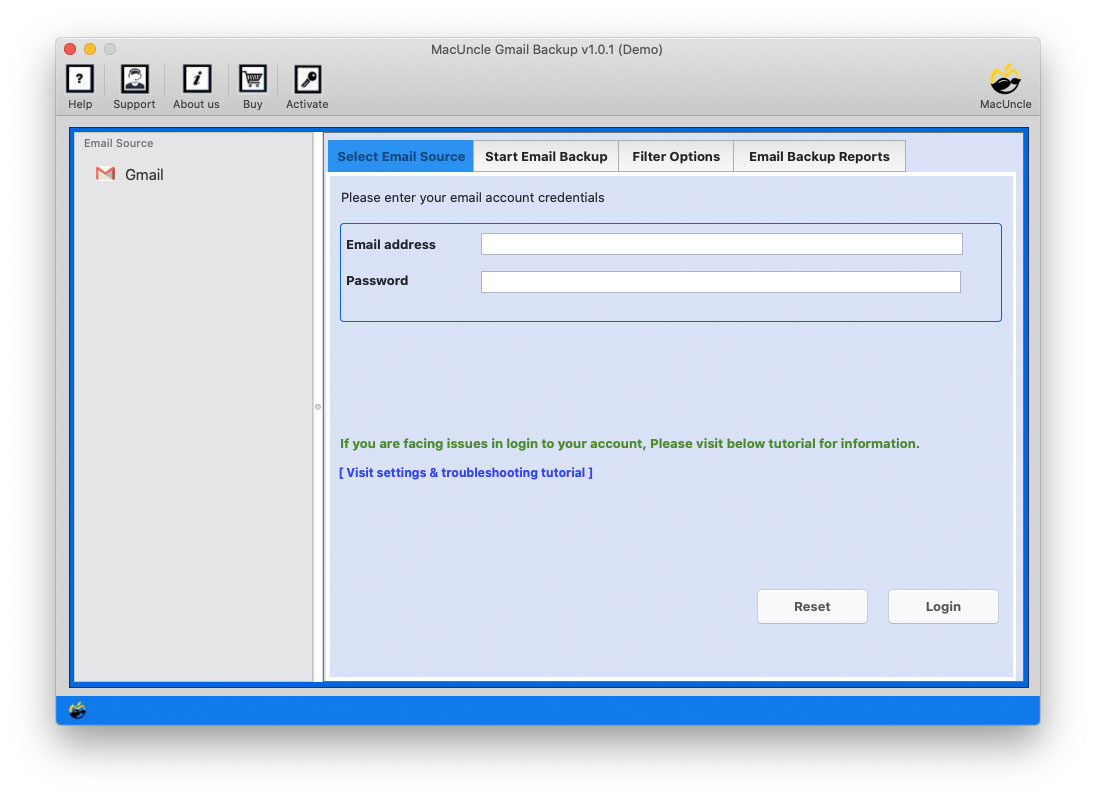
Enter Gmail Account Credentials - Email Address & Password on the panel.
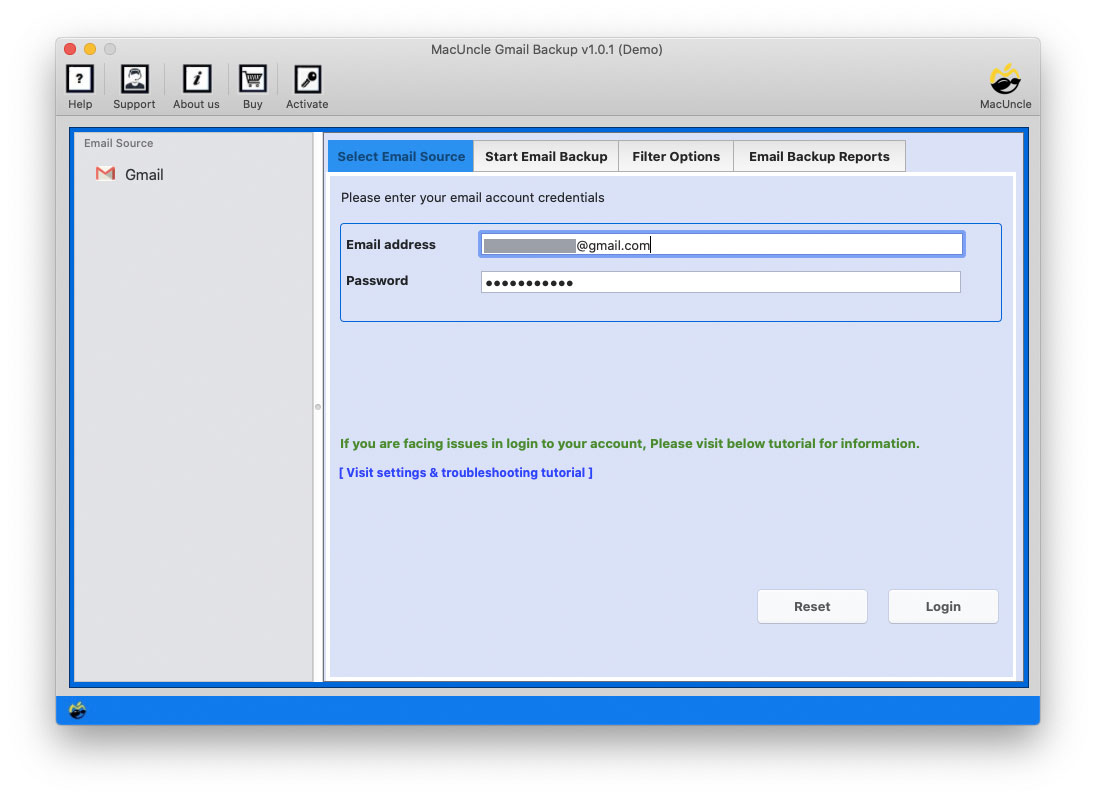
Select the email folder to convert and choose the respective format from PST, EML, MBOX, HTML, MHT, CSV, OLM, Thunderbird, IMAP, etc.
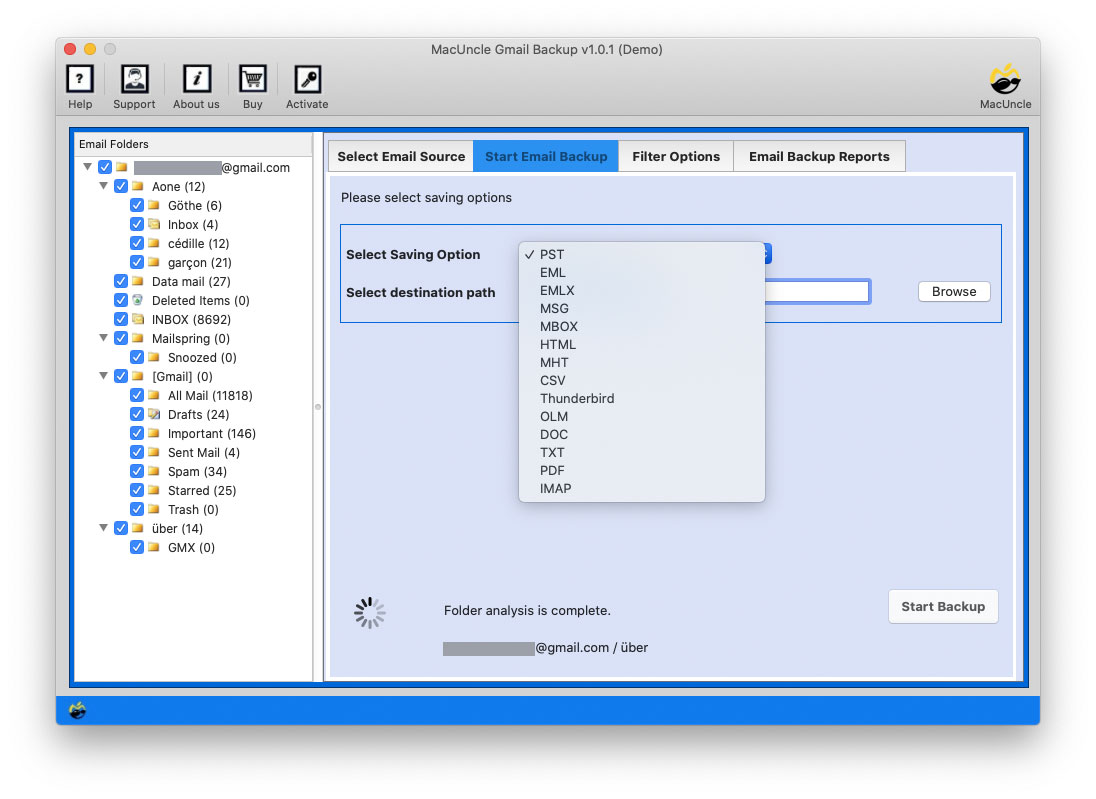
Advanced Filter option to backup emails of specific date & Export selective folders.
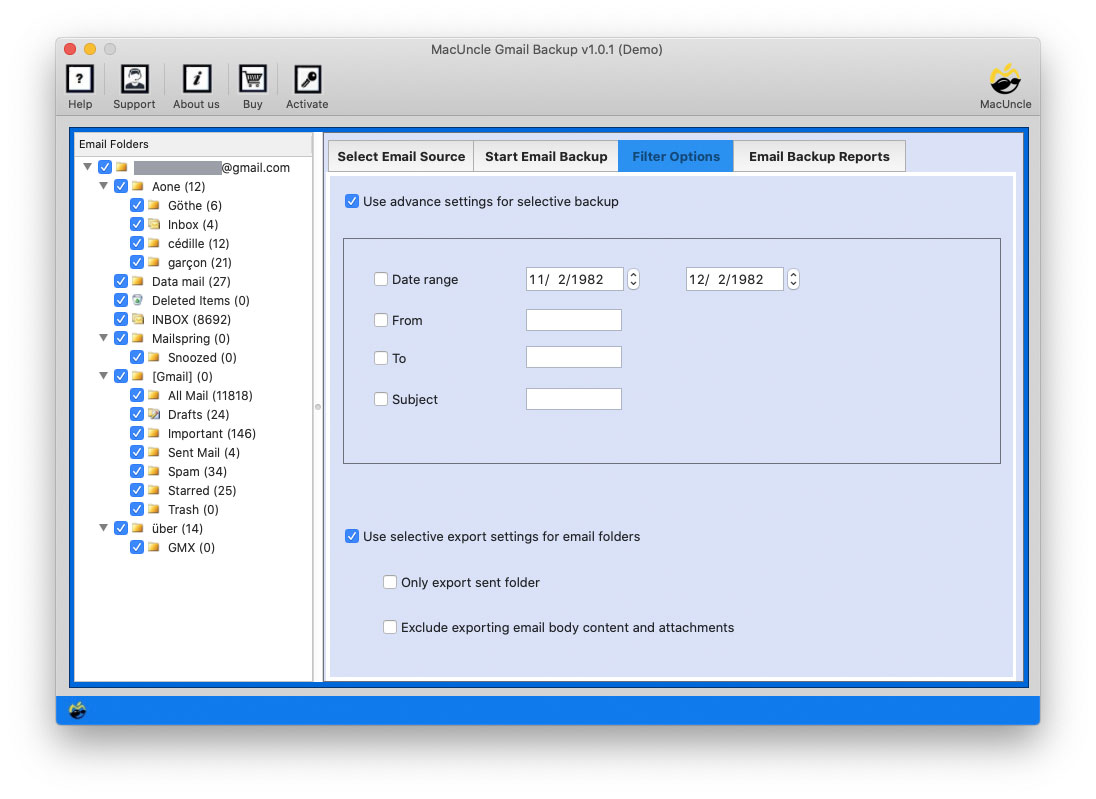
Go back to Start Gmail Backup and choose Destination path. Then, Click Start Backup.
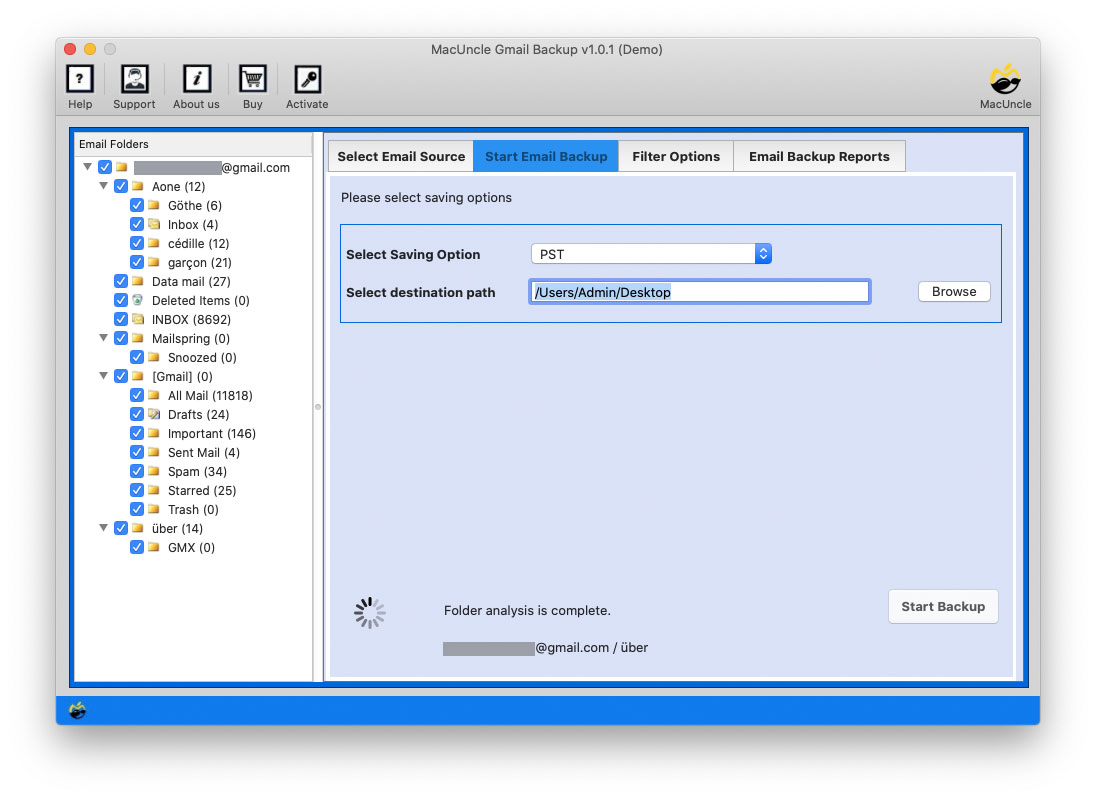
In a few moments, the live Gmail backup starts and soon the software will notify the conversion completion messages.