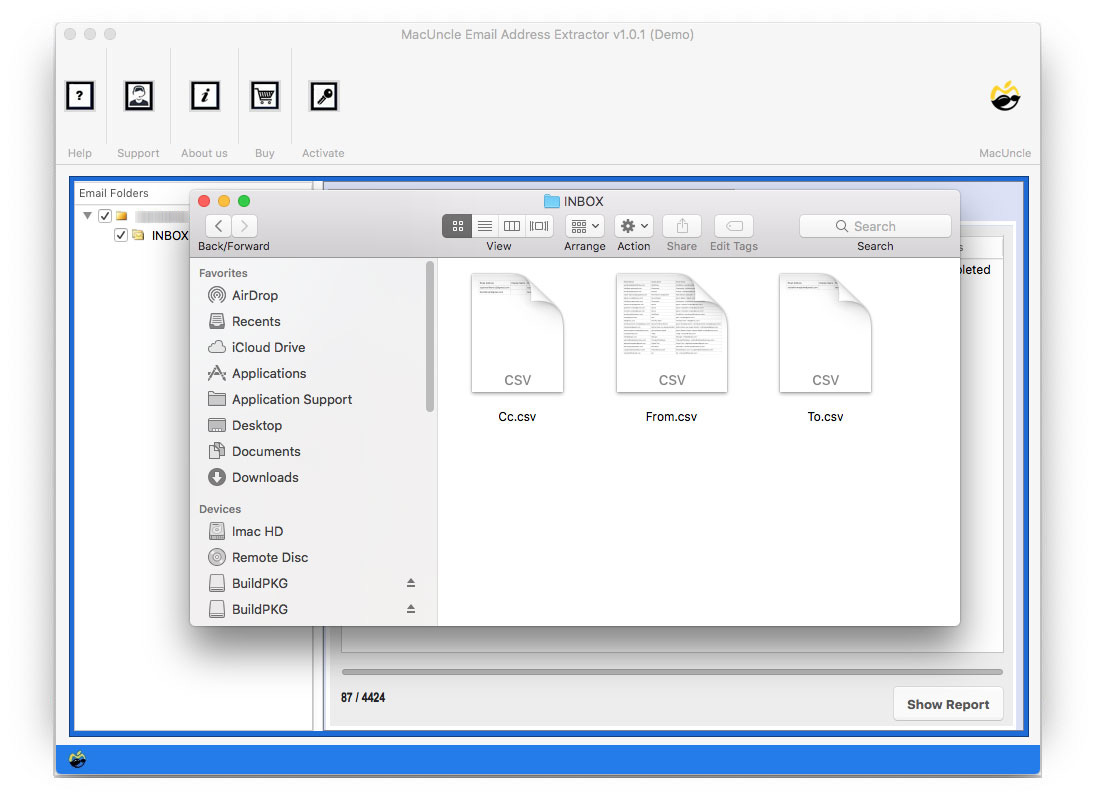Extract or download IDs files using Email Address Extractor. The tool supports Mac OS Machines.
Start MacXtra Email Address Extractor on your Mac Computer
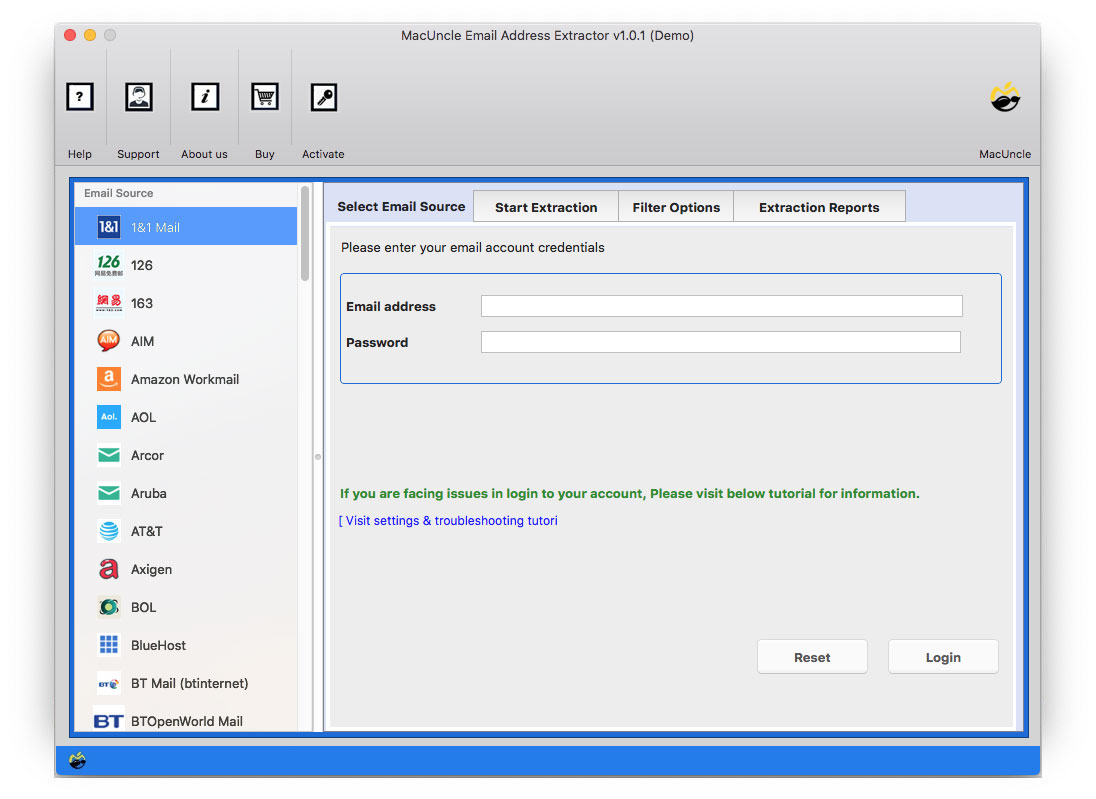
Select Email Source and enter the Email Address and Password.
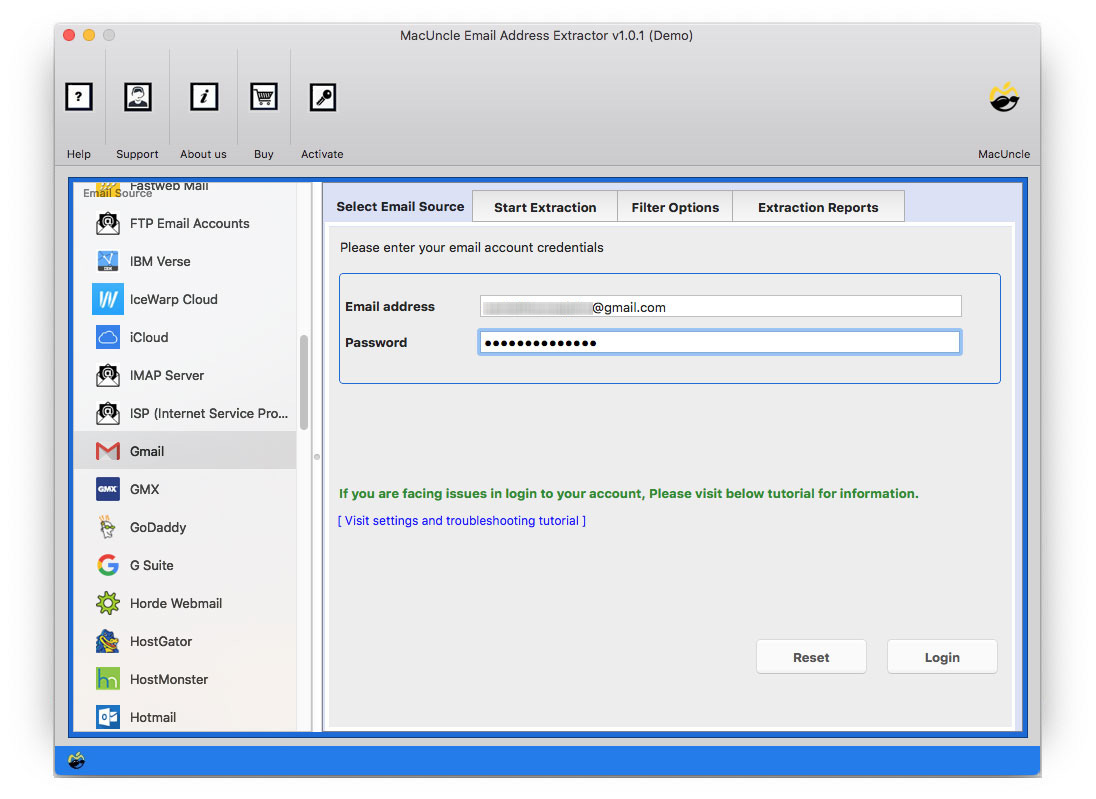
Choose requires email files to extract Email ID
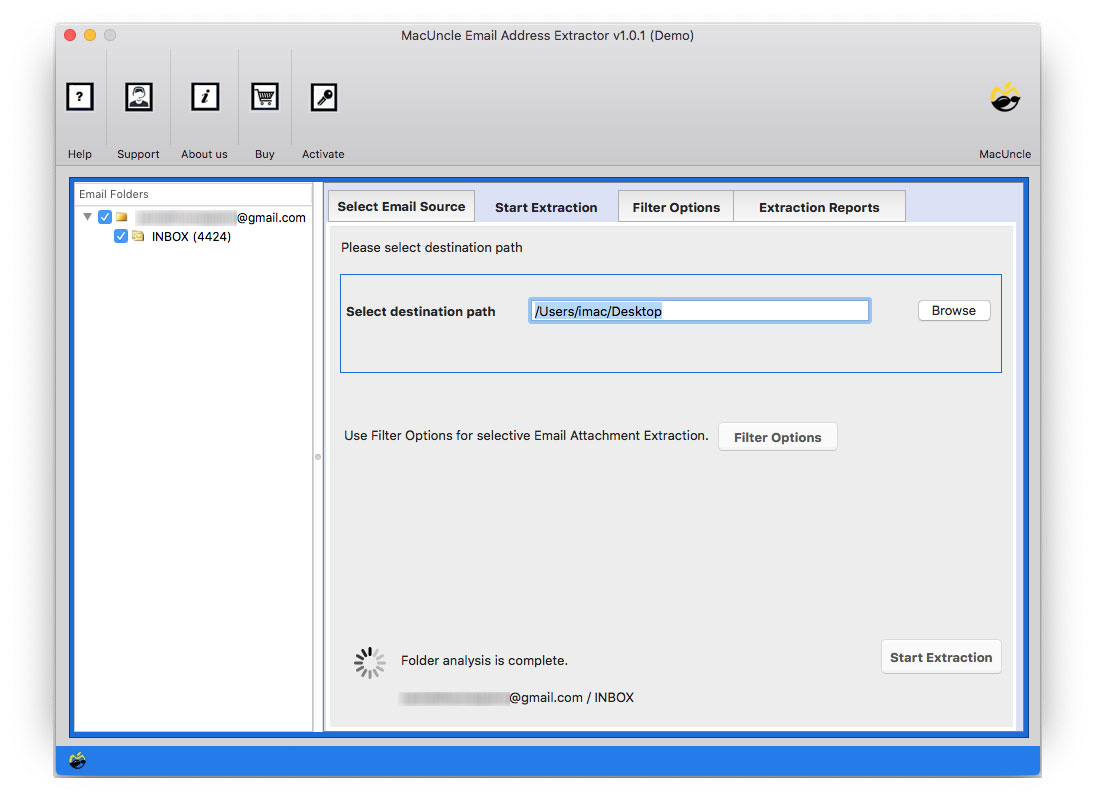
Go to Filter option for selective Email address extraction.
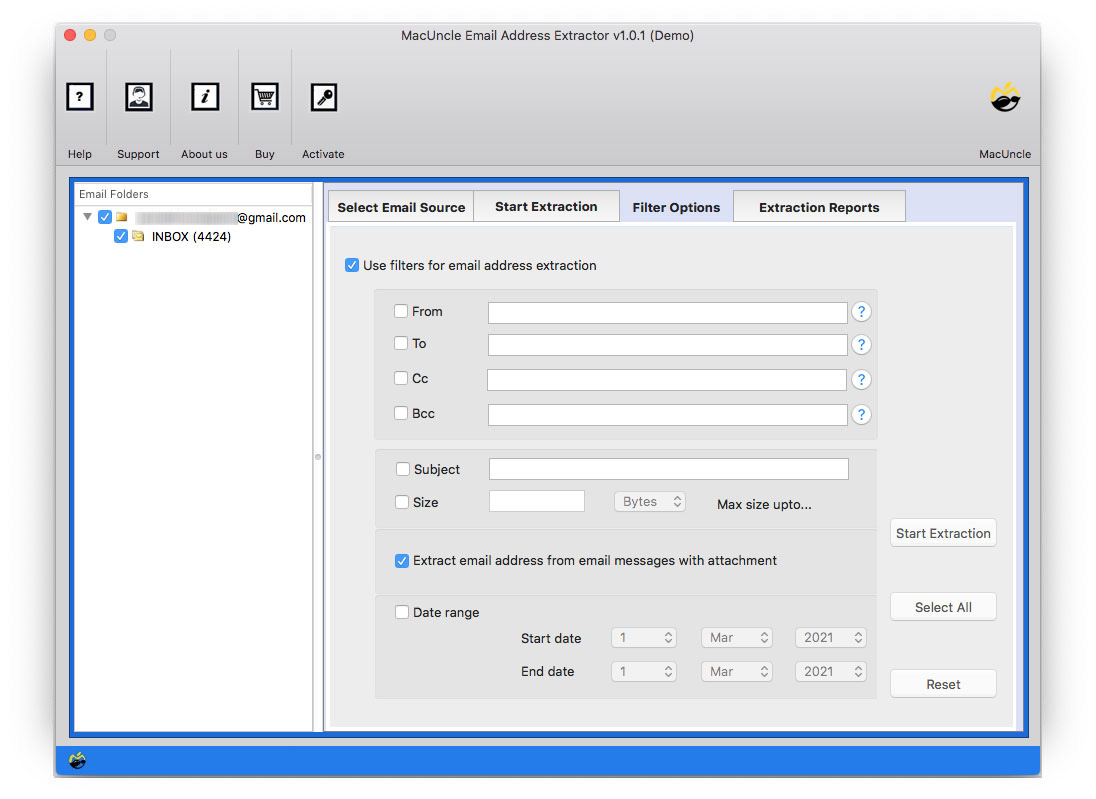
Click the Start Extraction button to start Email Address Extraction.
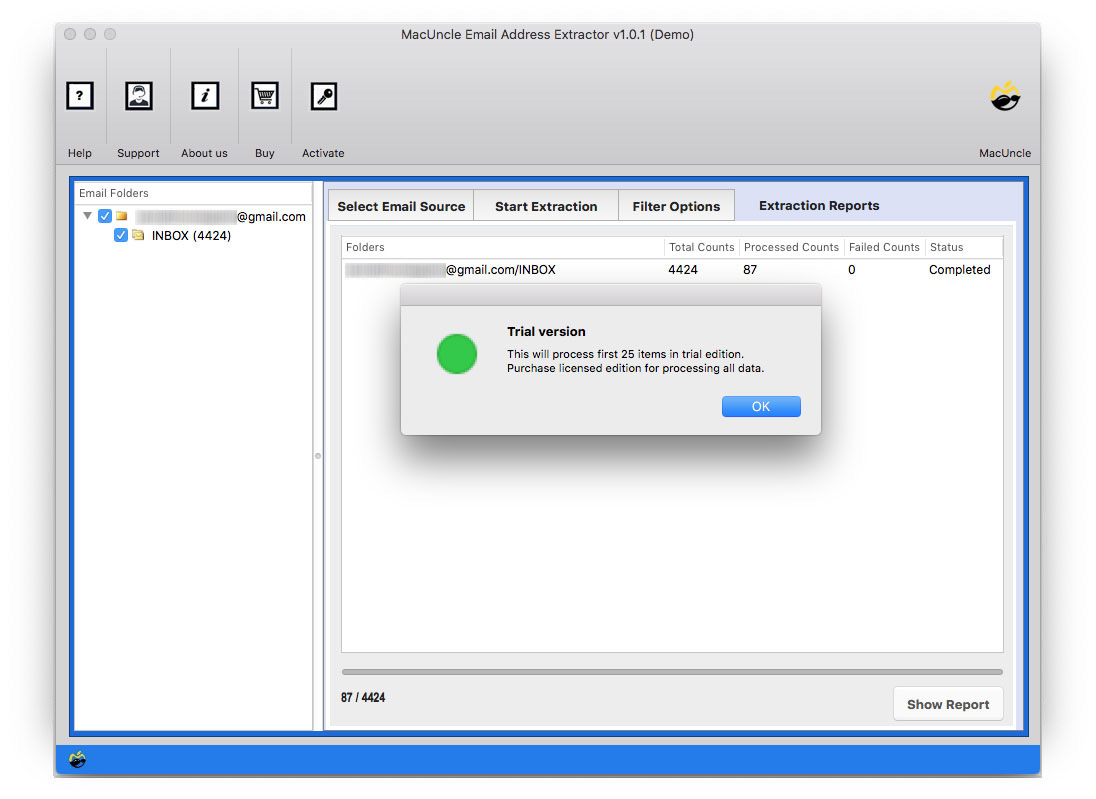
In a few moments, the tool opens the location with a resultant CSV file consisting of email addresses.