Thunderbird Profile to Mac Outlook Account | Simple Migration Steps

Thunderbird was one of the common mailing applications used by professionals. Whereas, Outlook is used as a personal as well as a professional email client. Since the Mozilla Thunderbird lacks in updating its features, users tend to move to email sources. In which one of the common queries is “Migrate Thunderbird to Outlook Mac”.
However, this query has been around here for years we have come up with a simplified method and application for the same. Read the complete article to learn about the solution.
#1 Procedure – Migrate Thunderbird to Outlook Mac
Perform the manual method by exporting the emails from Thunderbird in EML format. Follow the steps here:
- Open Thunderbird account and then select the email messages to migrate to Outlook.
- Then create a folder in the system and appropriately rename the folder. Open the folder.
- Perform drag and drop to transfer the emails from Thunderbird to the new folder.
- Since the files are in *.eml format, one can open the file using the Outlook account.
Limitations: The method is applicable if there are only a few numbers of email messages to transfer. When it comes to multiple email messages, it becomes a tedious task for the user
Get the steps to Copy Thunderbird to New Computer Mac
#2 Procedure – Migration via IMAP
One of the methods to move the emails from the Thunderbird account to Outlook Mac using IMAP. Configure Gmail account using IMAP and then migrate Thunderbird to Outlook Mac.
- Sign in to your Gmail account and go to settings.
- Select the Forwarding POP/IMAP option to enable the IMAP server.
- Exit the Gmail account and then open the Mozilla Thunderbird. Go to Tools>Account Settings.
- Click on Add Emails under Account Actions. A tab to set up the Mail account will open up. Fill in all the required fields.
- Press Continue.
- As a result, a window will appear on the screen, from where to enable the IMAP server and press the Done button.
- Thus, Gmail and Thunderbird are configured via IMAP.
- Go to your Gmail account again and create a folder to move all Thunderbird data to the same.
- Confirm if all the data is in Gmail.
- Now configure Outlook to Gmail with IMAP and download the Thunderbird files from Gmail.
Limitation: An IMAP configuration is something new to non-technique users. To simplify the above manual method cannot be performed without technical skills. Even if we proceed with this technique, it is time-consuming.
Ingenious Technique to Migrate Thunderbird to Outlook Mac
From all the above methods, what we point out is the steps are meant for tech users. That is the one with a good hand in technical aspects. Since the email migration is for all the users around the world including the computer novice, we are here with Thunderbird Converter Software. The standalone application to export the Thunderbird profile folder to different email clients directly within the tool itself.
By using the options in the software one can easily convert or migrate the email files to any email source with ease. No additional procedure or application is required at any point.
Steps to Migrate Thunderbird to Outlook Mac: –
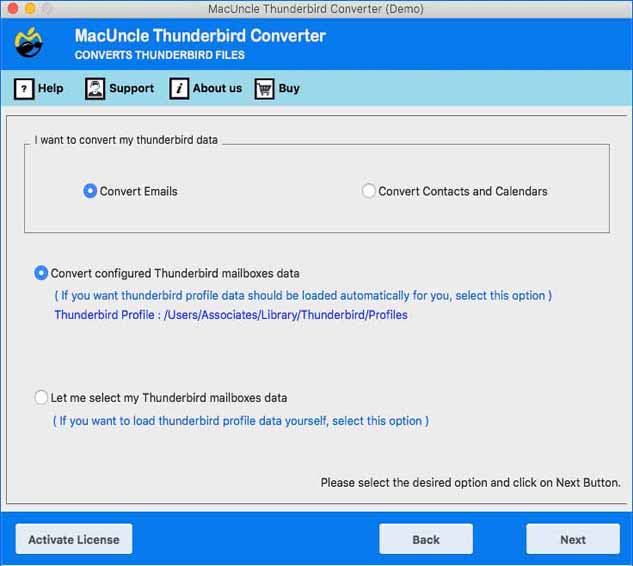
1. Start the software on any recent version of Mac and then use any option to add Thunderbird profile to the interface. Either manually or auto fetch features. Press the Next button.
2. Then, choose the files or folder to convert. Again, hit the Next button.
3. A new tab with different options will pop up. Click on the Select Saving Option and choose PST file format. Since the application creates UNICODE PST files.
4. To select a location, store the file click on the browse button. Select any path and thus the files will be saved.
5. To complete the task, press the Export button.
Trial Version Limitation: The initial version or the demo version will permit the user to migrate the first 25 emails from Thunderbird to Outlook Mac. To overcome the limitation, purchase the licensed version and then import all Thunderbird data.
Also, get PST File Converter to Export Outlook files to other formats.
Conclusion
To conclude, all the above methods and procedure works in their unique way. While narrowing down the method ensure to get the simple and safe way. Make a wise choice by selecting any of the above methods and performing the migration process. As being in the technology field for years, we would recommend using the automated solution.