Pre-eminent Technique to Export SeaMonkey to Outlook

Emailing has become a vital part of communication globally. Especially, if the person is working for an organization. But to have a perfect and best email client among the other email clients is quite difficult. And one such problem that users are facing is how they can migrate from SeaMonkey Mail to Outlook. The migration process is not simple at all, the user needs to have some technical skills to completely perform the task. To solve the problem of migration from one email client to another, we have the best tool to Export SeaMonkey Mail to Outlook. The user just needs to understand and read the following article for perfect completion.
Overview of SeaMonkey
SeaMonkey was not as much popular as other emailing clients like Thunderbird, Outlook, Gmail, etc. But some use it for their personal & professional work. It comes with great features for managing mailboxes like junk mail detection, multiple email accounts, message filters, HTML message support, and many more. But due to a lack of security and other advanced features, users are then switching to different email clients, especially Outlook for their communication.
Outlook has become the preferred email client as it provides many additional benefits and much more advanced features as compared to SeaMonkey. Therefore, users tend to shift to Outlook Mac from SeaMonkey.
In this article, we have provided the best and most robust tool to Export SeaMonkey Mail to Outlook on Mac. The user just needs to follow the below-mentioned steps to complete the process in a trouble-free manner.
Try out other software: PST File Converter for Mac
Robust Toolkit to Export SeaMonkey Mail to Outlook
As SeaMonkey supports MBOX file format to store the user’s email messages and other related information. The conversion process would be from MBOX to PST. We’re here with the best utility MacXtra MBOX Converter. The software works with ease to migrate SeaMonkey email files to Outlook without any trouble within a minute only. The wizard has two different options to import the *.mbox files in the interface, thus users can either perform bulk migration or selective conversion. It is a purely independent application that the user doesn’t need to install another application or depend on another service. The wizard is perfectly reliable; therefore, the user can rely on it blindly as it will produce 100% accurate results.
The utility ensures to maintain the SeaMonkey email file’s hierarchy including the subject line, text formatting, and other related Meta components. It has a user-friendly interface that enables even novice users to work on the software without any technical skills. The software produces 100% accurate results and provides the users with the same guarantee of safety and security. The wizard offers the users flexible options to choose the final location to store. The user just needs to add the SeaMonkey Mailbox files in the software, the rest of the process would be done by the tool within a minute only.
Learn the Steps for Entourage to Outlook Migration on Mac.
The Steps to Export SeaMonkey Data to Outlook
Carry out the steps mentioned below one by one:-
Open the software on the Mac Machine.
Click on either of the Add buttons to import MBOX files to the software panel. Use the Add File button to upload single or multiple files else go with the folder selection button.
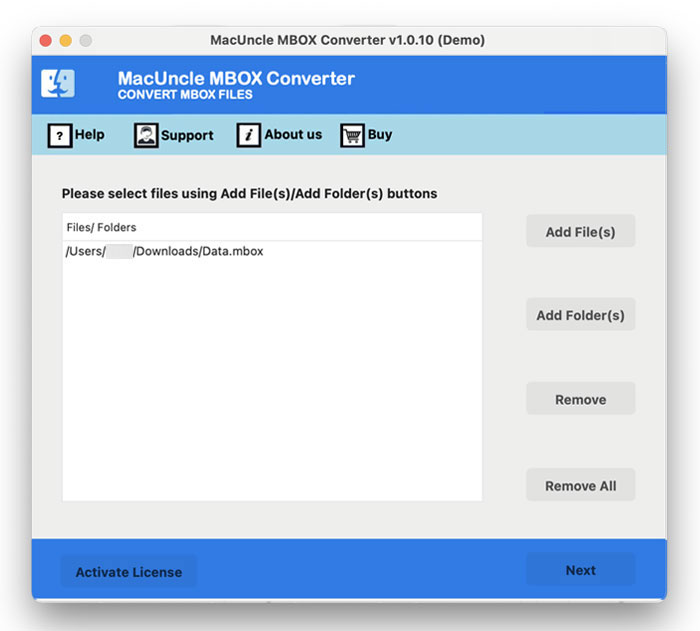
Then select the PST option from the Saving Option lists.
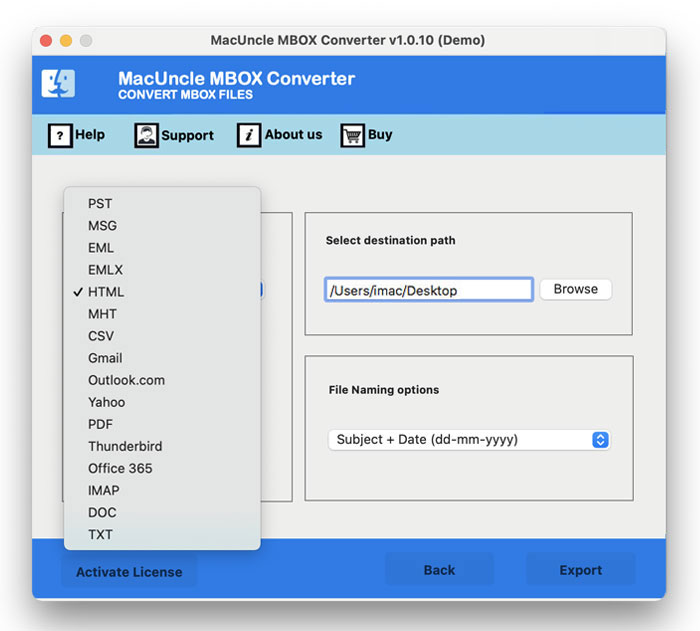
Now, select a location to store the final result.
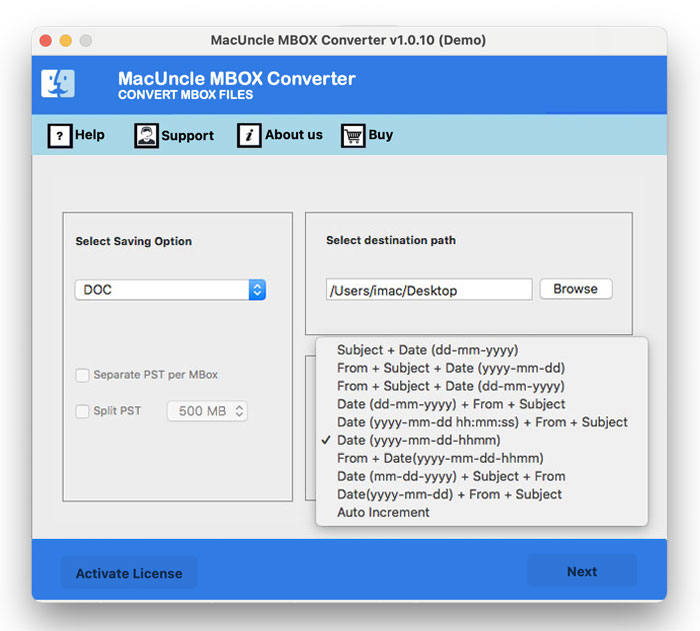
Finally, press the Export button.
The user will receive notifications regarding the successful conversion of the process.
Some of the Important Traits of the Utility
Here are some of the major advantages of the tool: –
- The wizard provides dual modes to add the Mailboxes to software, either in multiple ways or selectively.
- It produces 100% accurate results and provides the users with the same guarantee of security.
- The application comes with a user-friendly interface that allows even novice users to operate it smoothly.
- The software offers flexible options to choose the location as per the need, else software stores the files in the default location-Desktop.
Get other solutions: Transfer MBOX Files to Gmail Account on Mac
Final Verdict
The article gives you the most probable tool to Export SeaMonkey Mail to Outlook. SeaMonkey has been used by some users around the globe but due to its reduced security options and lack of advanced features, users are then shifting to Outlook for their professional work. Thus, get the mentioned application and export the emails to MS Outlook without any restrictions.