Best Way to Open MBOX File in Excel on Apple Machine

Go through each of the sections in the article to get a solution to convert MBOX to Excel on Mac. With the conversion, the files can be opened using any of the spreadsheets.
“Hello, I am looking for a program to convert the Mailboxes to Excel files. Since Excel sheet is good at managing data in an organized manner. Some of the files are contact lists, then arranging those files in a spreadsheet might be good. Out of all the software, which one will convert MBOX emails to Excel files.”
Table of Content
- Benefits of Converting MBOX Files to Excel
- Manually Convert MBOX to Excel File using Thunderbird
- Most Effective Approach to Convert MBOX to Excel
- Step-by-Step Procedure to Work on Automated Method
- Details of Features Offered by the Tool
- Conclusion
Reasons to Convert Mailboxes to Excel
If we discuss the above query, the user is trying to convert the MBOX files to Excel format to organize the messages professionally. Here are some other reasons for converting the MBOX email messages to Excel.
a.) Personal Storage Management is not available: Outlook is the greatest way to manage user’s personal information, however, no email application is available. MS Outlook uses CSV format to store various database tables.
b.) Accessible by any Spreadsheet program: CSV files can be opened using any spreadsheet program – Open Office, Google Sheets, MS Excel, etc.
Convert MBOX to Excel on Mac via Thunderbird – Manual Method
For Thunderbird users, the following steps will help:
1. Start Thunderbird on the System and select the Address book on the Menu bar.
2. Then, go to Tools and press Export.
3. Select the required location to store the contacts.
4. Then, select the Address book in *.csv format.
Limitation: As the topic suggests this manual method can only be performed by Thunderbird users. The MBOX files can be extracted from any top email client such as Apple Mail, Opera Mail, Entourage, etc.
Get the Thunderbird File Converter Software
Use the Tool to Convert MBOX to Excel on Mac
Open MBOX files in an Excel sheet by converting the mailboxes to *.csv. For that, use the MBOX Conversion Software. The standalone toolkit to export the mailboxes to Excel format. The *.csv file extension can be accessed using any of the spreadsheets. Export all types of data such as contacts, calendars, email messages, attached documents, etc.
Demo Edition: Convert MBOX file to Excel on Mac with a limitation of 25 files. The free version will give an insight into the software’s working and features. The latter goes with the upgraded version and uploads unlimited files with the professional package of the tool.
Details of the Tool’s working
Here is the illustration of the MacXtra tool’s working. Download the application and follow the steps mentioned here:
1. Start the application on Mac OS and add MBOX files using any of the two Add buttons. Press the Next button to move further.
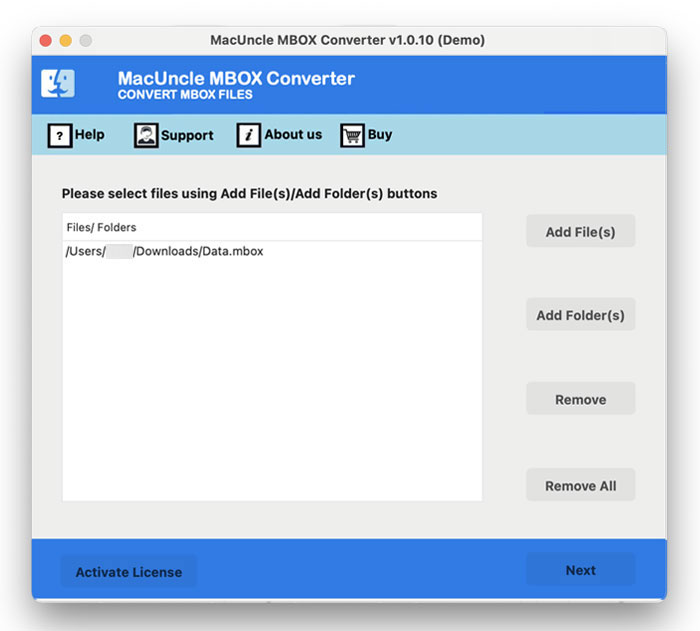
2. Then, choose any of the files from the selected folder. Again, hit the Next button. The tool will take you to a new tab to select the file format for conversion.
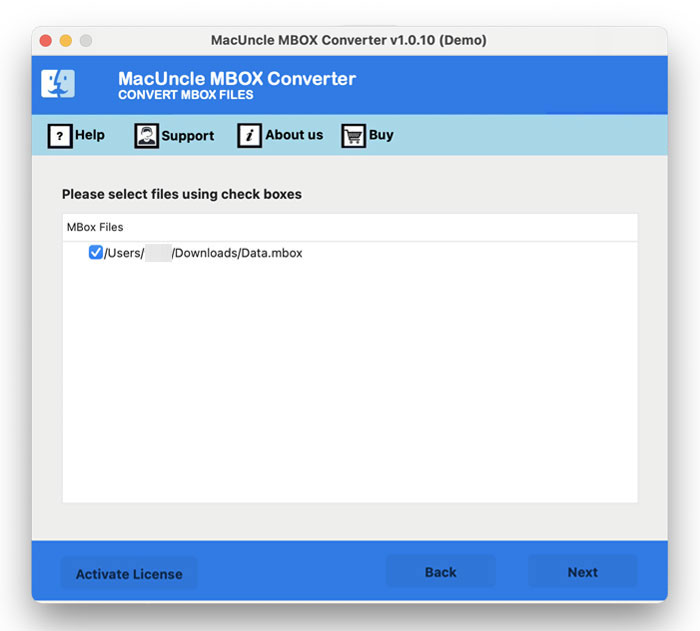
3. Now, select CSV from Select Saving Option. With *.csv format the MBOX files can be accessed in an Excel spreadsheet.
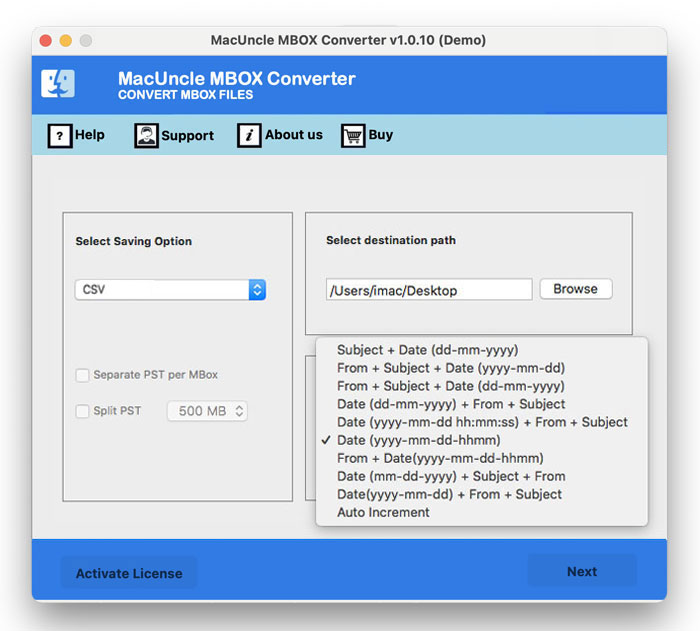
4. Browse destination location and naming pattern. Finally, press the Export button.
5. Finally, the live conversion of MBOX to Excel takes place. The tool will offer a few notifications. Hit the OK button to confirm the whole conversion.
Follow the steps in the blog: Import MBOX into Thunderbird on Mac
Eminent Features of the Application
a.) Selective MBOX Conversion: Add single or multiple files to the interface with ADD button. After uploading the files, users are free to choose the required files before the conversion.
b.) Offers Accurate Results: This software maintains the integrity and security of your data. After the conversion, the application ensures that email characteristics and hierarchy are intact. Moreover, all of the emails will be in their appropriate folders, complete with attachments.
c.) Open MBOX in any spreadsheet: Convert the email files to *.csv format. The Comma separated files can be opened in any spreadsheet without any restrictions.
Blog Outline
Convert MBOX to Excel on Mac, along with all the attached files. The whole process is feasible via the mentioned application. It comes with features of tools that will help you convert data more quickly and effectively. It’s everything contained in a single converter that provides numerous advantages.