Ready-to-go Guide to Convert MBOX to HTML Format on Mac

Without any text editor application, the user cannot access its MBOX files on any system in the absence of the email client. Therefore, the users then prefer to convert MBOX to HTML on Mac in batches. As HTML file format lets the users open MBOX files on any web browser application irrespective of the OS.
Users have been performing their basic communication via email programs that support MBOX. But in recent times due to improving & advanced technology, users prefer other email clients, or due to the absence of their origin email client, they want to Export MBOX to HTML on Mac.
Table of Content
Need for MBOX to HTML Conversion
There may be various reasons for the switch, but one of the main ones is the unavailability of their original email client. While having the bulk of MBOX files of that email client, they want to access their crucial email messages on the machine, and that is why they want to Convert MBOX to HTML on Mac. HTML is a web-page file format that is used to store web page information.
While MBOX is the oldest file format used by email clients. The file consists of email messages with attachments in ASCII code manner. The components in the MBOX files include email messages, email addresses, and other related Meta components of email.
The article has the best technique to convert *.mbox files to *.html format. All we need to do is devote 2 minutes to the blog to follow the procedure carefully.
The Finest & Outstanding Toolkit to Convert MBOX to HTML on Mac
If the user is looking for some solution to convert multiple MBOX files to HTML, then the perfect solution is right here. We are going to give the users the perfect software MacXtra MBOX Converter. This software can easily & simply convert multiple MBOX files to HTML without any delay or glitches.
Users have two choices when uploading MBOX files into the software: either they can select bulk conversion or choose selective conversion by selecting the Filter option. The user won’t have any trouble running or using the software because the tool is completely reliable and from a reputable brand.
The Significant Traits
Here are some of the benefits of using the wizard: –
- The software’s intuitive user interface makes it possible for even inexperienced users to utilize it successfully without the need for technical support.
- Throughout and after the process, the application maintains the MBOX file’s hierarchy, including the text formatting, subject line, other email properties, etc.
- It gives you the freedom to select the final location and file naming style.
- The wizard comes with a user-friendly interface and prevents the user’s data from any loss.
- The program generates precise results and provides the results in a short amount of time.
- The wizard guards against data loss and even offers a 100 percent assurance of protection and safety.
The Steps to Open MBOX File in Browser
Go to the website and download the application on macOS. The follow the steps mentioned here:
1: Then upload the MBOX files in the software that the user wishes to export using the Add file (s) / Add folder(s)
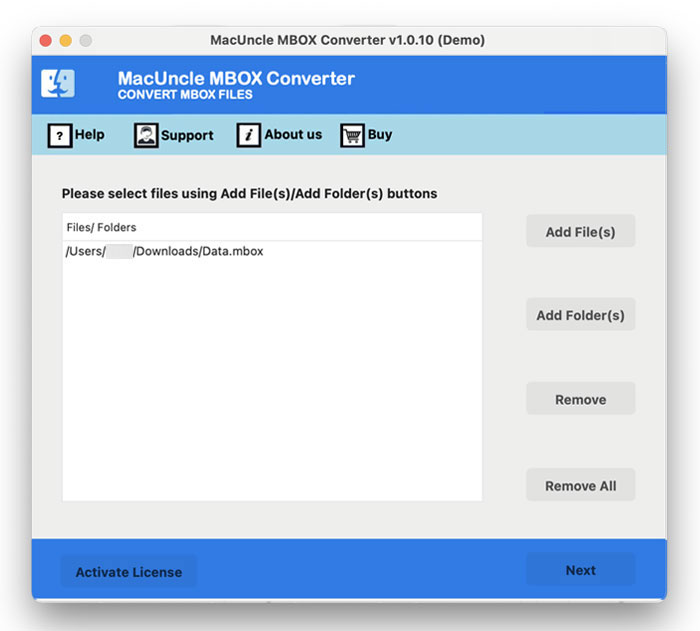
2: Now select the HTML from the list of saving formats.
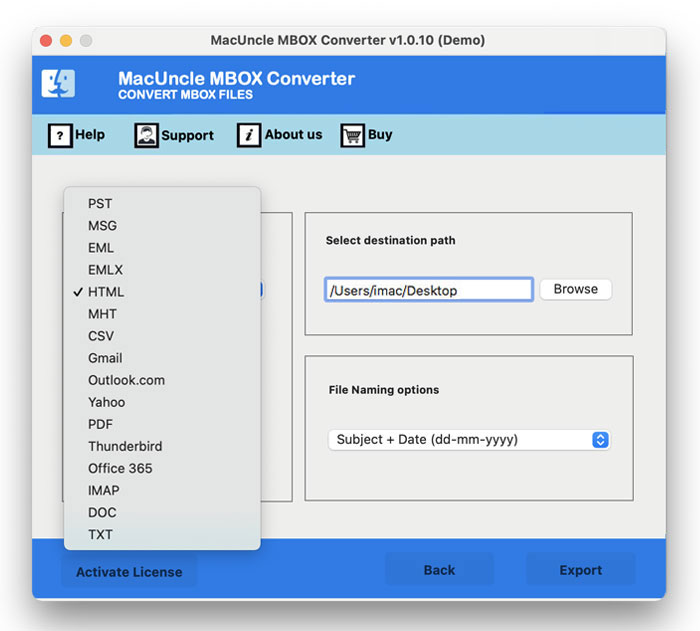
3. Additionally, decide on the file naming structure and destination location.
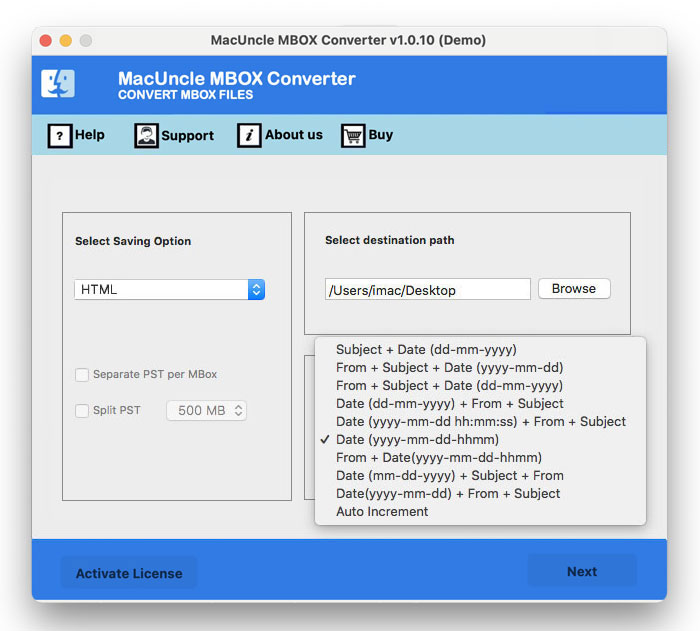
4: Finally, hit the Export button in the bottom corner.
Also, get other solutions: Import MBOX to Office 365 Account on Mac
Final Words
The above write has the perfect and robust solution to Convert MBOX to HTML on Mac. Some users have stored multiple MBOX files on their machines that they want to access. However, without any right application, they cannot access them. Therefore, they want to export MBOX to HTML, but for that, they require an effective tool. The toolkit provides two options for adding MBOX files to the software. The software offers a warranty and has an intuitive user interface.