Learn the Technique to Convert Batches of MSG Files to Excel

Overview: In this blog, we are going to give out the best and most reliable method to Export MSG files to Excel directly without any error. Exporting from one file format to another isn’t an easy process, as Excel supports CSV file format, thus, the conversion would be from MSG to CSV. It becomes difficult especially for novice users to perform the entire task without any mistakes.
Therefore, we are here to simplify the user’s work and provide a ready-to-use solution to preserve our user’s time. The users don’t need to worry about it anymore, we’re here with a quality approach to solve the user’s problem immediately.
User-Query – Hi, there is an urgent need in my office where I am supposed to access my emails from Outlook and organize it to the Excel sheet application. And for this purpose, I need to export .msg files to an Excel sheet. I’ve been searching on the internet for a reliable solution but aren’t able to find one. Though, do not know about it right now. Therefore, I am looking for a solution to Export the MSG files into Excel. Does anyone know how to do it? Kindly provide me with an instant and trusted solution. Thank you.”
The user’s urgent need to export MSG files into Excel is explained by the aforementioned inquiry. You don’t need to worry about it any longer if you’re dealing with the same or a problem identical to it. We have the best and most ideal method for immediately exporting MSG data into Excel available.
How the Users can Export MSG Files to Excel?
The users who need an immediate and effective solution, first search on the internet on their own. And on the internet, there are tons of solutions available to export MSG files into Excel. For which method the user should go? Which is the most reliable and trusted method? These types of questions come into the mind of the users, and therefore, they tend to panic in the situation. But the users don’t need to worry. There are majorly only two types of solutions available on the internet, they’re classified as follows: –
- The Manual Method
- An Automated Solution or a third-party tool
The Manual Method though is free but comes with various limitations. The solution can put risk to the user’s data at; therefore, the user’s data can be lost during the procedure. The user even after following the exact steps of the method can fail in the end. On the other hand, an automated system guarantees correct findings while also safeguarding the user’s data from loss. This solution would preserve the user’s time; thus, it is handy.
Export MSG into Excel Directly
Get the software MSG Converter for batch conversion of *.msg files. As soon as the user uploads the MSG files to the software for conversion, the toolkit generates 100% effective outcomes. The application is dependable and trustworthy because it guards against data loss during or after the procedure. The software can be used entirely independently, so users don’t need to install any additional programs with it. With the application, also Convert the Outlook MSG file to HTML.
Now let’s look over the working of the wizard.
Step-by-Step Procedure to Export MSG into Excel
Follow the below steps carefully to avoid any mistakes: –
1. Get the application as per the Operating System and start the tool right away
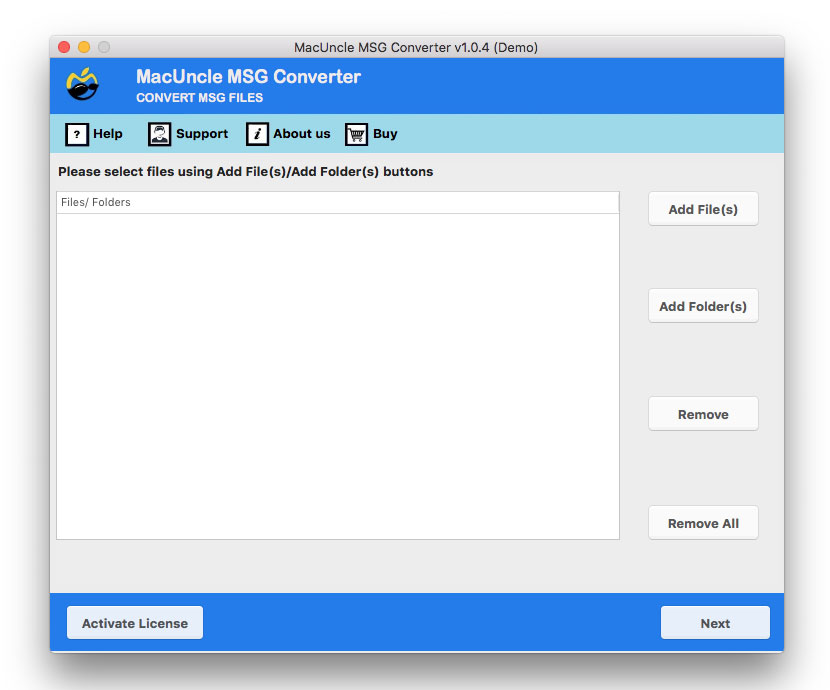
2. Next, use the Add file (s) or Add folder (s) option in the software to upload the MSG files.
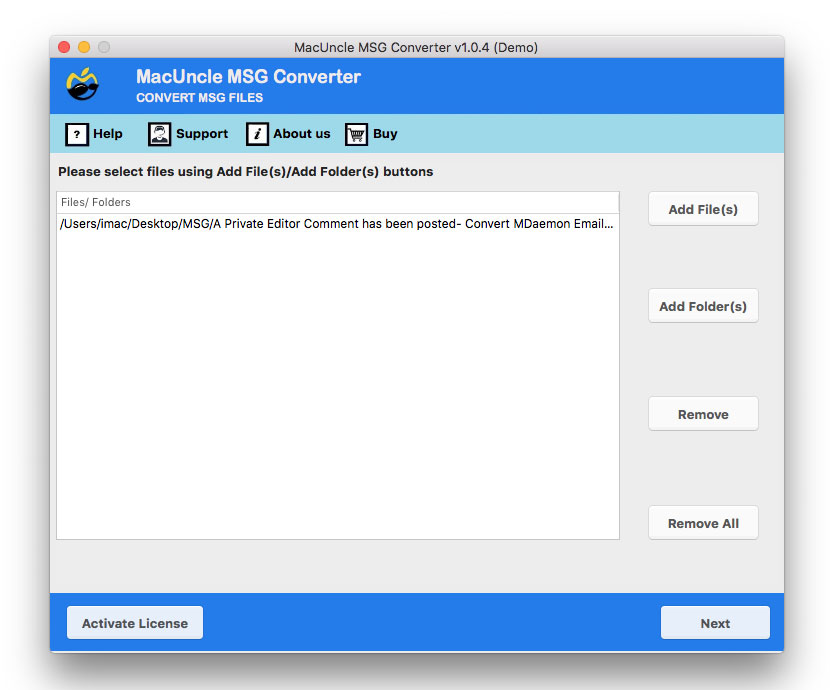
3. Select the CSV from the Select Saving Option.
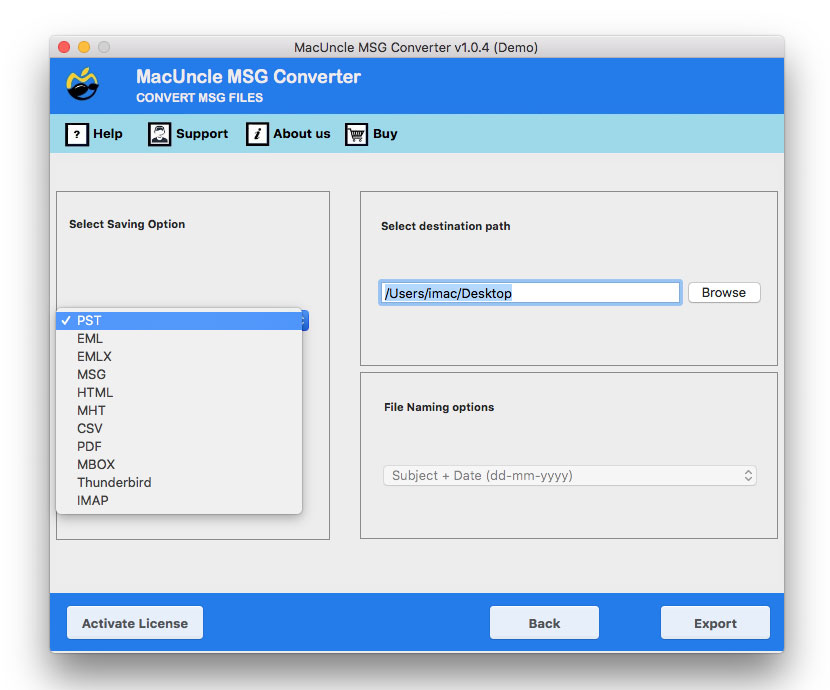
4. Additionally, pick on the final file’s destination location and naming structure.
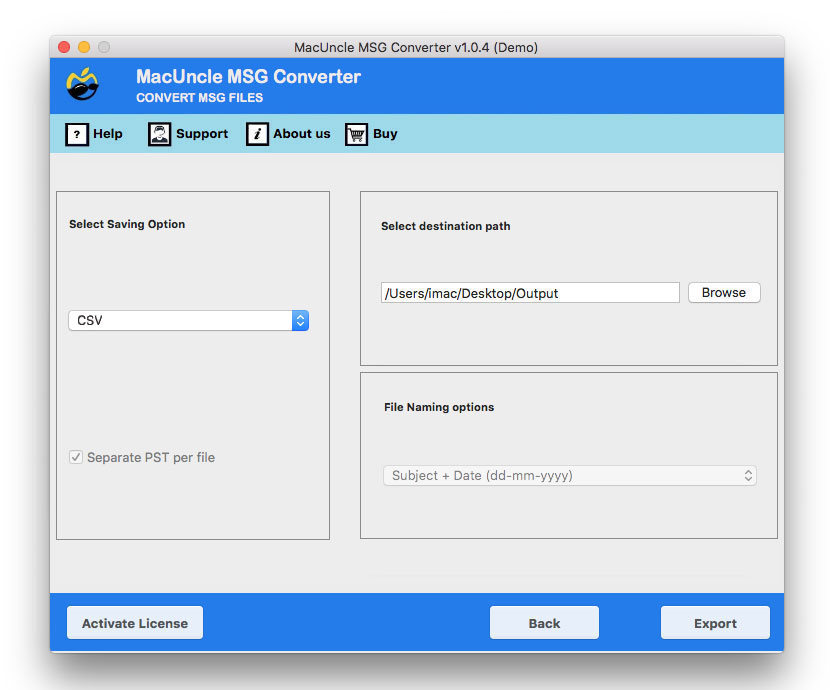
5. Finally, press the Export button.
What are the Other Benefits of the Tool
- Throughout and after the process, the software keeps the hierarchy of the MSG file intact.
- The program barely takes a minute to complete and generates output that is 100% accurate.
- The process gives users two options for adding MSG files to the software.
- The tool also offers two flexible options for selecting the file’s final location and naming scheme.
Frequently Asked Questions
Q. How much time does the tool take for conversion?
A. The tool will complete any number of MSG file conversions within minutes. For unlimited MSG to Excel conversion get the upgraded version.
Q. What are the requirements to convert MSG to Excel?
A. There is an additional requirement to export the email messages to Excel CSV format other than the application.
Q. Will I be able to open MSG files using any Excel sheet application?
Yes. Converting MSG to CSV format is the best way to access the MSG files in Excel sheets.
Similar blogs: Follow the steps to Batch Convert MSG to EML.
Conclusion
The blog provides readers with a trustworthy and efficient toolkit for directly exporting MSG into Excel. The software has an intuitive user interface, safeguards user data from loss, and generates precise results in under a minute. The tool works with all current Mac OS versions.