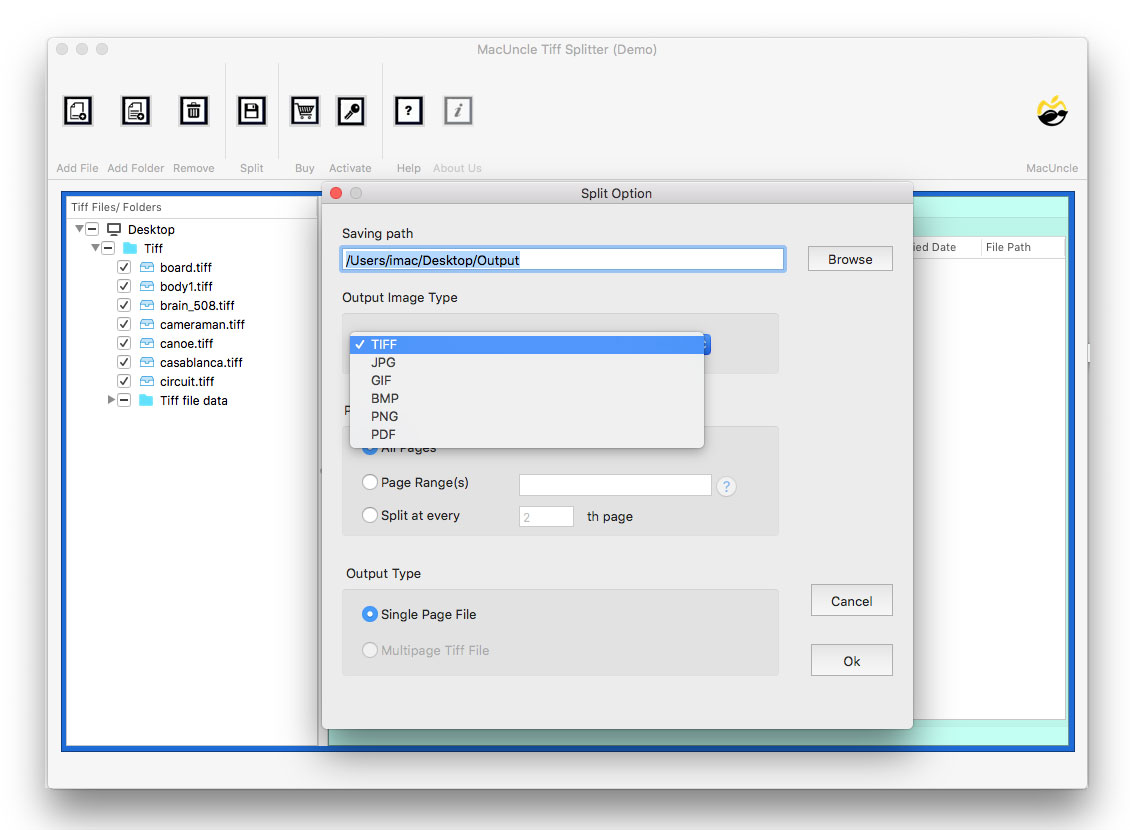TIFF Page splitter Step-by-Step Procedure
Get Complete Insight of how the MacXtra Page Splitter Works
Go to the Split option in the Menu bar and Select the Output type, Page Selection, Output Type -Single File & Multiple TIFF files.
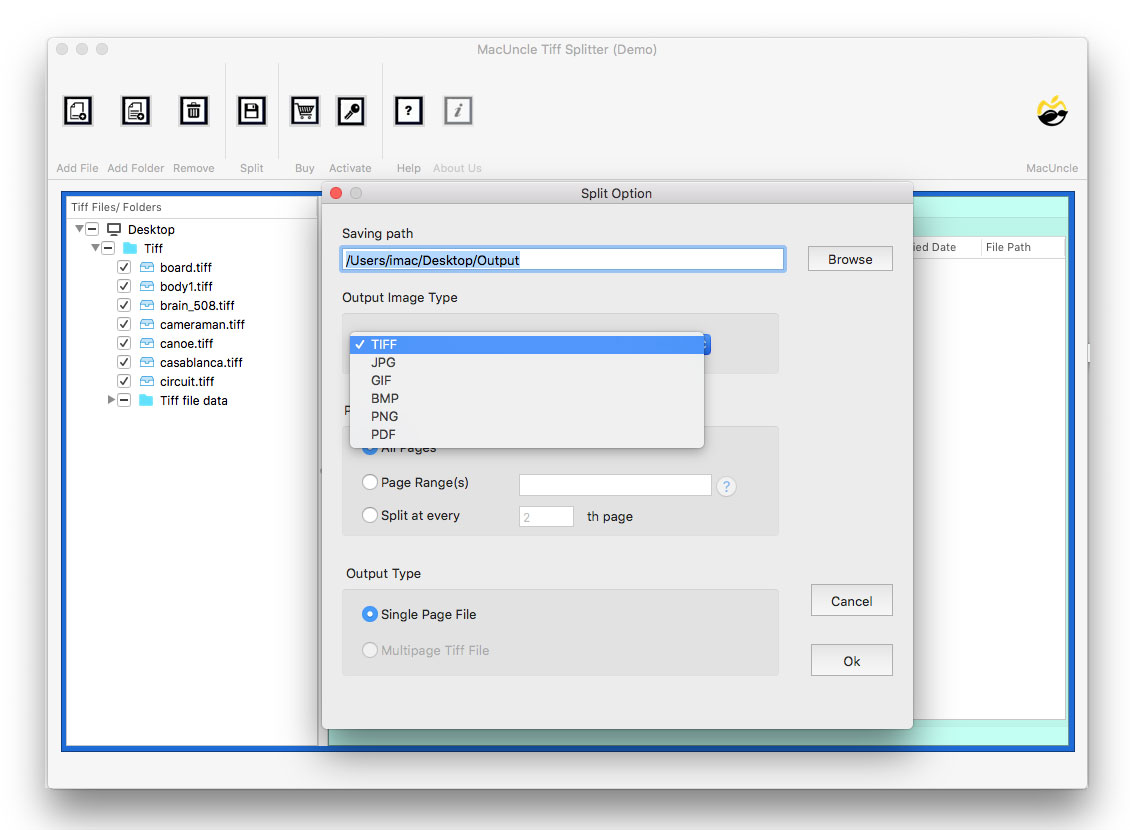
Get Complete Insight of how the MacXtra Page Splitter Works
Go to the Split option in the Menu bar and Select the Output type, Page Selection, Output Type -Single File & Multiple TIFF files.