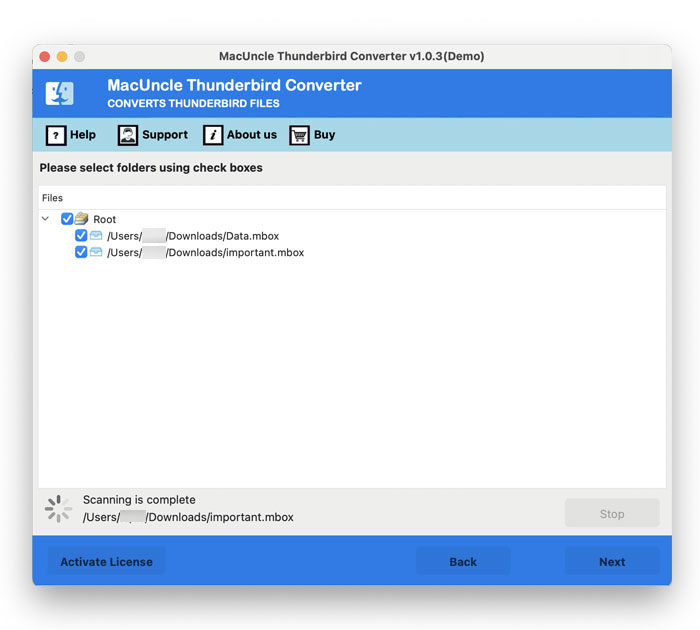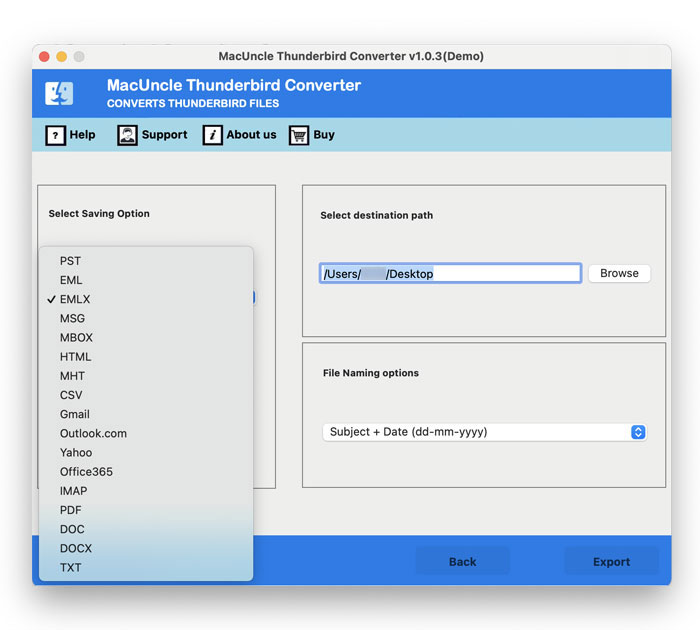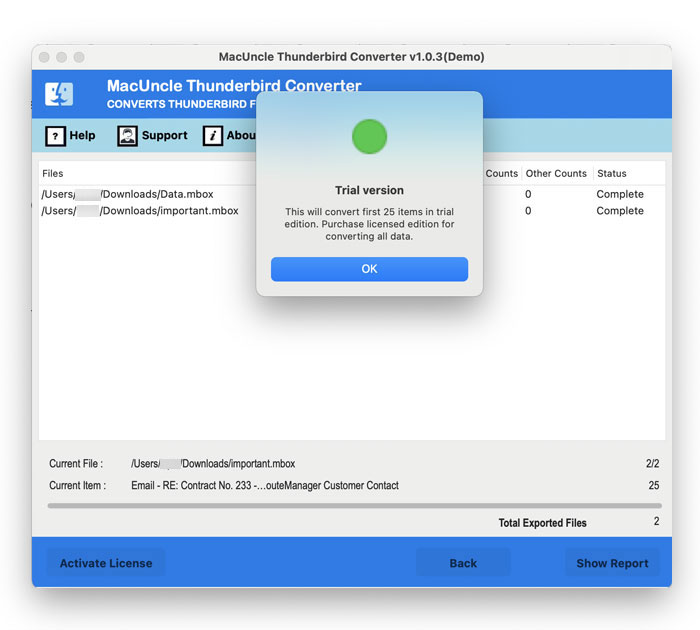Steps to Convert Mac Thunderbird Files
You can easily convert Thunderbird Mails using Thunderbird Converter by MacXtra. The tool supports Mac OS Machines.
Start the tool, select any option Convert Email or Convert Contacts & Calendars. Also, select either Convert configured Thunderbird mailboxes data or Let me select my Thunderbird Mailbox data.
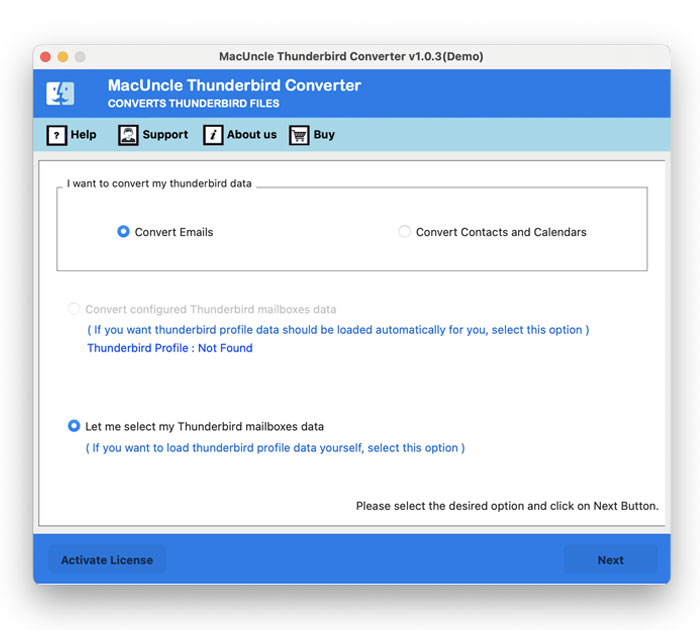
If "Convert configured Thunderbird mailboxes data" is selected it will be as shown in the figure.
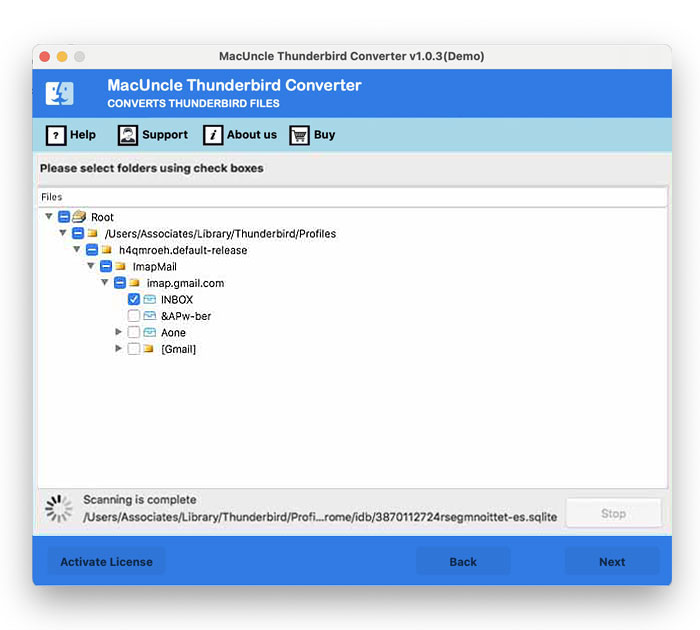
Upload Thunderbird files using Add File(s) or Add Folder(s) if you have selected Let me select my Thunderbird Mailbox data. Then, press the Next button.