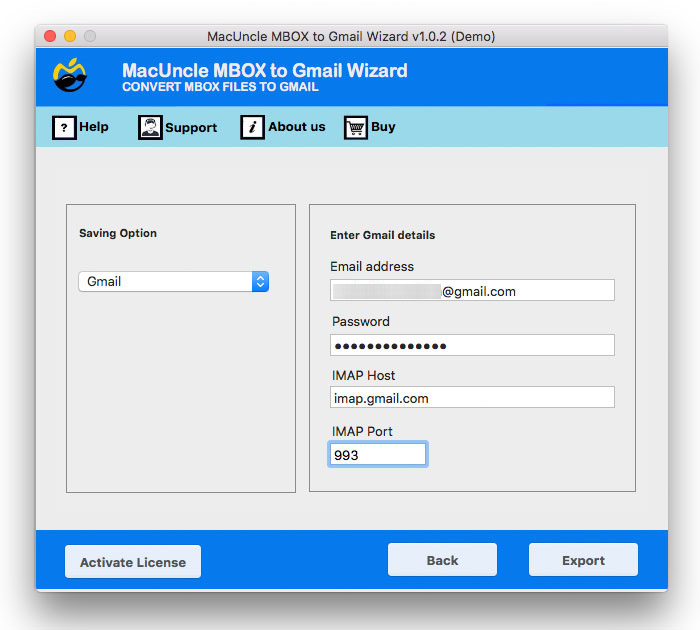Steps to Import Mac MBOX to Gmail
You can easily import MBOX files to Gmail using MBOX to Gmail Converter. The tool supports Mac OS Machines.
Click on the Gmail in Select Saving Option and then enter Gmail Credentials and IMAP Port and IMAP Host.
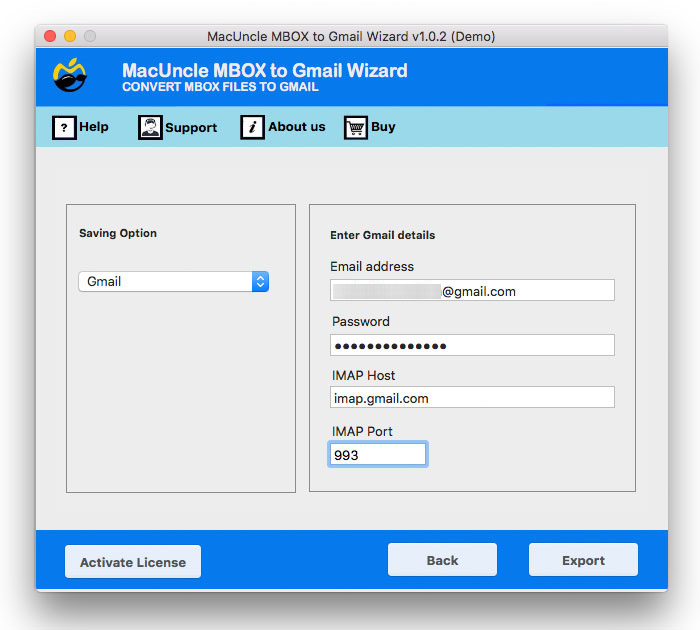
You can easily import MBOX files to Gmail using MBOX to Gmail Converter. The tool supports Mac OS Machines.
Click on the Gmail in Select Saving Option and then enter Gmail Credentials and IMAP Port and IMAP Host.