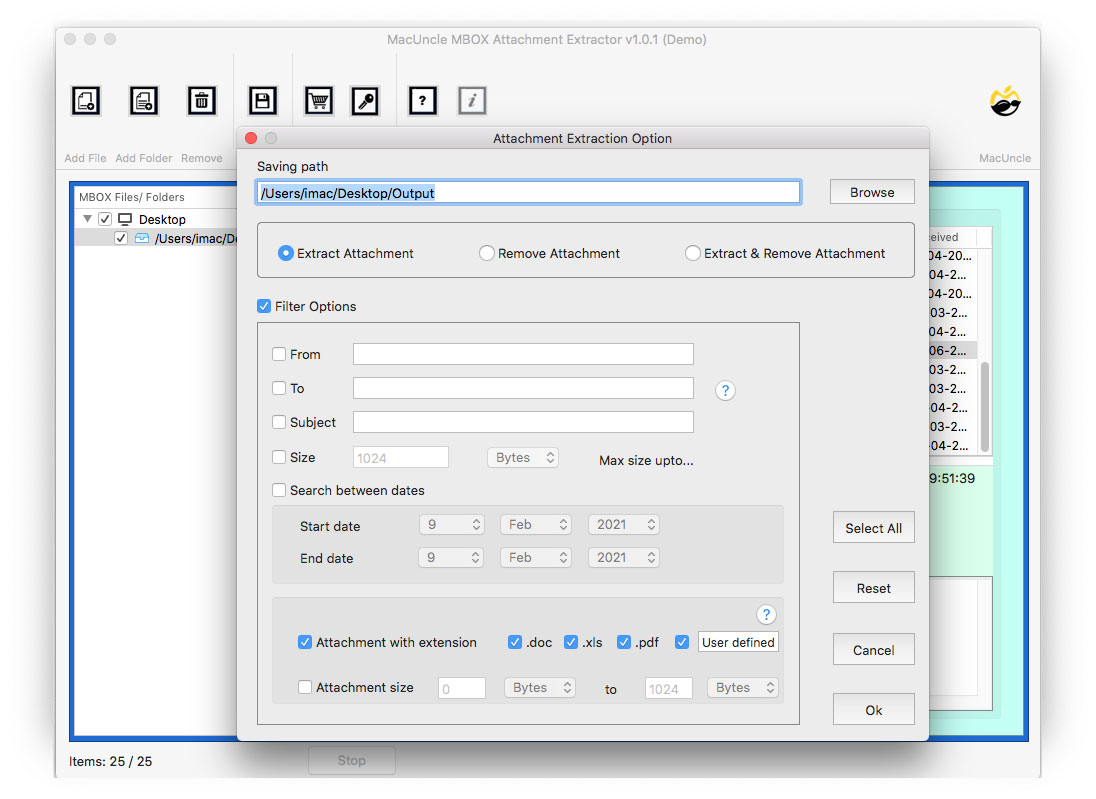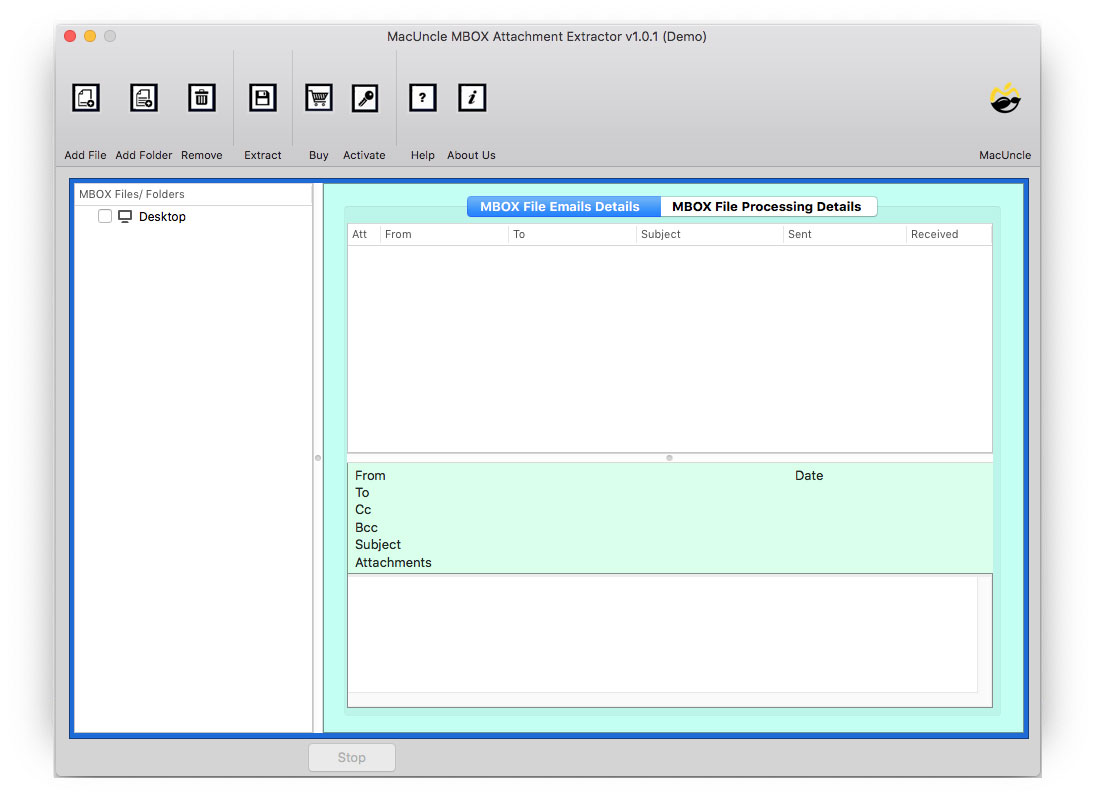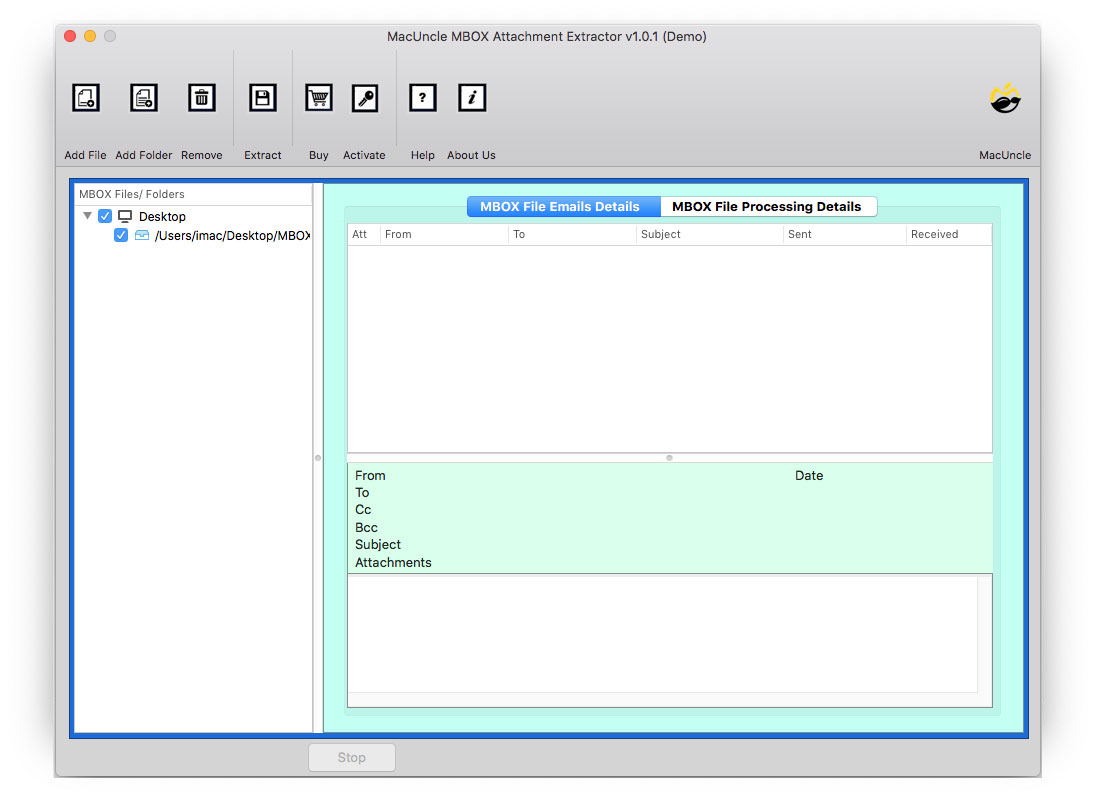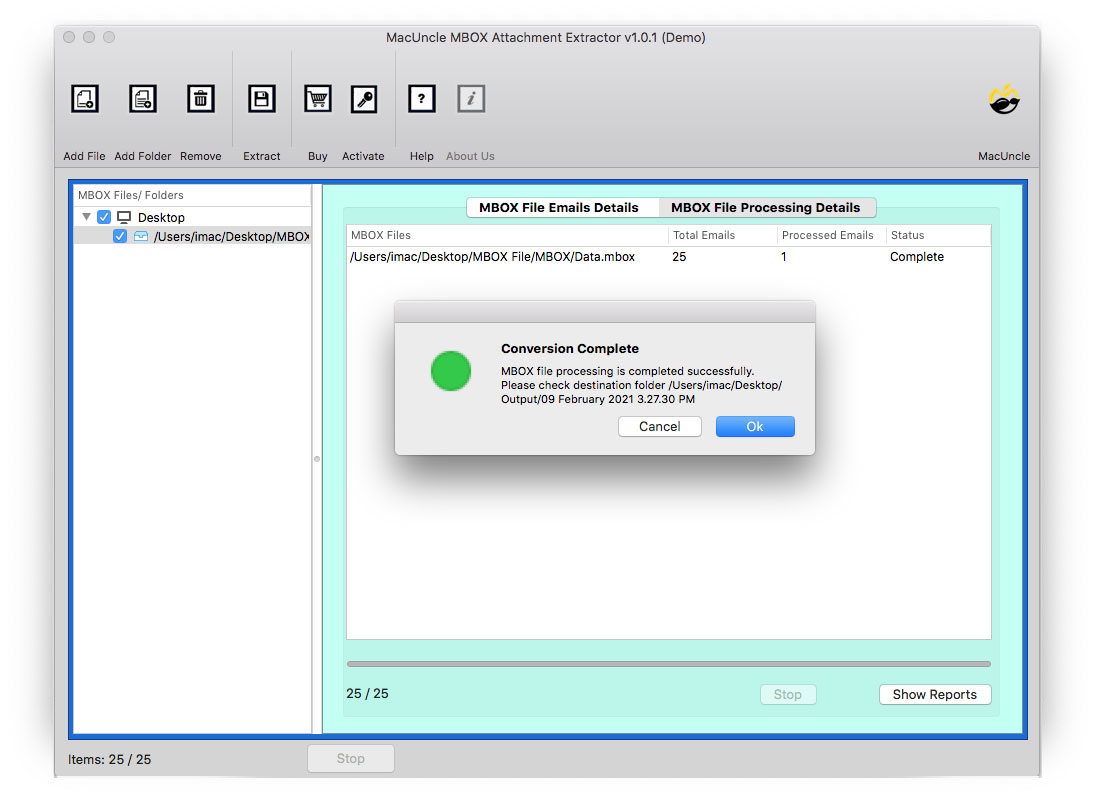Steps to Extract Attachments from MBOX on Mac
Export attachemnt from MBOX files using MBOX Attachemnt Extractor. The tool supports Mac OS Machines.
Choose the MBOX file with the attached document to remove or extract the Attachment from the MBOX file.
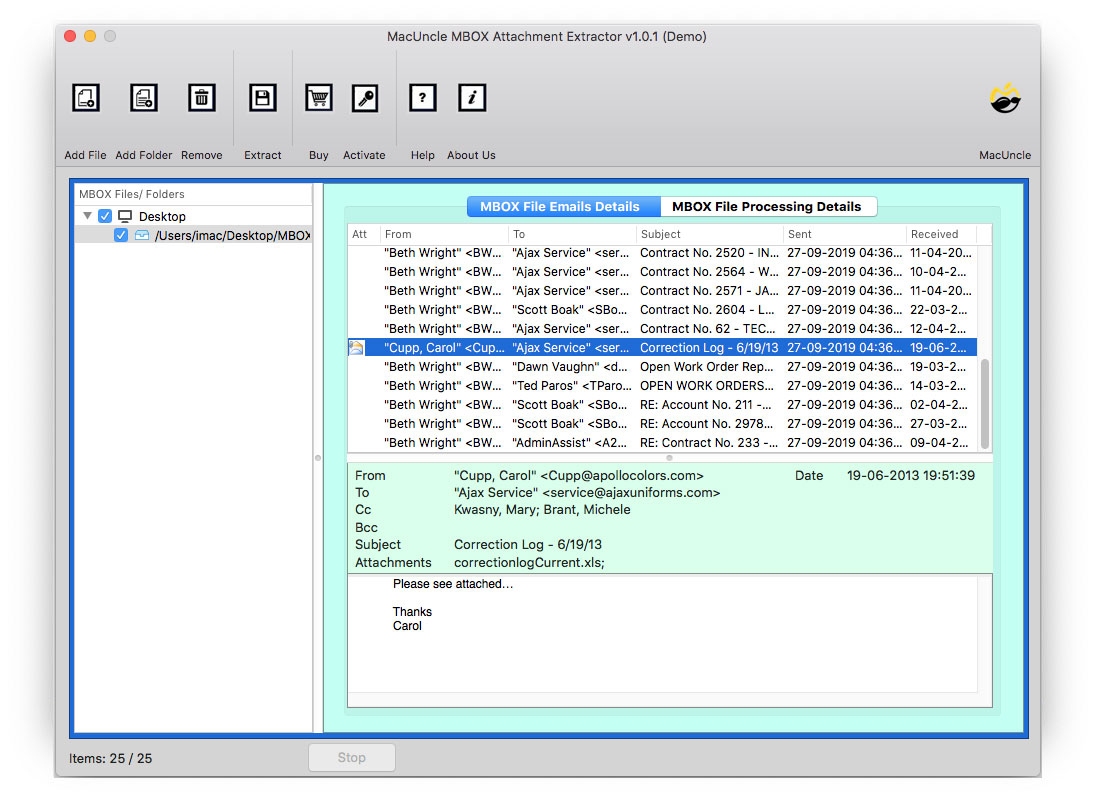
Select Saving Path and Choose any of the options from Extract Attachment; Remove Attachment; Extract and Remove Attachment. Also, Choose the filter option for selective extract and Attachment with Extension and Attachment Size.