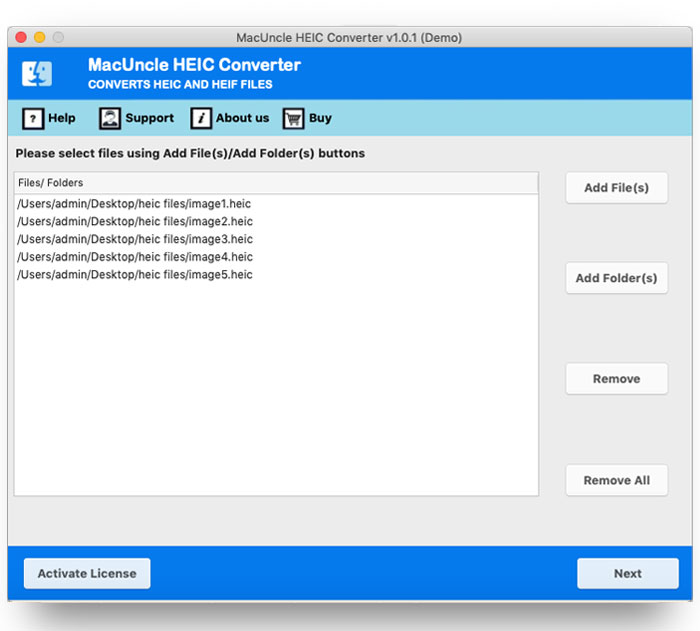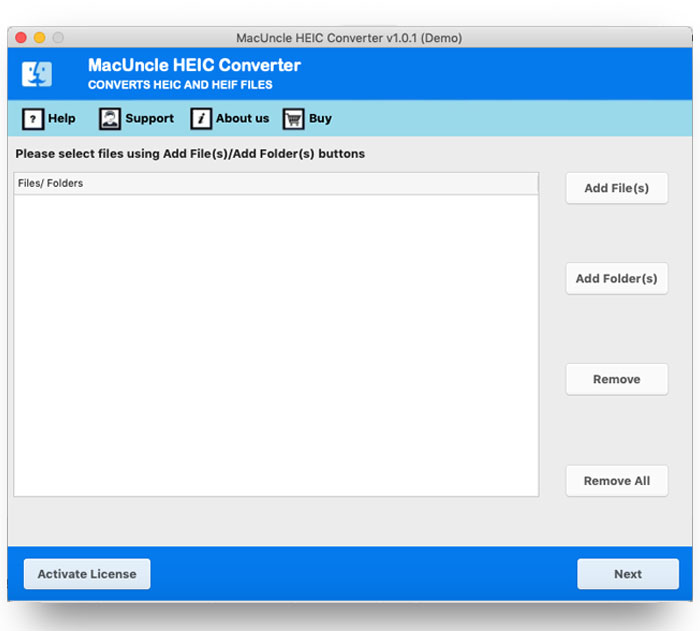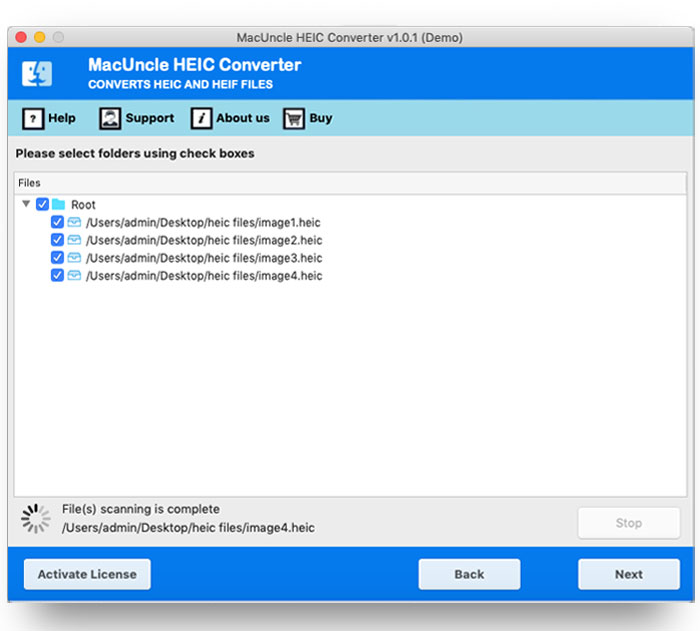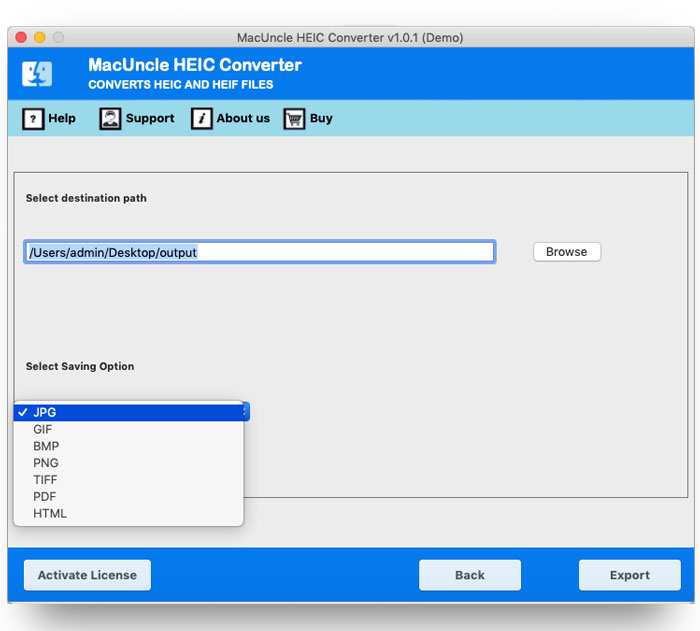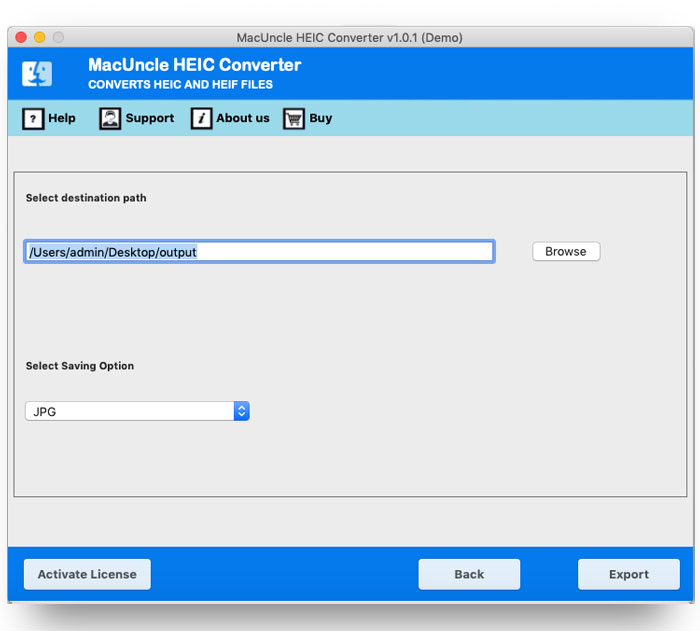Steps to Convert or Change HEIC Image Files on Mac Machine
You can easily convert *.heic Files with the help of HEIC Converter Mac. The tool supports Mac OS Machines.
Upload HEIC files to the software using either Add File(s) or Add Folder(s). The press Next button.