MBOX to TXT Converter Tool for Mac OS | Get Complete Details

Users tend to demand different solutions for every problem they’re facing in their day-to-day lives. And one such major problem currently is how the users can Convert MBOX to TXT on Mac. The conversion isn’t an easy process. The user might need to have good tech knowledge and a lot of time to complete the procedure (manual). On the other hand, there are third-party tools to solve the user’s problem immediately. It is a more convenient and smarter way to go for the conversion of multiple MBOX files to TXT. The Manual Method may not be able to produce results as what the users might expect and may even harm the user’s data, therefore, we suggest that users go for the Advanced & Professional Method.
Convert MBOX to TXT on Mac directly – Hassle-Free
Thus, in the above section, we’ve already suggested that the users should go for the Advanced Method to protect their data. Therefore, here we recommend an Expert & Professional Tool. The reasons for going for this wizard are various.
Firstly, let’s briefly understand the MBOX and the TXT file in the below section.
Other than the MBOX to TXT conversion, Mac users can also try PST Converter for Mac, if required.
MBOX & TXT Files – Overview
MBOX and the TXT files are more or less similar in their components. But the major difference between them is that MBOX is used by email clients like Apple Mail, Thunderbird, etc. However, the TXT file isn’t associated with any such email client, it is a standard text document that only contains plain text. The TXT files can be accessed on any platform and any OS. Independent of everything, Mailboes needs compatible email clients to access the MBOX file data.
The *.mbox file stores the user’s data like email messages, calendars, contacts, journals, notes, etc. Thus, the user has their important data stored in these MBOX files. But what if, they want to share the MBOX files with someone who uses another email client. In this case, the user should go for the TXT file, it is supported and can be accessed on every device and any platform, thus, it is a universal text document.
Why Convert MBOX to TXT on Mac?
The reason for converting multiple Email Mailboxe files to TXT is direct. The user might want to access their MBOX file data while being offline. Thus, if the user has converted its MBOX to TXT, then the user can directly access its files offline in the absence of any internet connection.
Secondly, what if the user needs to share the MBOX files with someone who doesn’t have an MBOX-supported email client? Then, in this case, the other person would not be able to access the Mailbox data. Therefore, the user can Convert MBOX to TXT on Mac. Thus, the other person would then be able to access the data easily.
Therefore, we recommend that users follow our tool which can directly complete the procedure without any delay.
The Productive & Robust Toolkit is available
We’ve already stated that there are various methods that users can go for on the internet. In this section, we will give the reasons to the users to choose the applicationMacXtra MBOX Converter over others.
The toolkit can readily convert the user’s multiple *.mbox files irrespective of the size of the MBOX files. The tool can quickly convert the MBOX files to TXT without any issues occurring. The user would get their results within a minute only as soon as the user uploads the MBOX files in the software.
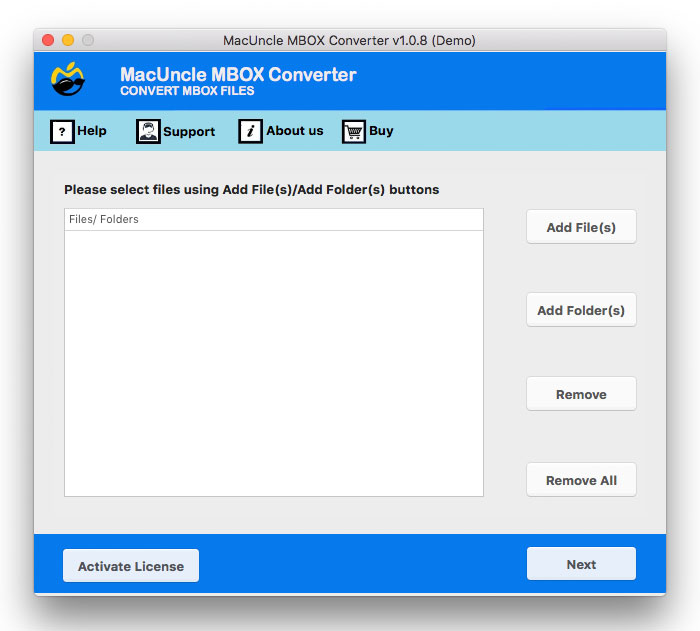
The utility comes with an overwhelming interface so that the users wouldn’t face any problems while working with the tool. There’s no need for the users to learn the complex and technical aspects of the conversion. Also, the user can smoothly complete the procedure without any technical assistance.
The software supports all the latest versions of Mac OS, like 10.8 Mountain Lion, 10.14 Mojave, 10.13 High Sierra, 10.12 Sierra, etc. Also, our team is available 24X7 to assist the users if they’re facing any problems in operating the toolkit.
The Extraordinary Features of the Application
Here are some of the specific and unique qualities of the tool listed: –
Dual-Uploading Methods
The toolkit allows the users to upload their MBOX files in 2-ways. The user can either go for the bulk conversion or they can simply go for the selective one by clicking on the Filter option.
Folder Hierarchy Retention
The wizard preserves and maintains the originality of the MBOX folder hierarchy. During and after the procedure the tool preserves the text formatting, subject line, and other related Meta components.
Flexible Options
The application offers users flexible features to even choose the destination location for the resultant file. Also, set a file naming convention for the resultant file.
Accuracy
The software produces 100% accurate results. From the minute the user uploads the mailbox files to the software the tool preserves the files. Also, the tool provides a guarantee of safety and security during the procedure.
In Conclusion
The application here is the easiest and simplest tool to go. Users can convert batches of MBOX files to TXT on Mac. The interface of the tool is so designed that users can easily operate the software without any technical assistance. Preserving and maintaining the originality of the mailboxes file, securing the user’s data, and delivering the output. The utility supports all the latest versions of Mac OS and can convert 25 MBOX files to TXT for free in its trial version.
Read other blogs: How to Open Google Takeout Files on Mac OS?