Convert Multiple EML Files to Adobe PDF Document on Mac

Today let’s learn the technique to batch convert EML to PDF on Mac devices – iMac, MacBook, etc. One of the most common file format users converts the email files are the PDF document format Due to the file format’s rich features. Read the whole article to find out the reason with solutions.
“Hi MacXtra, I was wondering if there is any tool to convert EML to PDF format. I have used the PST file Converter for the same reason to convert to PDF documents. I wanted to print my email files. Please suggest a tool to convert multiple EML files at once.”
As per the above query, it is clear that the most frequently used file format is PDF format. Thus, we have come up with the absolute method with 100% accuracy in the result.
Manual Method to Convert Batches of EML to PDF
Performing a manual or common method is the first choice we all prefer. Here we have provided the most used technique for our users. However, the below-given method comes with some limitations.
Using Thunderbird Account
If the EML files to be exported to PDF are from the Thunderbird profile, then follow the steps here.
- Open Thunderbird on the Mac system.
- Choose any file or folder from the account. Right-click and press the ImportExportTools options. Then, select Export all Messages in the Folder.
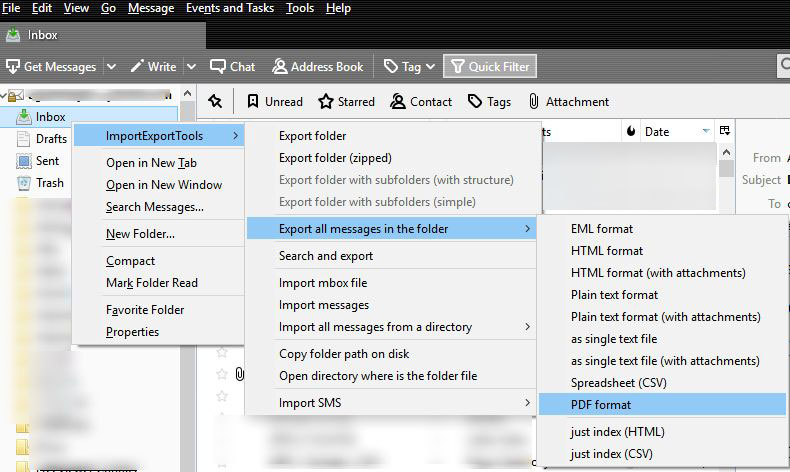
- Then select the PDF file format.
Using MS Outlook
As the user can find a different manual technique to batch convert EML to PDF on Mac. Using Outlook’s built-in function for EML to PDF conversion. Carry out the steps mentioned here.
- Log in to your MS Outlook account and select all files.
- Go to the menu options and select save a tag.
- Select the HTML file format to save the file. Then choose an appropriate location to store the file.
- Go to the Office button and press Save as.
- Then, choose PDF format to save the file.
Follow the procedure in the article to Convert EML to DOCX
Loopholes of using the Manual Method
Both the above method can only be used to convert a single file at once. This technique is not recommended if the number of files is more. Also, those who have EML files locally stored in the system can’t use this method. The EML files must be imported to the respective email client in the first place. Get the best-automated tool to convert multiple EML files.
MacXtra Tool to Batch Convert EML to PDF on Mac
When we are dealing with multiple EML files, then ensure to use the trusted and suitable method. Try the software EML Converter for Mac. The application is used among user who manages a large number of electronic emails. Convert batch EML to PDF on Mac Machine – iMac, MacBook, etc. without using any additional software.
Click here to know how to Read EML Files on Mac before converting the files to PDF format.
How to Use the Tool to Convert Multiple EML Files
Install the using the download file and set up the application on any latest Mac OS.
- Start the converter and begin by adding the EML files to the software interface.
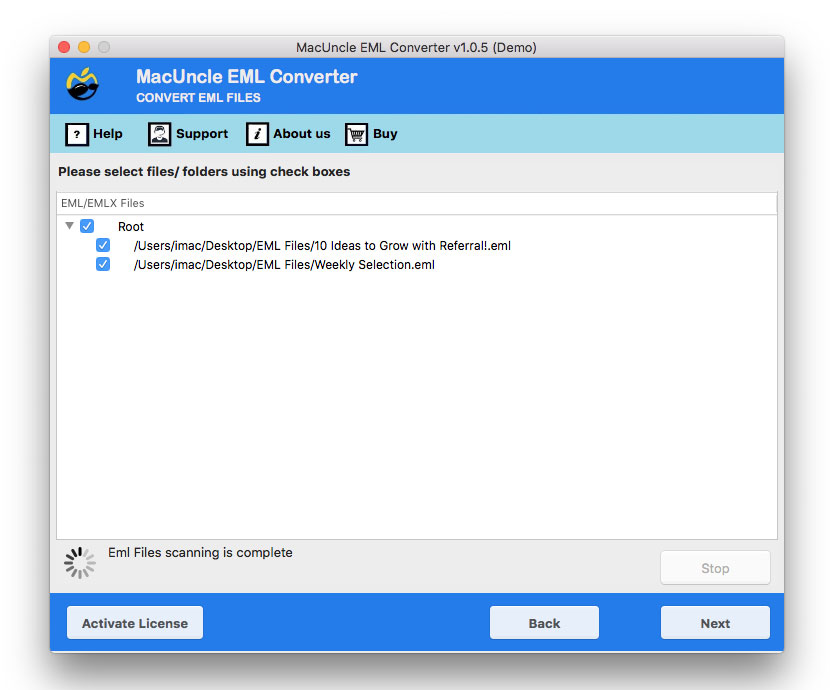
- Press the Next button to scan and load the email files to the panel. From there choose the required files or folder. Again, press the Next button.
- Select PDF format from the Select Saving list. Also, choose any destination location or file naming option for the resultant file.
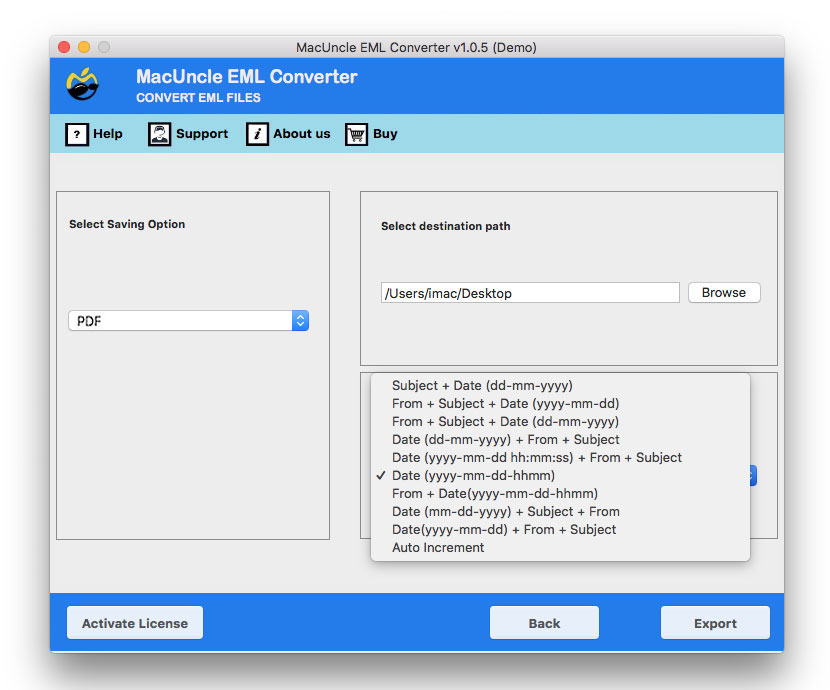
- Click the Start Export button to initiate the process to batch convert EML to PDF on Mac.
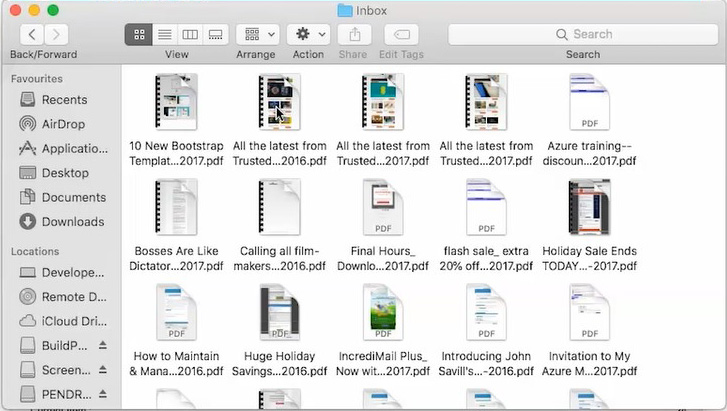
Learn how to Import Outlook PST files to Gmail on Mac.
Test the Trial Version
Use the free trial version to convert 25 email files in *.eml format to PDF format along with the attachments. We have included all the main features in the demo version so that users could test all the features before purchasing. Listed below are the traits of the application:
- Convert single or multiple EML files or folders as per requirement.
- Quick installation procedure.
- No external software installation is needed at any point of the conversion.
- Freedom to choose a location to store the resultant file
- Simple & handy software to batch convert EML to PDF on Mac.
Final Statement
Use any method based on the situation you are in. As per our esteemed tech client using the automated or third-party application is always the better choice to convert multiple EML files to PDF on Mac. Use the tool to convert the email files with attachments.